您可以使用30天免费且有效期为30天的评估许可证。
打开Vivado License Manager - >获取许可证 - >开始30天Evalutaion - >立即连接
它将引导您访问Xilinx许可站点。
使用您的帐户详细信息登录
从“基于激活的许可证”部分选择Vivado 30天Evalutaion许可证,然后单击“激活节点锁定许可证”。
单击下一步 - >下一步,将在您的计算机上激活并生成许可证。
谢谢和RegardsBalkrishan -----------------------------------------------
---------------------------------------------请将帖子标记为
一个答案“接受为解决方案”,以防它有助于解决您的查询。如果一个帖子引导到解决方案,请给予赞誉。
在原帖中查看解决方案
以上来自于谷歌翻译
以下为原文
You can use 30-days Evaluation License which is free and valid for 30 days.
Open Vivado License Manager -> Obtain License -> Start 30 day Evalutaion -> Connect Now

It will navigate you to the Xilinx Licensing site .
Login with your account details.
Select Vivado 30-days Evalutaion License From Activation based Licenses section and click on Activate Node-locked license.

Click on Next -> Next and the licnese will be generated nad activated on your machine.
Thanks and Regards
Balkrishan
--------------------------------------------------------------------------------------------
Please mark the post as an answer "Accept as solution" in case it helped resolve your query.
Give kudos in case a post in case it guided to the solution.View solution in original post
您可以使用30天免费且有效期为30天的评估许可证。
打开Vivado License Manager - >获取许可证 - >开始30天Evalutaion - >立即连接
它将引导您访问Xilinx许可站点。
使用您的帐户详细信息登录
从“基于激活的许可证”部分选择Vivado 30天Evalutaion许可证,然后单击“激活节点锁定许可证”。
单击下一步 - >下一步,将在您的计算机上激活并生成许可证。
谢谢和RegardsBalkrishan -----------------------------------------------
---------------------------------------------请将帖子标记为
一个答案“接受为解决方案”,以防它有助于解决您的查询。如果一个帖子引导到解决方案,请给予赞誉。
在原帖中查看解决方案
以上来自于谷歌翻译
以下为原文
You can use 30-days Evaluation License which is free and valid for 30 days.
Open Vivado License Manager -> Obtain License -> Start 30 day Evalutaion -> Connect Now

It will navigate you to the Xilinx Licensing site .
Login with your account details.
Select Vivado 30-days Evalutaion License From Activation based Licenses section and click on Activate Node-locked license.

Click on Next -> Next and the licnese will be generated nad activated on your machine.
Thanks and Regards
Balkrishan
--------------------------------------------------------------------------------------------
Please mark the post as an answer "Accept as solution" in case it helped resolve your query.
Give kudos in case a post in case it guided to the solution.View solution in original post

 举报
举报

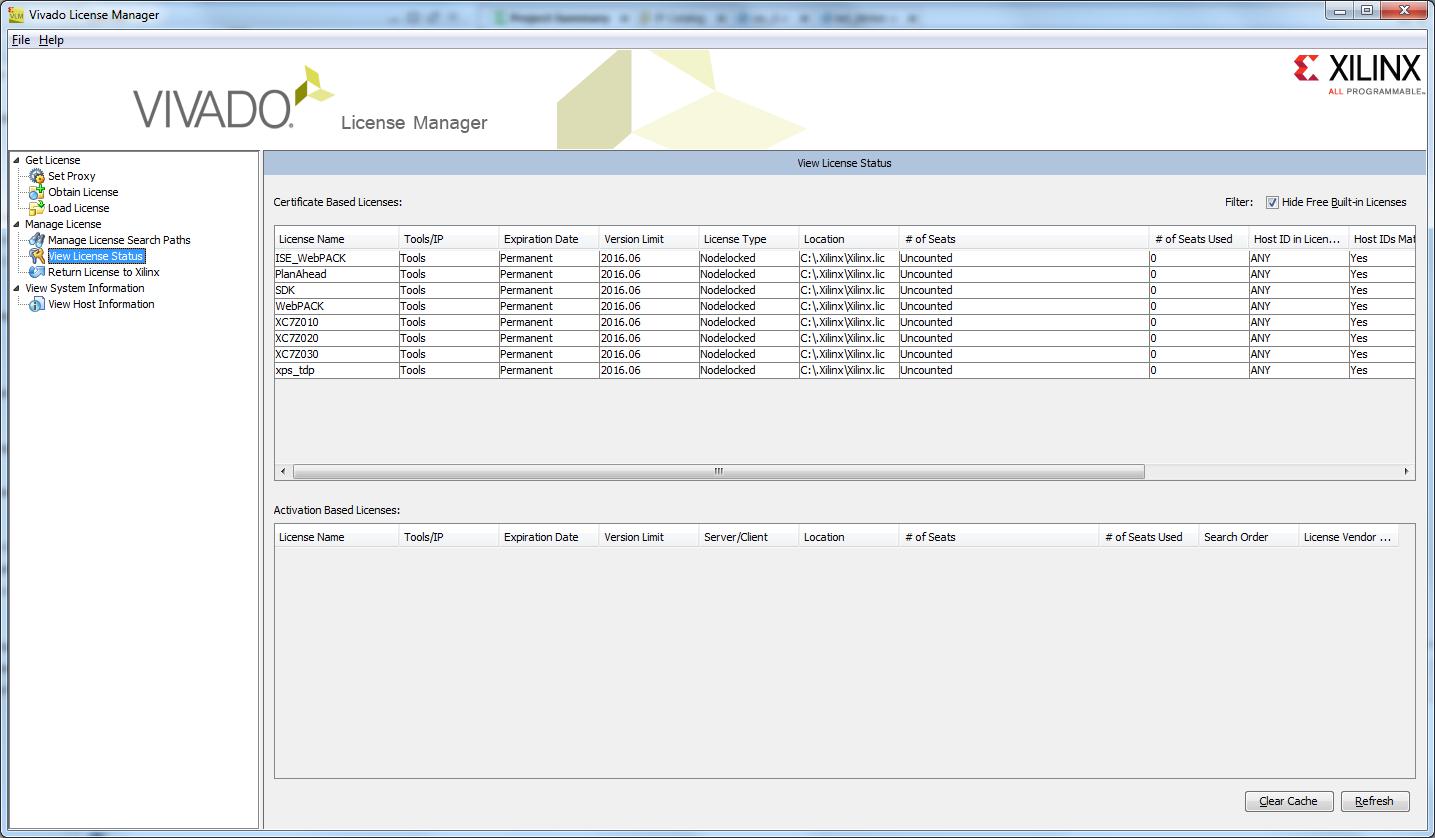



 举报
举报


 举报
举报



 举报
举报

 举报
举报

