“Vision Board 创客营活动”第一阶段测试记录
由于本人初次接触瑞萨及 RT-Thread,存在以下遗留问题欢迎各位讨论,此外若有问题、也恳请不吝赐教!
- 如何验证 QSPI 模式启用成功?即如何区别 QSPI 与 SPI?
- 为何 SFUD 最后会报错提示
[E/SFUD] ERROR: Flash device W25Q64 not found! ?
- 使用软件:
- RT-Thread Studio 2.2.7 -> 工程创建与编辑
- FSP Smart Configurator 23.10.0 (FSP Version: 5.1.0) -> 配置和管理 RA8D1 芯片
- MobaXterm Personal Edition V24.0 -> 串口终端
- 测试内容:QSPI-FLASH(fal+文件系统)
- 测试对象:8 MB QSPI-FLASH(型号:W25Q64JV)
1 环境搭建
主要参考 RT-Thread 文档中心以及官方创建的腾讯在线文档
1.1 遇到的问题及解决方案
在官方文档的指引下,安装过程本是一路顺风,最后却卡在了 RT-Thread Studio 的 .exe 安装步骤。
- 错误现象:双击或右键管理员打开
.exe 文件均无反应
- 解决办法:本来以为需要研究用户组策略等问题,但最后无意间发现,只需要 右键
.exe 文件进入属性页,勾选“解除锁定”复选框即可 …
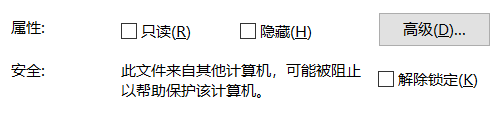
2 启用 FAL 组件并同时调用 片上&外挂 Flash
初次接触 RT-Thread,进度比大家慢,因此也获得了参考前辈们经验的机会,在此表达敬意!
参考资料:
- RT-Thread 使用FAL多字节读写FLASH(作者:嵌入式大杂烩)
- RT-Thread FAL 组件使用(作者:tang_jia)
- W25Q64JV 官方手册
- 【Vision Board创客营连载体验】RA8D1 Vision Board上的SPI实践(作者:大菠萝Alpha)
2.1 配置 RT-Thread Settings
首页:Drivers 启用串口、Pin、SPI、SFUD:
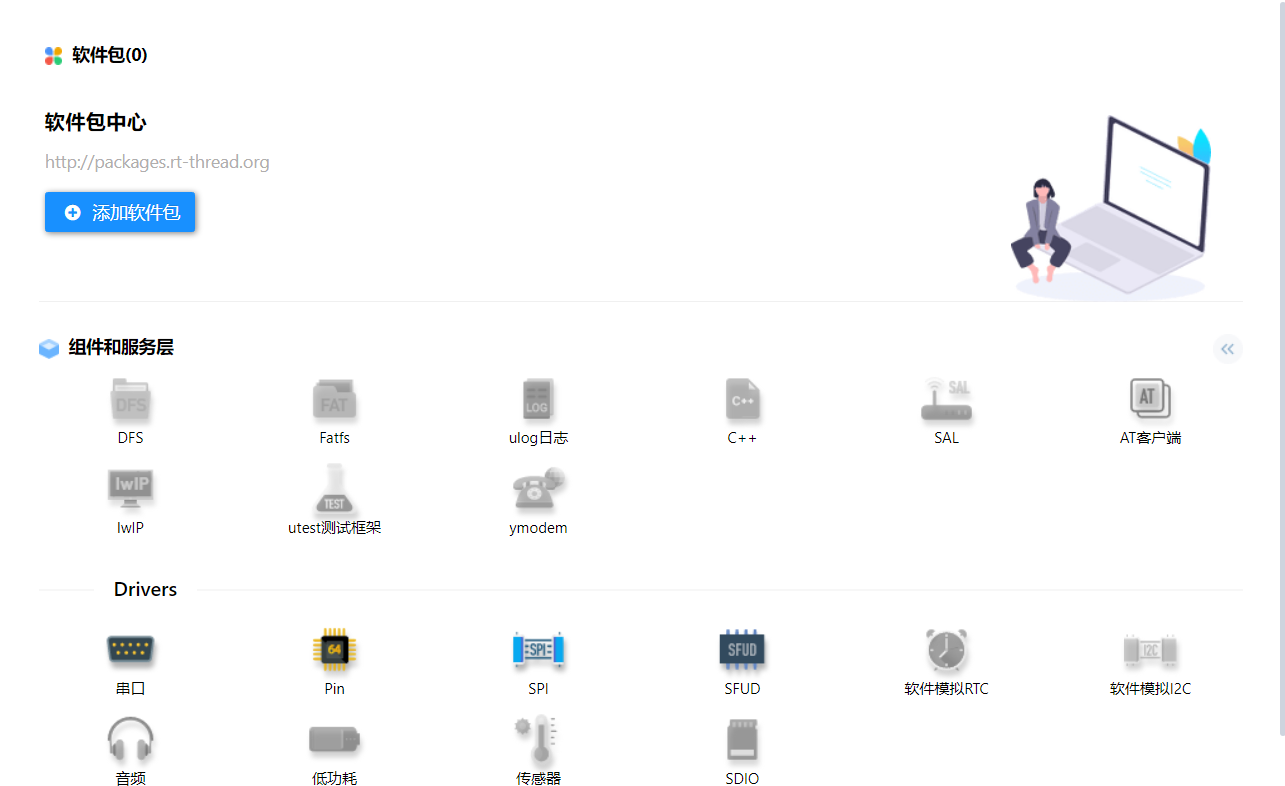 组件页:设置如下:
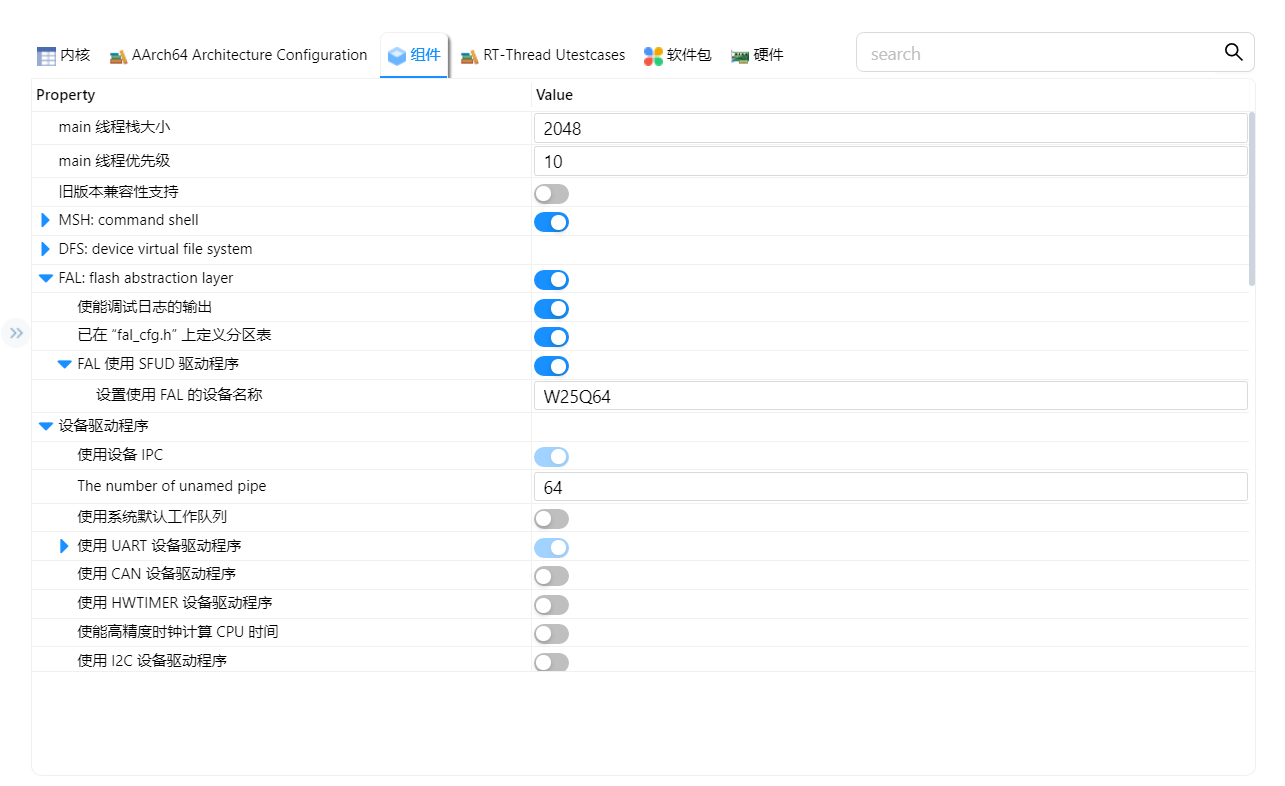
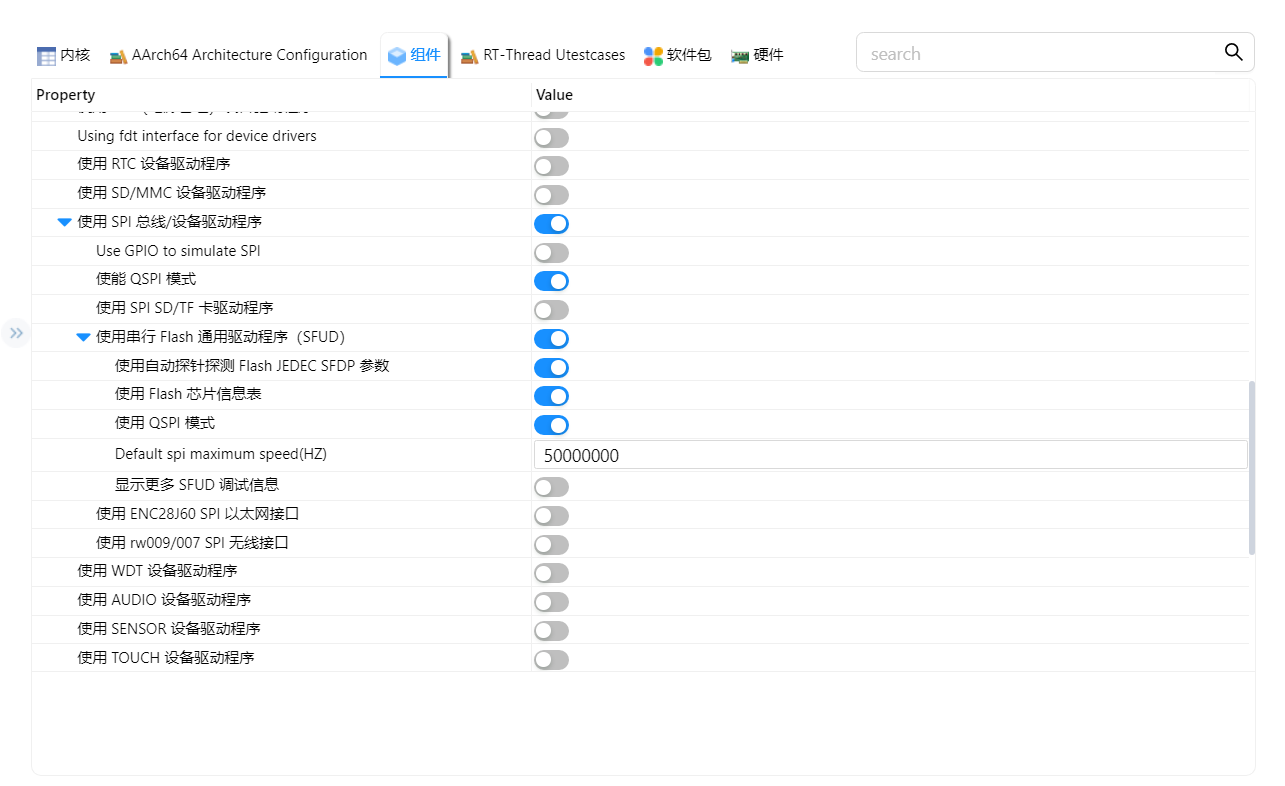 硬件页:启用 Onchip FLASH、SPI1 BUS:
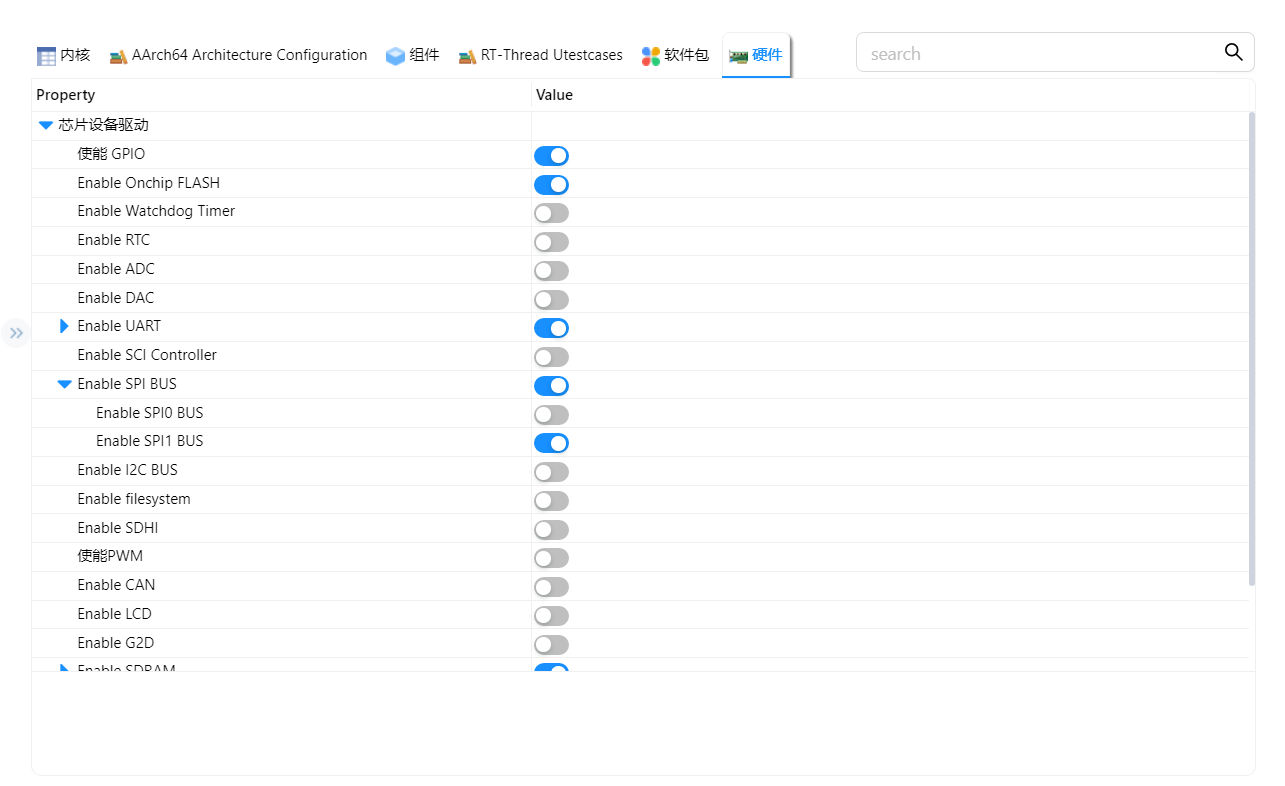
2.2 配置 RASC
Stacks:启用 g_spi1 SPI(r_spi_b)、g_flash FLASH(g_flash_hp) 栈:
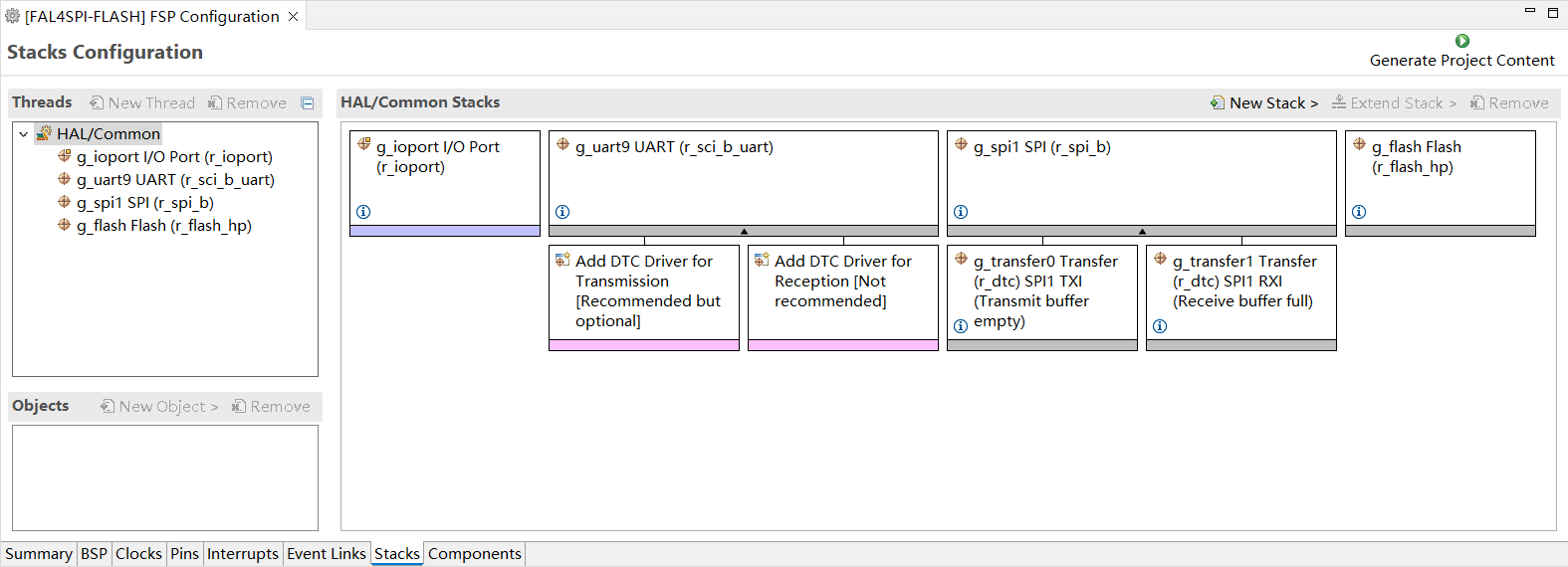
这里需要注意,两个栈的具体设置需要与代码对齐:
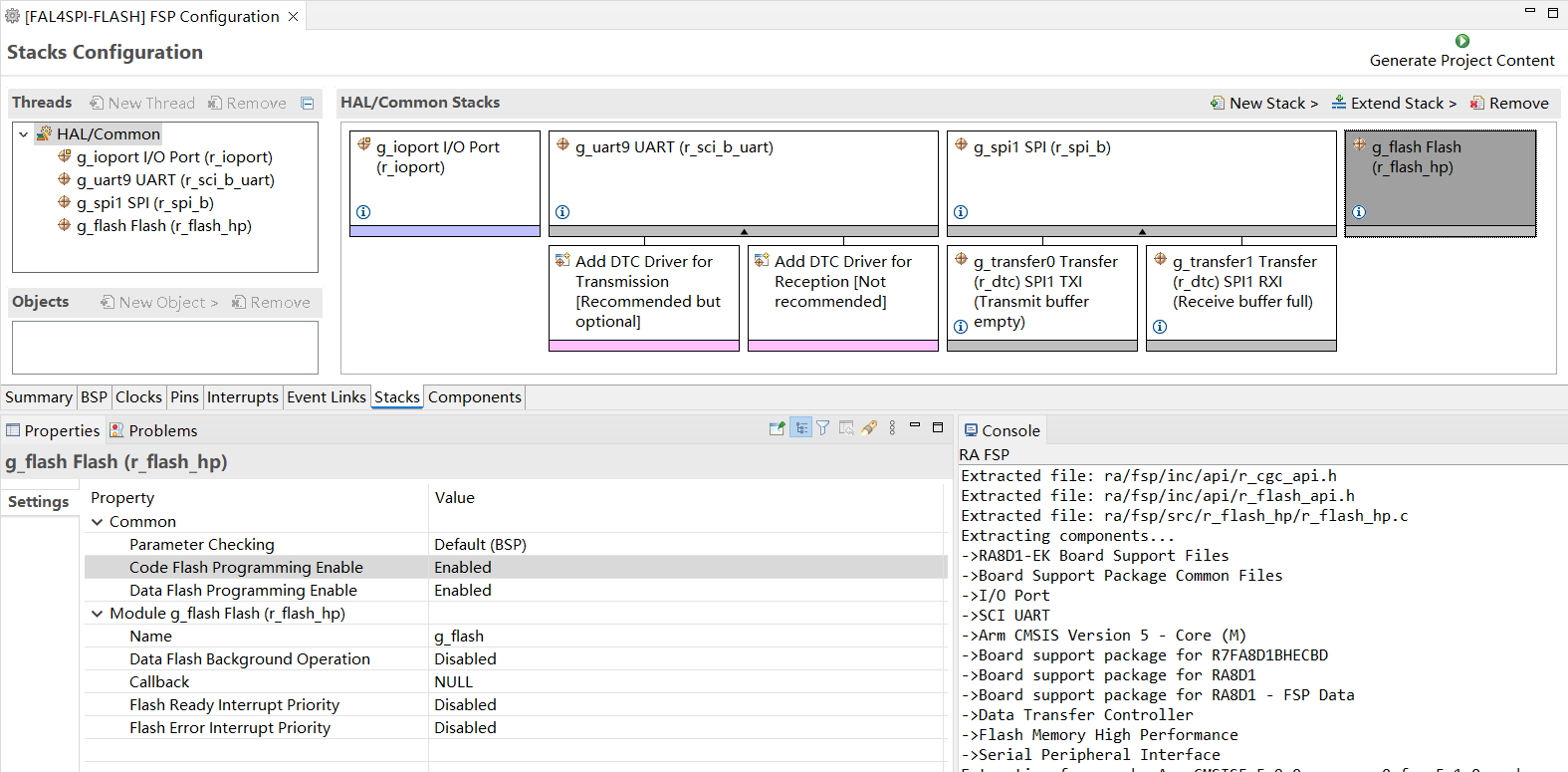
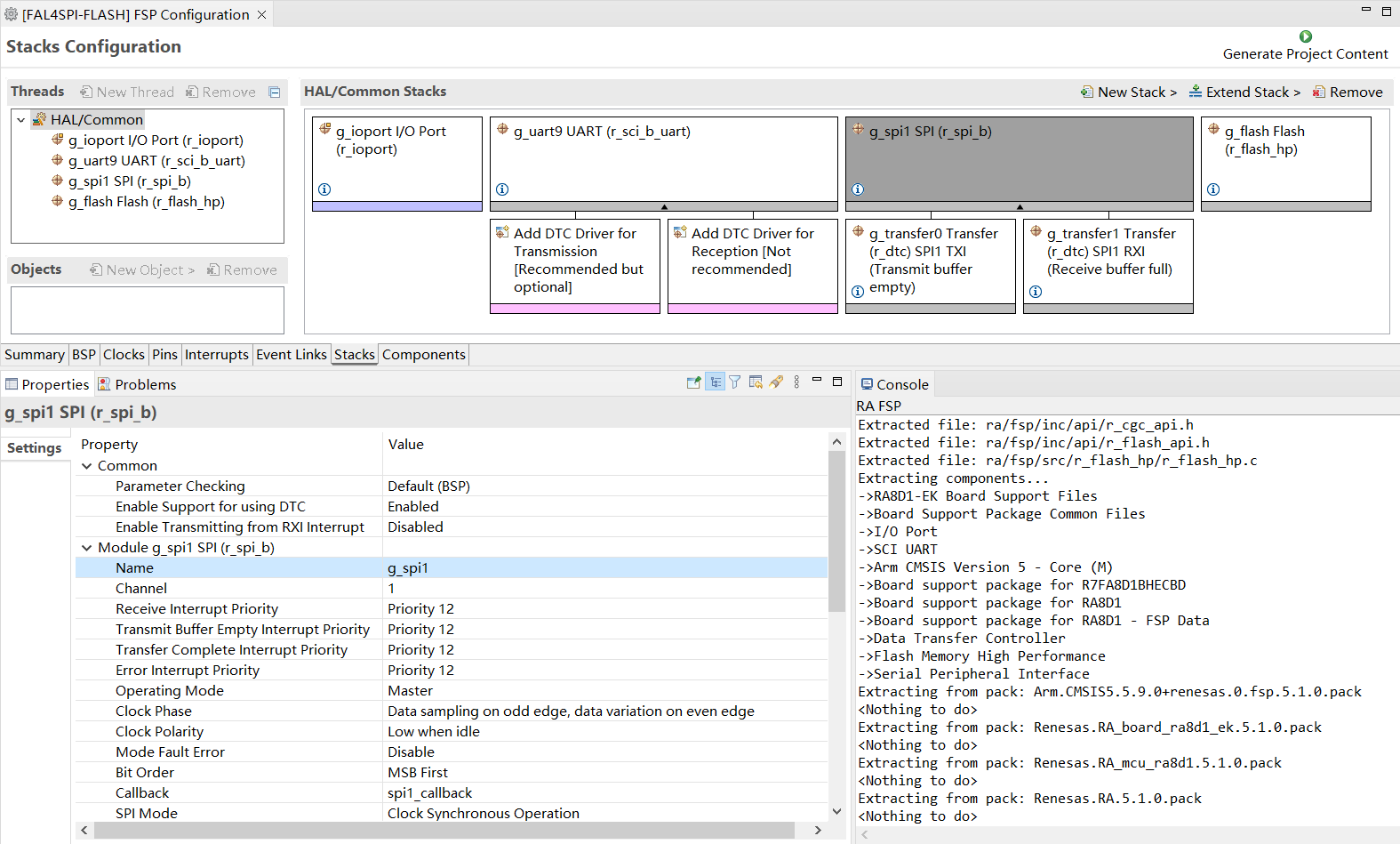 Pins:配置 SPI1 相关引脚
(注:也是因为这里 SPI0 的引脚设置不好,前面才选择启用 SPI1 BUS,原因不详,若有了解、请指教!)
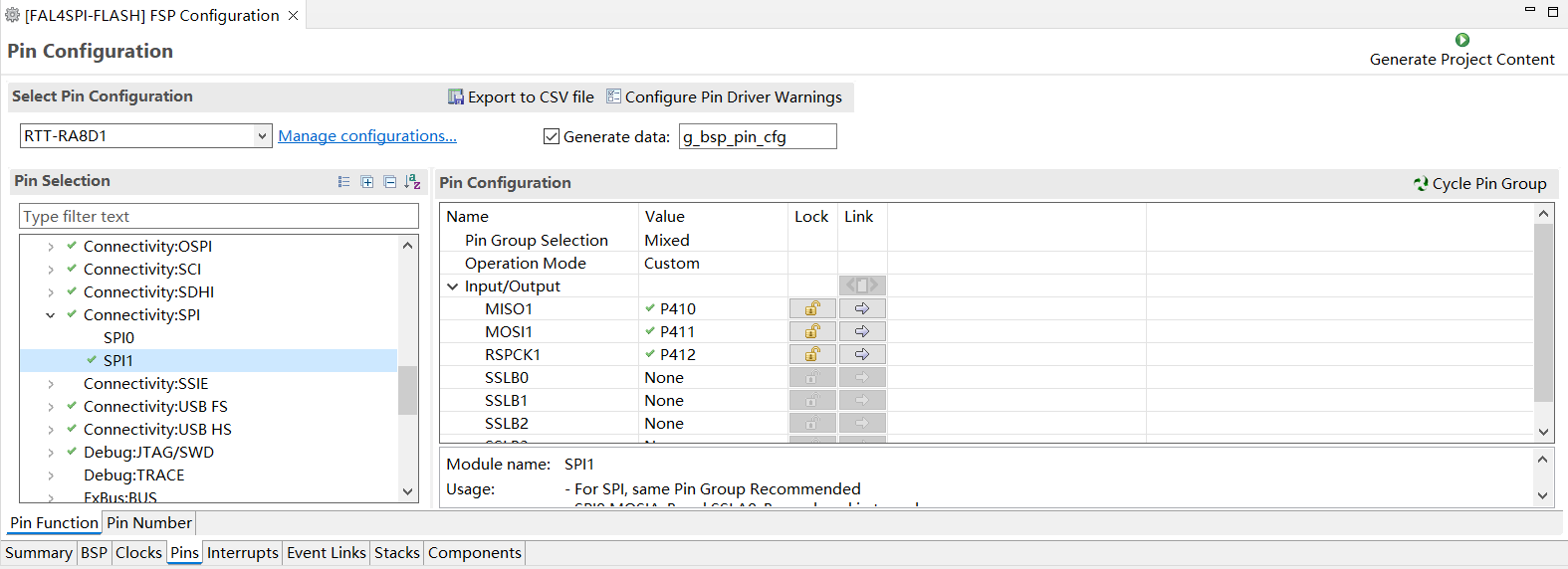 - 最后创建相关文件即可!RASC 光荣退休!(不是)
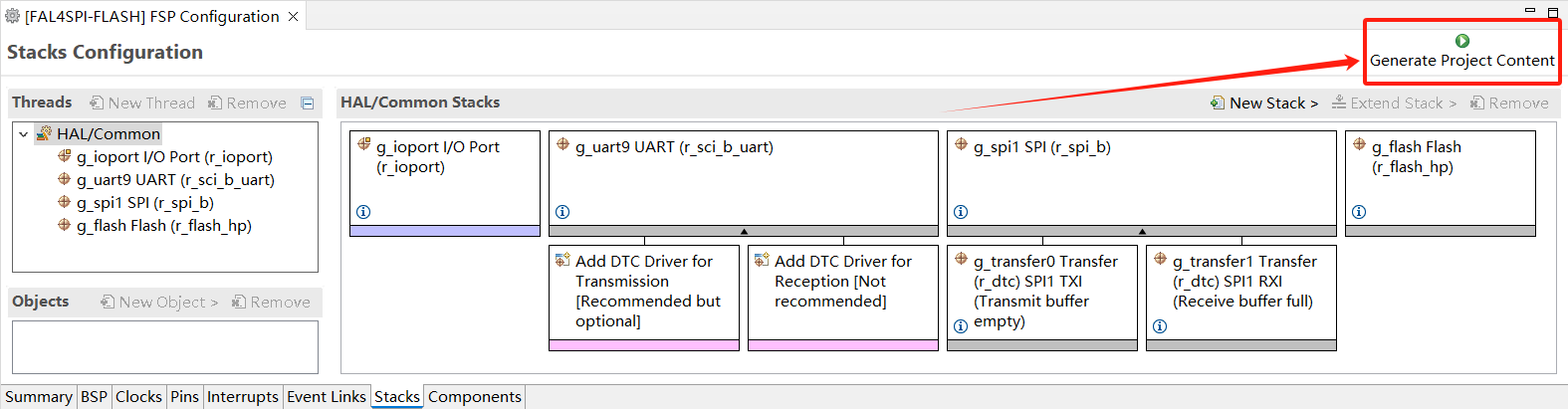
2.3 代码编写
- 我这里将 SPI 初始化行为独立成了一个
spi_init.c 文件存放在 /src 路径:
#include <rtthread.h>
#include <rtdevice.h>
#include "hal_data.h"
#define SPI_NAME "spi10"
#define CS_PIN BSP_IO_PORT_04_PIN_13
static struct rt_spi_device *spi_dev;
static int rt_spi_device_init(void){
struct rt_spi_configuration cfg;
rt_hw_spi_device_attach("spi1", SPI_NAME, CS_PIN);
cfg.data_width = 8;
cfg.max_hz = 1 * 1000 * 1000;
spi_dev = (struct rt_spi_device *)rt_device_find(SPI_NAME);
if (RT_NULL == spi_dev){
rt_kprintf("Can't find spi device named %s", SPI_NAME);
return -RT_ERROR;
}
rt_spi_configure(spi_dev, &cfg);
return RT_EOK;
}
INIT_APP_EXPORT(rt_spi_device_init);
- 然后在
/board/ports/fal_cfg.h 文件中定义设备表与分区表,我这里将 BootLoader 和 APP 放在片上 Flash,外挂 Flash 单独分区:
extern const struct fal_flash_dev _onchip_flash_hp0;
extern const struct fal_flash_dev _onchip_flash_hp1;
extern struct fal_flash_dev nor_flash0;
/* flash device table */
{ \\\\
&_onchip_flash_hp0, \\\\
&_onchip_flash_hp1, \\\\
&nor_flash0, \\\\
}
/* ====================== Partition Configuration ========================== */
/** partition table, The chip flash partition is defined in "\\\\ra\\\\fsp\\\\src\\\\bsp\\\\mcu\\\\ra6m4\\\\bsp_feature.h".
* More details can be found in the RA6M4 Group User Manual: Hardware section 47 Flash memory.*/
{ \\\\
{FAL_PART_MAGIC_WROD, "boot", "onchip_flash_hp0", 0, BSP_FEATURE_FLASH_HP_CF_REGION0_SIZE, 0}, \\\\
{FAL_PART_MAGIC_WROD, "app", "onchip_flash_hp1", 0, (BSP_ROM_SIZE_BYTES - BSP_FEATURE_FLASH_HP_CF_REGION0_SIZE), 0}, \\\\
{FAL_PART_MAGIC_WROD, "disk", "W25Q64", 0, (BSP_DATA_FLASH_SIZE_BYTES), 0}, \\\\
}
- 最后在
/src/hal_entry.c 内进行 fal 的初始化即可:
#include <rtthread.h>
#include <rtdevice.h>
#include "hal_data.h"
void hal_entry(void)
{
rt_kprintf("\\\\nHello RT-Thread!\\\\n");
fal_init();
}
2.4 效果展示
这里不理解为何会有一个报错,明明 fal probe 能探到,且 list device 也有 W25Q64…如果搞懂了我会实时更新文章!
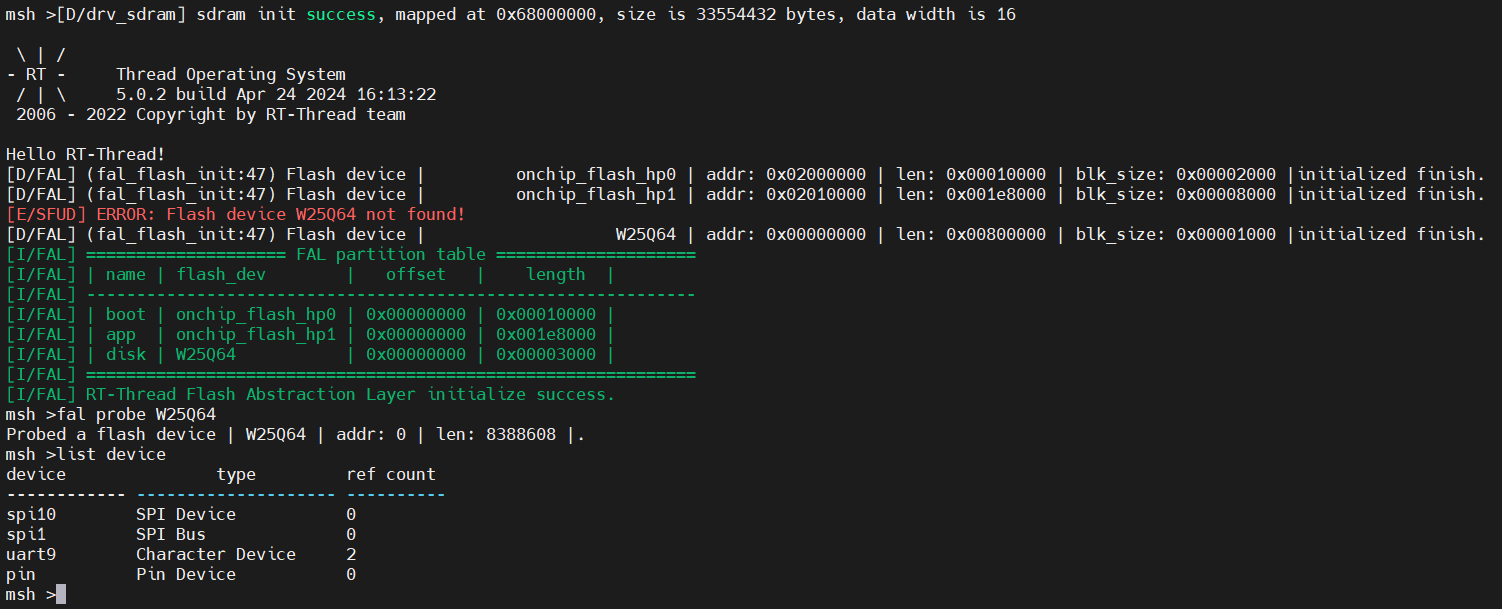
我也将最后的工程文件开源在个人 GitHub 仓库上,欢迎各位来抓虫~
3 文件系统的搭建
未完待续,敬请期待!
|
 /7
/7 