SSD1306 OLED 显示器使用 SPI 或 I2C 接口,有多种尺寸(128x64、128x32、72x40、64x48)和颜色(白色、黄色、蓝色、黄色 + 蓝色)。我这里只有单色的i2c。
教程:14. 使用SSD1306 OLED显示屏 —MicroPython中文 1.17 文档 (circuitpython.com.cn)
以及BPI-Leaf-S3-Doc/Example/MicroPython-zh/02.Use_Peripherals/07.I2C_OLED_SSD1306 at main · BPI-STEAM/BPI-Leaf-S3-Doc · GitHub
I2C接口:
from machine import I2C,Pin
from ssd1306 import SSD1306_I2C
import time
sda_pin=Pin(15,Pin.PULL_UP)
scl_pin=Pin(16,Pin.PULL_UP)
i2c = I2C(1,sda=sda_pin, scl=scl_pin, freq=800_000)
print(i2c.scan())
oled = SSD1306_I2C(128, 64, i2c, addr=0x3c)
新建ssd1306.py代码如下:
from micropython import const
import framebuf
SET_CONTRAST = const(0x81)
SET_ENTIRE_ON = const(0xA4)
SET_NORM_INV = const(0xA6)
SET_DISP = const(0xAE)
SET_MEM_ADDR = const(0x20)
SET_COL_ADDR = const(0x21)
SET_PAGE_ADDR = const(0x22)
SET_DISP_START_LINE = const(0x40)
SET_SEG_REMAP = const(0xA0)
SET_MUX_RATIO = const(0xA8)
SET_IREF_SELECT = const(0xAD)
SET_COM_OUT_DIR = const(0xC0)
SET_DISP_OFFSET = const(0xD3)
SET_COM_PIN_CFG = const(0xDA)
SET_DISP_CLK_DIV = const(0xD5)
SET_PRECHARGE = const(0xD9)
SET_VCOM_DESEL = const(0xDB)
SET_CHARGE_PUMP = const(0x8D)
class SSD1306(framebuf.FrameBuffer):
def __init__(self, width, height, external_vcc):
self.width = width
self.height = height
self.external_vcc = external_vcc
self.pages = self.height // 8
self.buffer = bytearray(self.pages * self.width)
super().__init__(self.buffer, self.width, self.height, framebuf.MONO_VLSB)
self.init_display()
def init_display(self):
for cmd in (
SET_DISP,
SET_MEM_ADDR,
0x00,
SET_DISP_START_LINE,
SET_SEG_REMAP | 0x01,
SET_MUX_RATIO,
self.height - 1,
SET_COM_OUT_DIR | 0x08,
SET_DISP_OFFSET,
0x00,
SET_COM_PIN_CFG,
0x02 if self.width > 2 * self.height else 0x12,
SET_DISP_CLK_DIV,
0x80,
SET_PRECHARGE,
0x22 if self.external_vcc else 0xF1,
SET_VCOM_DESEL,
0x30,
SET_CONTRAST,
0xFF,
SET_ENTIRE_ON,
SET_NORM_INV,
SET_IREF_SELECT,
0x30,
SET_CHARGE_PUMP,
0x10 if self.external_vcc else 0x14,
SET_DISP | 0x01,
):
self.write_cmd(cmd)
self.fill(0)
self.show()
def poweroff(self):
self.write_cmd(SET_DISP)
def poweron(self):
self.write_cmd(SET_DISP | 0x01)
def contrast(self, contrast):
self.write_cmd(SET_CONTRAST)
self.write_cmd(contrast)
def invert(self, invert):
self.write_cmd(SET_NORM_INV | (invert & 1))
def rotate(self, rotate):
self.write_cmd(SET_COM_OUT_DIR | ((rotate & 1) << 3))
self.write_cmd(SET_SEG_REMAP | (rotate & 1))
def show(self):
x0 = 0
x1 = self.width - 1
if self.width != 128:
col_offset = (128 - self.width) // 2
x0 += col_offset
x1 += col_offset
self.write_cmd(SET_COL_ADDR)
self.write_cmd(x0)
self.write_cmd(x1)
self.write_cmd(SET_PAGE_ADDR)
self.write_cmd(0)
self.write_cmd(self.pages - 1)
self.write_data(self.buffer)
class SSD1306_I2C(SSD1306):
def __init__(self, width, height, i2c, addr=0x3C, external_vcc=False):
self.i2c = i2c
self.addr = addr
self.temp = bytearray(2)
self.write_list = [b"\x40", None]
super().__init__(width, height, external_vcc)
def write_cmd(self, cmd):
self.temp[0] = 0x80
self.temp[1] = cmd
self.i2c.writeto(self.addr, self.temp)
def write_data(self, buf):
self.write_list[1] = buf
self.i2c.writevto(self.addr, self.write_list)
建立测试文件:
from machine import I2C,Pin
from ssd1306 import SSD1306_I2C
import time
sda_pin=Pin(15,Pin.PULL_UP)
scl_pin=Pin(16,Pin.PULL_UP)
i2c = I2C(1,sda=sda_pin, scl=scl_pin, freq=800_000)
print(i2c.scan())
oled = SSD1306_I2C(128, 64, i2c, addr=0x3c)
def display():
oled.text(" !\"#$%&'()*+,-./", 0, 0)
oled.text("0123456789:;<=>?", 0, 8)
oled.text("@ABCDEFGHIJKLMNO", 0, 16)
oled.text("PQRSTUVWXYZ[\]^_", 0, 24)
oled.text("`abcdefghijklmno",0, 32)
oled.text("pqrstuvwxyz{|}~",0, 40)
oled.show()
def testAscii():
Ascii = ''
for i in range(32,127):
Ascii = Ascii + chr(i)
for i in range(128,256):
Ascii = Ascii + chr(i)
return Ascii
def display_Ascii():
oled.fill(0)
oled.text(testAscii()[0:16], 0, 0)
oled.text(testAscii()[16:32],0, 8)
oled.text(testAscii()[32:48],0, 16)
oled.text(testAscii()[48:64],0, 24)
oled.text(testAscii()[64:80],0, 32)
oled.text(testAscii()[80:95],0, 40)
oled.show()
def display_hellowold():
oled.fill(0)
oled.fill_rect(0, 0, 32, 32, 1)
oled.fill_rect(2, 2, 28, 28, 0)
oled.vline(9, 8, 22, 1)
oled.vline(16, 2, 22, 1)
oled.vline(23, 8, 22, 1)
oled.fill_rect(26, 24, 2, 4, 1)
oled.text('MicroPython', 40, 0, 1)
oled.text('SSD1306', 40, 12, 1)
oled.text('OLED 128x64', 40, 24, 1)
oled.text('Banana Pi ',0,36,1)
oled.text('BPI leaf S3',40,45,1)
oled.text('bbs.elecfans.com',0,54,1)
oled.show()
if __name__=="__main__":
display()
time.sleep(2)
display_hellowold()
上专开发板后运行测试文件:
效果下如下图:
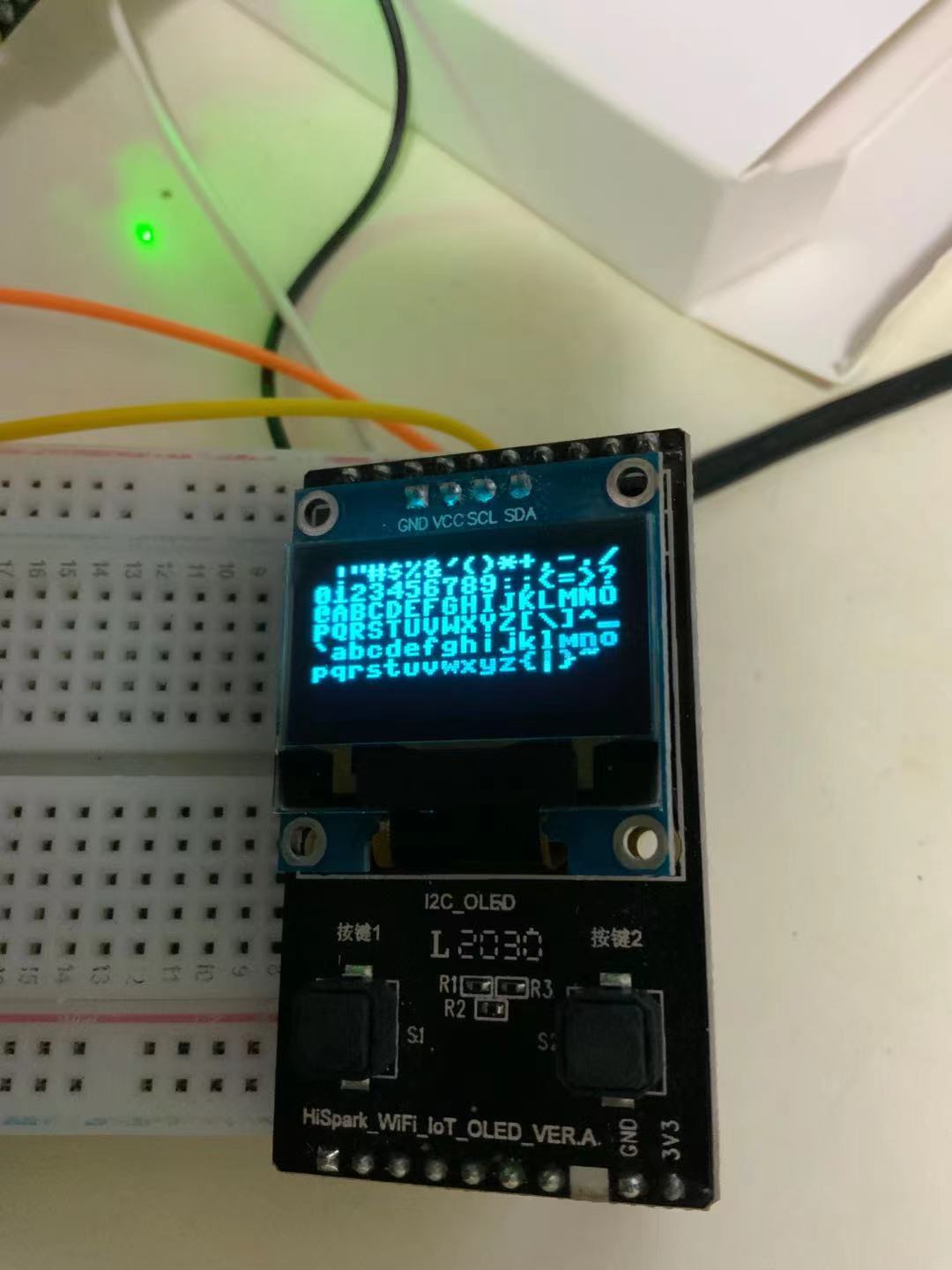

【总结】使用mircroPython开发,有现成的库使用起来比较方便。但是如果要想使用中文或者其他的,还需要自己量身定做。
 /9
/9 