你好@ zzhcwj1992
看起来BMG IP与IP打包器的打包引起了问题。
打开IP打包程序项目并检查COE文件是否填充在component.xml文件中的“文件组”下。
如果它不存在,请尝试将其添加到文件组部分。
我建议您使用xpm_memory宏而不是BMG IP,您可以在其中提供mem文件作为输入。
请参阅http://www.xilinx.com/support/documentation/sw_manuals/xilinx2016_1/ug953-vivado-7series-libraries.pdf的第2章。
谢谢,迪皮卡.----------------------------------------------
---------------------------------------------- Google之前的问题
张贴。
如果某人的帖子回答了您的问题,请将帖子标记为“接受为解决方案”。
如果你看到一个特别好的和信息丰富的帖子,考虑给它Kudos(左边的明星)
以上来自于谷歌翻译
以下为原文
Hi @zzhcwj1992
It looks like the packaging of the BMG IP with IP packager is causing problem. Open the IP packager project and check if the COE file is populated under "file groups" in component.xml file. If it is not present try adding it to file groups section.
I would suggest you to use xpm_memory macro instead of BMG IP where you can provide mem file as input. Refer to chapter-2 of http://www.xilinx.com/support/documentation/sw_manuals/xilinx2016_1/ug953-vivado-7series-libraries.pdf
Thanks,
Deepika.
--------------------------------------------------------------------------------------------
Google your question before posting. If someone's post answers your question, mark the post as answer with "Accept as solution". If you see a particularly good and informative post, consider giving it Kudos (the star on the left)
你好@ zzhcwj1992
看起来BMG IP与IP打包器的打包引起了问题。
打开IP打包程序项目并检查COE文件是否填充在component.xml文件中的“文件组”下。
如果它不存在,请尝试将其添加到文件组部分。
我建议您使用xpm_memory宏而不是BMG IP,您可以在其中提供mem文件作为输入。
请参阅http://www.xilinx.com/support/documentation/sw_manuals/xilinx2016_1/ug953-vivado-7series-libraries.pdf的第2章。
谢谢,迪皮卡.----------------------------------------------
---------------------------------------------- Google之前的问题
张贴。
如果某人的帖子回答了您的问题,请将帖子标记为“接受为解决方案”。
如果你看到一个特别好的和信息丰富的帖子,考虑给它Kudos(左边的明星)
以上来自于谷歌翻译
以下为原文
Hi @zzhcwj1992
It looks like the packaging of the BMG IP with IP packager is causing problem. Open the IP packager project and check if the COE file is populated under "file groups" in component.xml file. If it is not present try adding it to file groups section.
I would suggest you to use xpm_memory macro instead of BMG IP where you can provide mem file as input. Refer to chapter-2 of http://www.xilinx.com/support/documentation/sw_manuals/xilinx2016_1/ug953-vivado-7series-libraries.pdf
Thanks,
Deepika.
--------------------------------------------------------------------------------------------
Google your question before posting. If someone's post answers your question, mark the post as answer with "Accept as solution". If you see a particularly good and informative post, consider giving it Kudos (the star on the left)

 举报
举报


 举报
举报
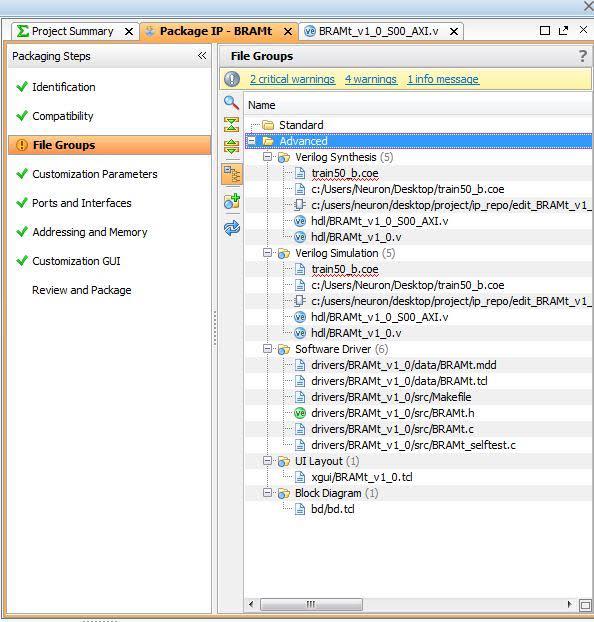

 举报
举报

 举报
举报

