转到“工具& GT;发现新设备”选项卡在PSoC创建者4.2,并安装设备包,如所附屏幕截图中提到的。
现在创建一个新的项目,当你做“& LT设备选择器& GT”时,你应该看到如下所示的设备:
点击OK,然后您可以像往常一样继续您的项目。
如果这个答案是有用的,请告诉我。
当做,
德黑拉杰
以上来自于百度翻译
以下为原文
Go over to "
Tools > Find New Devices" tab in
PSoC Creator 4.2 and install the device pack as mentioned in the screenshot attached.

Now create a New Project and when you do the "
" you should see the device listed as shown below:
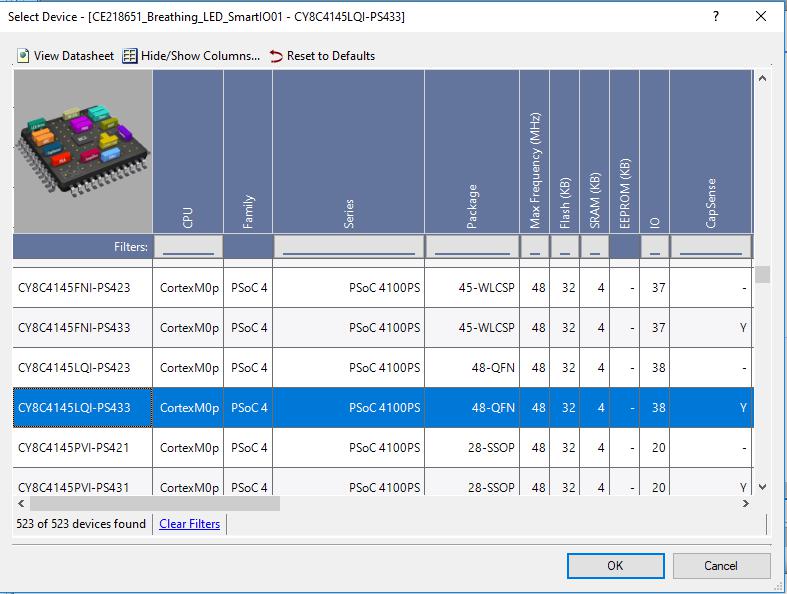
Click on OK and then you can continue with your project as usual.
If this answer was helpful, do let me know.
Regards,
Dheeraj
转到“工具& GT;发现新设备”选项卡在PSoC创建者4.2,并安装设备包,如所附屏幕截图中提到的。
现在创建一个新的项目,当你做“& LT设备选择器& GT”时,你应该看到如下所示的设备:
点击OK,然后您可以像往常一样继续您的项目。
如果这个答案是有用的,请告诉我。
当做,
德黑拉杰
以上来自于百度翻译
以下为原文
Go over to "
Tools > Find New Devices" tab in
PSoC Creator 4.2 and install the device pack as mentioned in the screenshot attached.

Now create a New Project and when you do the "
" you should see the device listed as shown below:
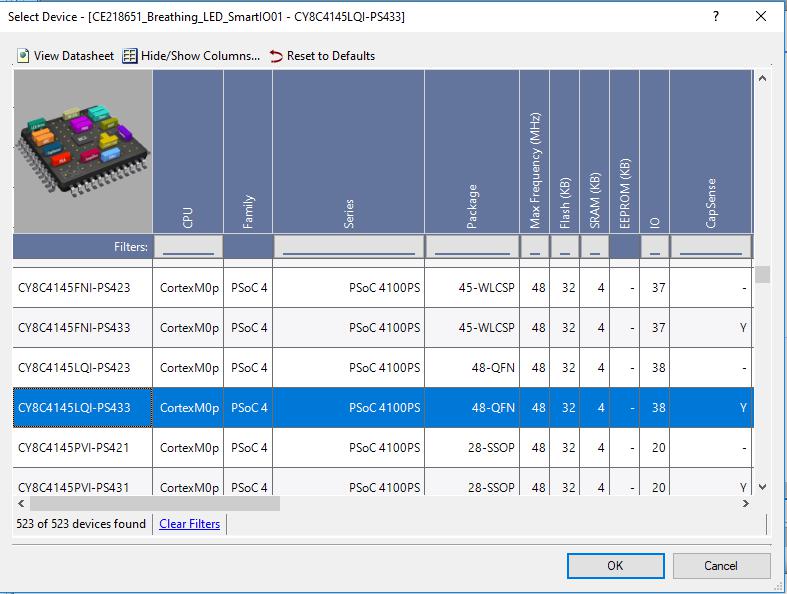
Click on OK and then you can continue with your project as usual.
If this answer was helpful, do let me know.
Regards,
Dheeraj

 举报
举报


 举报
举报

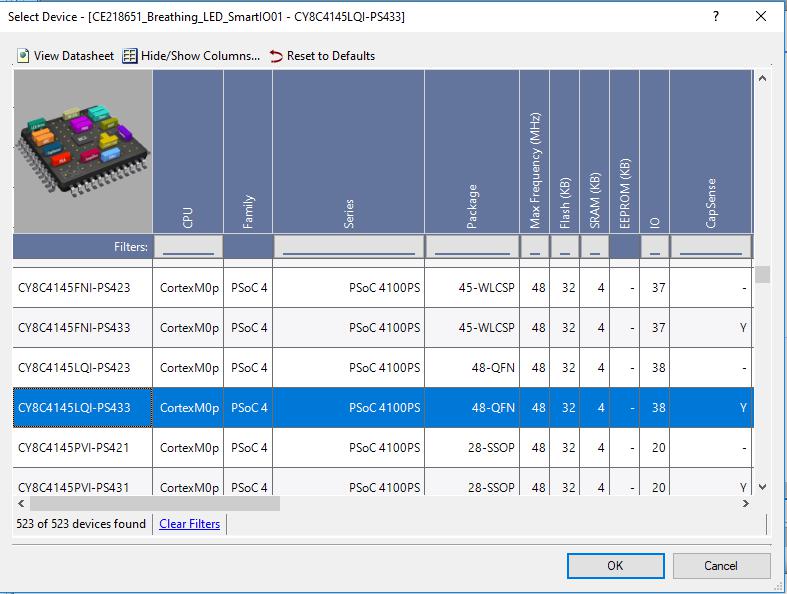

 举报
举报

 举报
举报

