除了我在上一篇文章里写的,自己写内核驱动,我们可以发现 LuckFox Pico 内核中默认是包含 DHT11 驱动的。今天给大家介绍直接使用默认 DHT11 驱动的方式读取温湿度。
1. 修改内核
切换到内核目录下,并修改内核配置
cd /home/luckfox/Luckfox-Pico/luckfox-pico/sysdrv/source/kernel
cp ./arch/arm/configs/luckfox_rv1106_linux_defconfig .config
make ARCH=arm menuconfig
在打开的页面中搜索 DHT11
或者也可以按 ↑ ↓ <Select> 依次选择 > Device Drivers > Industrial I/O support > Humidity sensors > DHT11 (and compatible sensors) driver
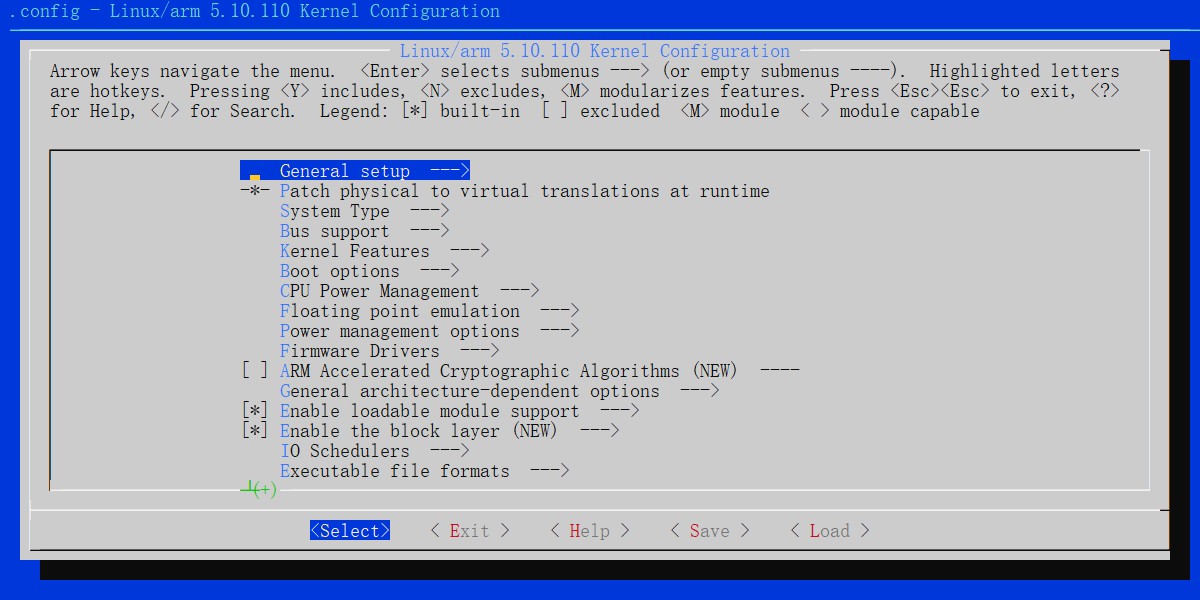
按下 / 搜索,输入 DHT11
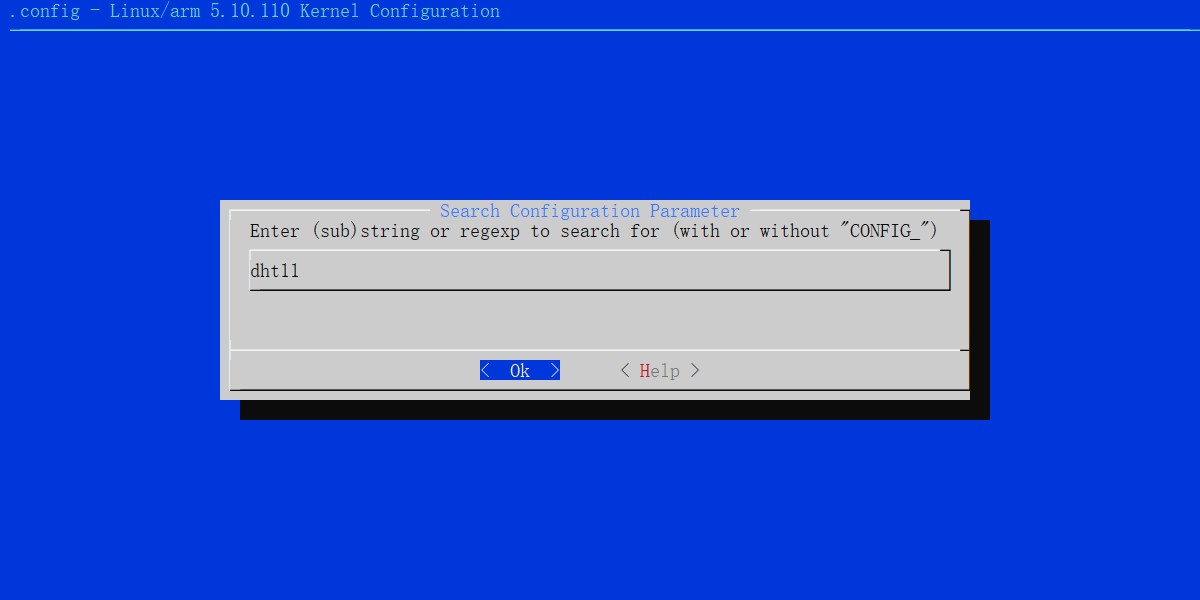
回车,就跳到 DHT11 简介页面了
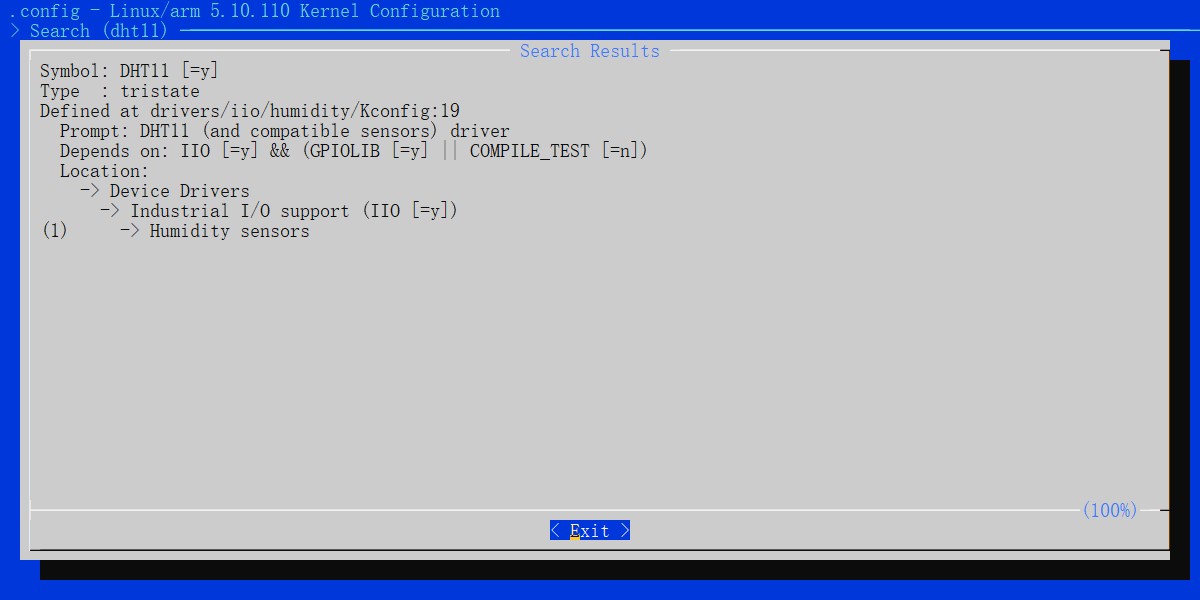
按下数字 1,跳到使能 DHT11 页面
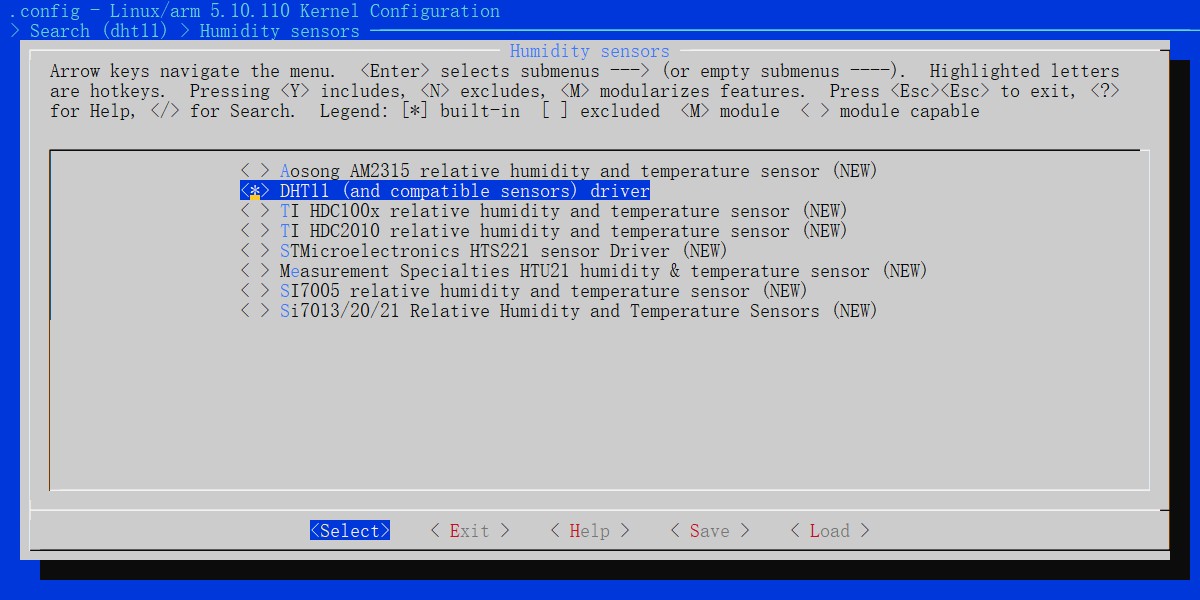
按下 Y,打开使能。
选择 <Save> 保存配置文件
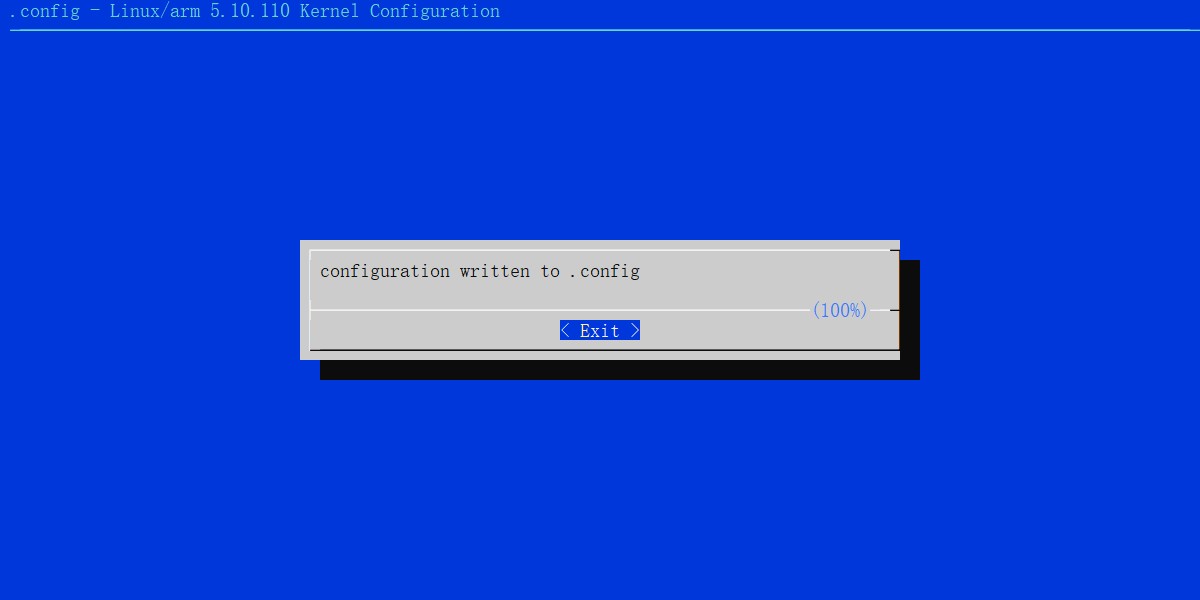
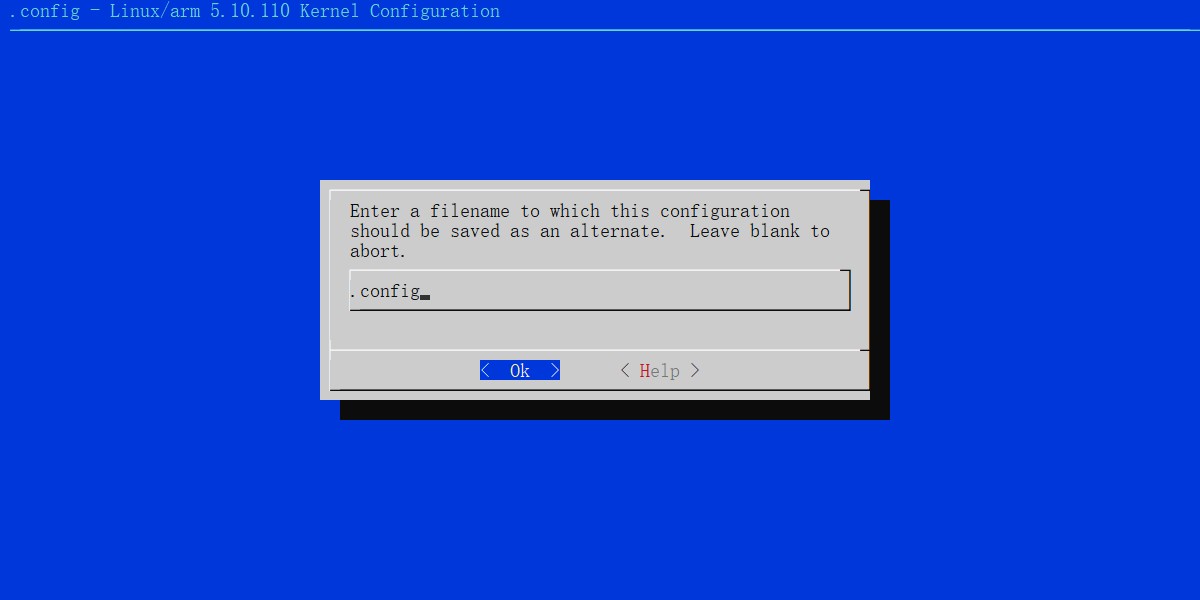
复制配置
make ARCH=arm savedefconfig
cp defconfig ./arch/arm/configs/luckfox_rv1106_linux_defconfig
其实这个驱动源代码可以在 SDK 里找到
cat /home/luckfox/Luckfox-Pico/luckfox-pico/sysdrv/source/kernel/drivers/iio/humidity/dht11.c
dht11.c
#include <linux/err.h>
#include <linux/interrupt.h>
#include <linux/device.h>
#include <linux/kernel.h>
#include <linux/printk.h>
#include <linux/slab.h>
#include <linux/of.h>
#include <linux/of_device.h>
#include <linux/sysfs.h>
#include <linux/io.h>
#include <linux/module.h>
#include <linux/platform_device.h>
#include <linux/wait.h>
#include <linux/bitops.h>
#include <linux/completion.h>
#include <linux/mutex.h>
#include <linux/delay.h>
#include <linux/gpio/consumer.h>
#include <linux/timekeeping.h>
#include <linux/iio/iio.h>
#define DRIVER_NAME "dht11"
#define DHT11_DATA_VALID_TIME 2000000000
#define DHT11_EDGES_PREAMBLE 2
#define DHT11_BITS_PER_READ 40
#define DHT11_EDGES_PER_READ (2 * DHT11_BITS_PER_READ + \
DHT11_EDGES_PREAMBLE + 1)
#define DHT11_START_TRANSMISSION_MIN 18000
#define DHT11_START_TRANSMISSION_MAX 20000
#define DHT11_MIN_TIMERES 34000
#define DHT11_THRESHOLD 49000
#define DHT11_AMBIG_LOW 23000
#define DHT11_AMBIG_HIGH 30000
struct dht11 {
struct device *dev;
struct gpio_desc *gpiod;
int irq;
struct completion completion;
struct mutex lock;
s64 timestamp;
int temperature;
int humidity;
int num_edges;
struct {s64 ts; int value; } edges[DHT11_EDGES_PER_READ];
};
#ifdef CONFIG_DYNAMIC_DEBUG
static void dht11_edges_print(struct dht11 *dht11)
{
int i;
dev_dbg(dht11->dev, "%d edges detected:\n", dht11->num_edges);
for (i = 1; i < dht11->num_edges; ++i) {
dev_dbg(dht11->dev, "%d: %lld ns %s\n", i,
dht11->edges[i].ts - dht11->edges[i - 1].ts,
dht11->edges[i - 1].value ? "high" : "low");
}
}
#endif
static unsigned char dht11_decode_byte(char *bits)
{
unsigned char ret = 0;
int i;
for (i = 0; i < 8; ++i) {
ret <<= 1;
if (bits[i])
++ret;
}
return ret;
}
static int dht11_decode(struct dht11 *dht11, int offset)
{
int i, t;
char bits[DHT11_BITS_PER_READ];
unsigned char temp_int, temp_dec, hum_int, hum_dec, checksum;
for (i = 0; i < DHT11_BITS_PER_READ; ++i) {
t = dht11->edges[offset + 2 * i + 2].ts -
dht11->edges[offset + 2 * i + 1].ts;
if (!dht11->edges[offset + 2 * i + 1].value) {
dev_dbg(dht11->dev,
"lost synchronisation at edge %d\n",
offset + 2 * i + 1);
return -EIO;
}
bits[i] = t > DHT11_THRESHOLD;
}
hum_int = dht11_decode_byte(bits);
hum_dec = dht11_decode_byte(&bits[8]);
temp_int = dht11_decode_byte(&bits[16]);
temp_dec = dht11_decode_byte(&bits[24]);
checksum = dht11_decode_byte(&bits[32]);
if (((hum_int + hum_dec + temp_int + temp_dec) & 0xff) != checksum) {
dev_dbg(dht11->dev, "invalid checksum\n");
return -EIO;
}
dht11->timestamp = ktime_get_boottime_ns();
if (hum_int < 4) {
dht11->temperature = (((temp_int & 0x7f) << 8) + temp_dec) *
((temp_int & 0x80) ? -100 : 100);
dht11->humidity = ((hum_int << 8) + hum_dec) * 100;
} else if (temp_dec == 0 && hum_dec == 0) {
dht11->temperature = temp_int * 1000;
dht11->humidity = hum_int * 1000;
} else {
dev_err(dht11->dev,
"Don't know how to decode data: %d %d %d %d\n",
hum_int, hum_dec, temp_int, temp_dec);
return -EIO;
}
return 0;
}
static irqreturn_t dht11_handle_irq(int irq, void *data)
{
struct iio_dev *iio = data;
struct dht11 *dht11 = iio_priv(iio);
if (dht11->num_edges < DHT11_EDGES_PER_READ && dht11->num_edges >= 0) {
dht11->edges[dht11->num_edges].ts = ktime_get_boottime_ns();
dht11->edges[dht11->num_edges++].value =
gpiod_get_value(dht11->gpiod);
if (dht11->num_edges >= DHT11_EDGES_PER_READ)
complete(&dht11->completion);
}
return IRQ_HANDLED;
}
static int dht11_read_raw(struct iio_dev *iio_dev,
const struct iio_chan_spec *chan,
int *val, int *val2, long m)
{
struct dht11 *dht11 = iio_priv(iio_dev);
int ret, timeres, offset;
mutex_lock(&dht11->lock);
if (dht11->timestamp + DHT11_DATA_VALID_TIME < ktime_get_boottime_ns()) {
timeres = ktime_get_resolution_ns();
dev_dbg(dht11->dev, "current timeresolution: %dns\n", timeres);
if (timeres > DHT11_MIN_TIMERES) {
dev_err(dht11->dev, "timeresolution %dns too low\n",
timeres);
ret = -EAGAIN;
goto err;
}
if (timeres > DHT11_AMBIG_LOW && timeres < DHT11_AMBIG_HIGH)
dev_warn(dht11->dev,
"timeresolution: %dns - decoding ambiguous\n",
timeres);
reinit_completion(&dht11->completion);
dht11->num_edges = 0;
ret = gpiod_direction_output(dht11->gpiod, 0);
if (ret)
goto err;
usleep_range(DHT11_START_TRANSMISSION_MIN,
DHT11_START_TRANSMISSION_MAX);
ret = gpiod_direction_input(dht11->gpiod);
if (ret)
goto err;
ret = request_irq(dht11->irq, dht11_handle_irq,
IRQF_TRIGGER_RISING | IRQF_TRIGGER_FALLING,
iio_dev->name, iio_dev);
if (ret)
goto err;
ret = wait_for_completion_killable_timeout(&dht11->completion,
HZ);
free_irq(dht11->irq, iio_dev);
#ifdef CONFIG_DYNAMIC_DEBUG
dht11_edges_print(dht11);
#endif
if (ret == 0 && dht11->num_edges < DHT11_EDGES_PER_READ - 1) {
dev_err(dht11->dev, "Only %d signal edges detected\n",
dht11->num_edges);
ret = -ETIMEDOUT;
}
if (ret < 0)
goto err;
offset = DHT11_EDGES_PREAMBLE +
dht11->num_edges - DHT11_EDGES_PER_READ;
for (; offset >= 0; --offset) {
ret = dht11_decode(dht11, offset);
if (!ret)
break;
}
if (ret)
goto err;
}
ret = IIO_VAL_INT;
if (chan->type == IIO_TEMP)
*val = dht11->temperature;
else if (chan->type == IIO_HUMIDITYRELATIVE)
*val = dht11->humidity;
else
ret = -EINVAL;
err:
dht11->num_edges = -1;
mutex_unlock(&dht11->lock);
return ret;
}
static const struct iio_info dht11_iio_info = {
.read_raw = dht11_read_raw,
};
static const struct iio_chan_spec dht11_chan_spec[] = {
{ .type = IIO_TEMP,
.info_mask_separate = BIT(IIO_CHAN_INFO_PROCESSED), },
{ .type = IIO_HUMIDITYRELATIVE,
.info_mask_separate = BIT(IIO_CHAN_INFO_PROCESSED), }
};
static const struct of_device_id dht11_dt_ids[] = {
{ .compatible = "dht11", },
{ }
};
MODULE_DEVICE_TABLE(of, dht11_dt_ids);
static int dht11_probe(struct platform_device *pdev)
{
struct device *dev = &pdev->dev;
struct dht11 *dht11;
struct iio_dev *iio;
iio = devm_iio_device_alloc(dev, sizeof(*dht11));
if (!iio) {
dev_err(dev, "Failed to allocate IIO device\n");
return -ENOMEM;
}
dht11 = iio_priv(iio);
dht11->dev = dev;
dht11->gpiod = devm_gpiod_get(dev, NULL, GPIOD_IN);
if (IS_ERR(dht11->gpiod))
return PTR_ERR(dht11->gpiod);
dht11->irq = gpiod_to_irq(dht11->gpiod);
if (dht11->irq < 0) {
dev_err(dev, "GPIO %d has no interrupt\n", desc_to_gpio(dht11->gpiod));
return -EINVAL;
}
dht11->timestamp = ktime_get_boottime_ns() - DHT11_DATA_VALID_TIME - 1;
dht11->num_edges = -1;
platform_set_drvdata(pdev, iio);
init_completion(&dht11->completion);
mutex_init(&dht11->lock);
iio->name = pdev->name;
iio->info = &dht11_iio_info;
iio->modes = INDIO_DIRECT_MODE;
iio->channels = dht11_chan_spec;
iio->num_channels = ARRAY_SIZE(dht11_chan_spec);
return devm_iio_device_register(dev, iio);
}
static struct platform_driver dht11_driver = {
.driver = {
.name = DRIVER_NAME,
.of_match_table = dht11_dt_ids,
},
.probe = dht11_probe,
};
module_platform_driver(dht11_driver);
MODULE_AUTHOR("Harald Geyer <harald@ccbib.org>");
MODULE_DESCRIPTION("DHT11 humidity/temperature sensor driver");
MODULE_LICENSE("GPL v2");
2. 修改设备树
设备树的修改也很简单。
vi /home/luckfox/Luckfox-Pico/luckfox-pico/sysdrv/source/kernel/arch/arm/boot/dts/rv1103g-luckfox-pico.dts
在 compatible = "rockchip,rv1103g-38x38-ipc-v10", "rockchip,rv1103"; 这一行下面新增 humidity_sensor ,关于这个 gpios ,可以看官方引脚图, RK_P 是固定的。比如你想使用 58 号引脚,那就是 RK_PD2 。如果有其他设备树描述涉及到了这个引脚,记得注释掉,防止冲突。
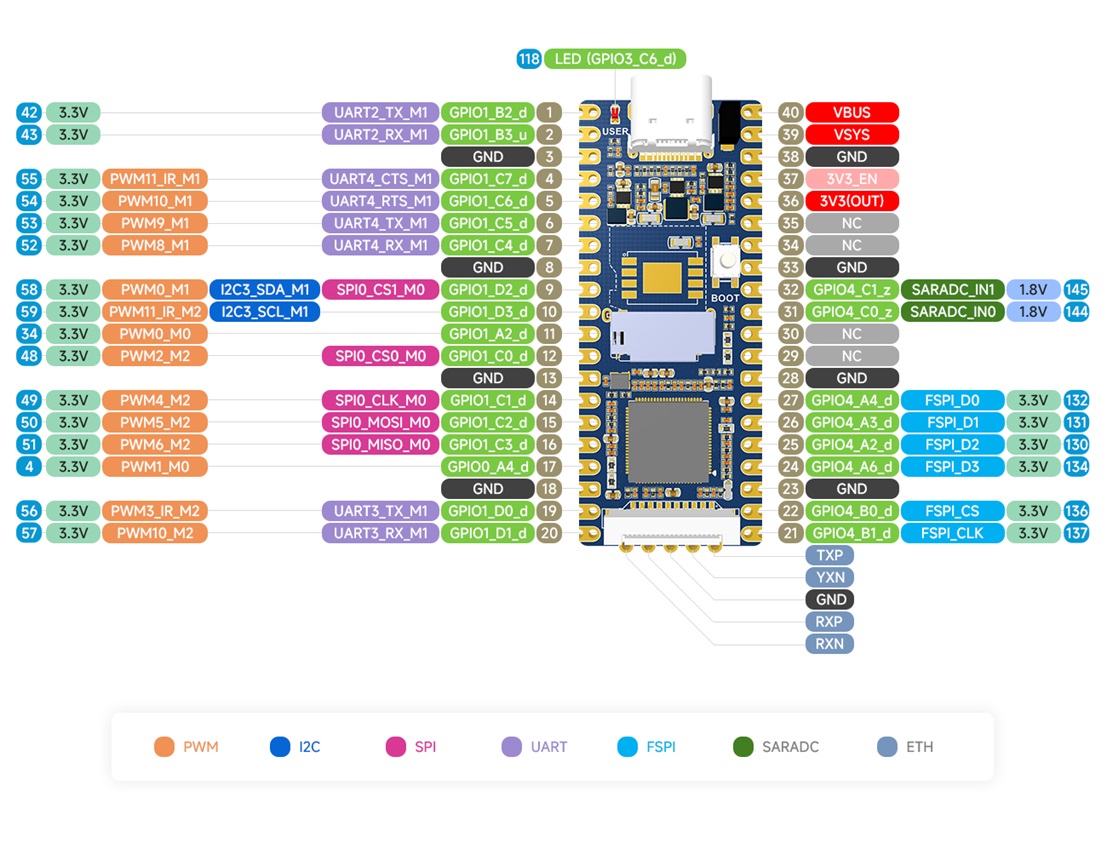
rv1103g-luckfox-pico.dts
humidity_sensor {
compatible = "dht11";
gpios = <&gpio1 RK_PC7 GPIO_ACTIVE_HIGH>; // GPIO pin for DHT11 data
};
3. 编译内核
切换到编译目录
cd /home/luckfox/Luckfox-Pico/luckfox-pico
选择编译分支, LuckFox Pico 按 0
./build.sh lunch
最后编译内核
./build.sh kernel
内核编译成功后生成的文件在 <SDK目录>output/image 目录下,替换原固件中的 boot.image 与 env.txt 文件。使用 SocToolKit 重新创建SD。
4. 编译传感器读取代码
Makefile
ARCH=arm
CROSS_COMPILE=/home/luckfox/Luckfox-Pico/luckfox-pico/tools/linux/toolchain/arm-rockchip830-linux-uclibcgnueabihf/bin/arm-rockchip830-linux-uclibcgnueabihf-
export ARCH CROSS_COMPILE
name=humidity_sensor
PWD?=$(shell pwd)
all:
$(CROSS_COMPILE)gcc $(name).c -o $(name)
echo $(PWD)
clean:
rm -f *.ko *.o *.mod *.mod.o *.mod.c *.symvers *.order *.cmd
obj-m += $(name).o
humidity_sensor.c
#include <stdio.h>
#include <stdlib.h>
#include <string.h>
#include <unistd.h>
#include <fcntl.h>
#include <errno.h>
int main(void) {
int temp_fd, humidity_fd;
char temp_buf[32], humidity_buf[32];
int temp, humidity;
temp_fd = open("/sys/bus/iio/devices/iio:device1/in_temp_input", O_RDONLY);
humidity_fd = open("/sys/bus/iio/devices/iio:device1/in_humidityrelative_input", O_RDONLY);
if (temp_fd == -1 || humidity_fd == -1) {
perror("Failed to open sensor data files");
exit(-1);
}
while (1) {
lseek(temp_fd, 0, SEEK_SET);
ssize_t temp_size = read(temp_fd, temp_buf, sizeof(temp_buf) - 1);
if (temp_size == -1) {
perror("Failed to read temperature data");
exit(-1);
}
temp_buf[temp_size] = '\0';
temp = atoi(temp_buf);
lseek(humidity_fd, 0, SEEK_SET);
ssize_t humidity_size = read(humidity_fd, humidity_buf, sizeof(humidity_buf) - 1);
if (humidity_size == -1) {
perror("Failed to read humidity data");
exit(-1);
}
humidity_buf[humidity_size] = '\0';
humidity = atoi(humidity_buf);
float temp_float = (float)temp / 1000;
float humidity_float = (float)humidity / 1000;
printf("Temperature: %.1f C, Humidity: %.1f %%RH\n", temp_float, humidity_float);
sleep(1);
}
close(temp_fd);
close(humidity_fd);
return 0;
}
使用 make 命令编译代码,并将编译好的 humidity_sensor 上传到开发板。
在开发板中,执行 humidity_sensor
chmod +x humidity_sensor
./humidity_sensor
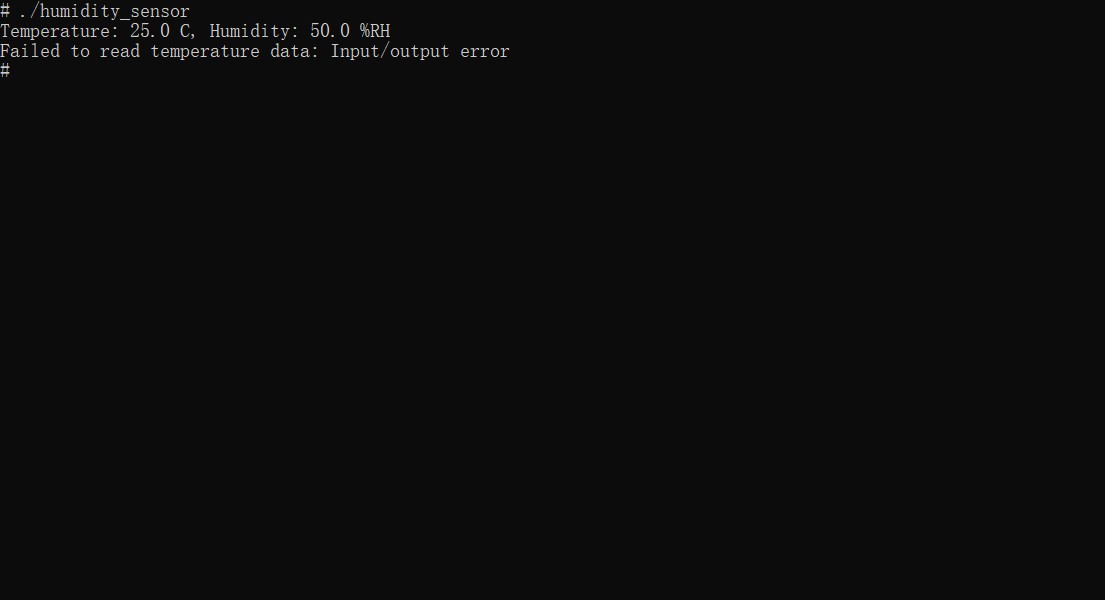
如果你的结果和我一样,说明这个 DHT11 已经不准了,温度小数位也返回了值。可以执行 dmesg 查看日志。
dmesg
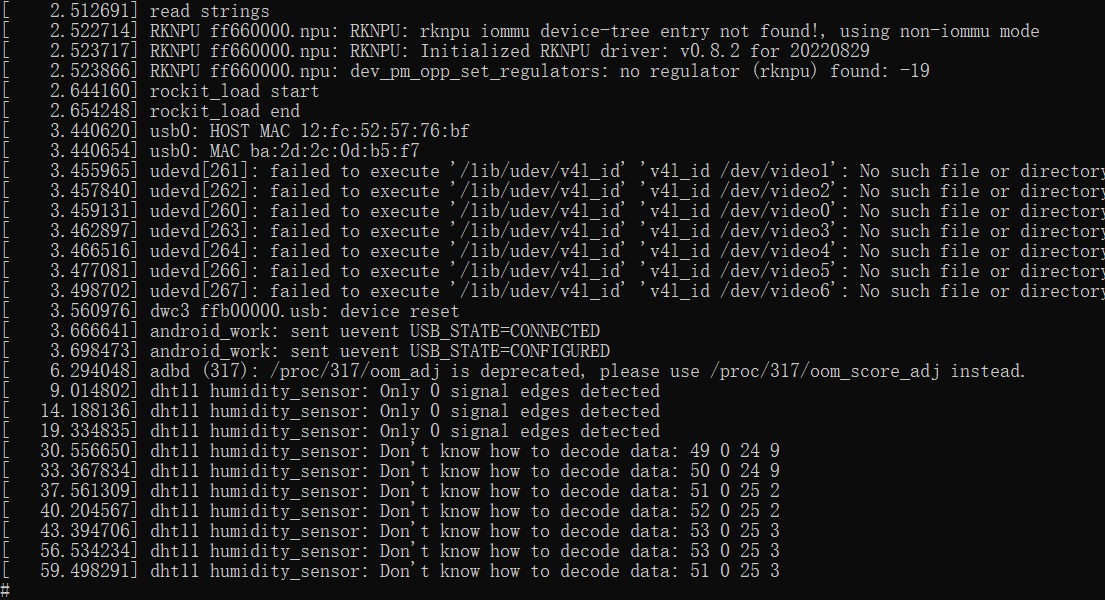
如果对精度要求不高,可以试着修改 dht.c 驱动的第 156 行,判断小数位的代码,并重新编译内核并烧录。
作者水平有限,难免在这篇文章中存在一些疏漏和不足之处。虽然尽力在试用报告中提供全面的信息,但由于时间和知识的限制,可能会忽略了一些重要细节或者未能涵盖所有相关方面。读者在使用LuckFox Pico系列开发板时,建议仔细阅读官方文档和参考资料,以充分了解其功能和性能,并在开发过程中进行进一步的验证和测试。希望本报告能为您提供有用的信息,但请在实际项目中进行更深入的研究和验证,以确保取得最佳的开发结果。






 淘帖
淘帖