以下编译的固件不可用,除内存外Purple Pi R1与WT2015还有其它差异,刷入此固件会变砖(疑似uboot损坏)。仅用于引以为鉴和学习在线编译openwrt。
Purple Pi R1双网口、64M DDR2内存、128M NAND Flash,官网显示低至49元,已开源OpenWrt 18.06,可作为软路由使用,性价比很高。
https://github.com/wireless-tag-com/openwrt-ssd20x提供了本地编译Purple Pi R1 OpenWrt的教程。
但本地编译需要一台安装了Linux或在虚拟机中安装了Linux的主机,在更新Linux和安装依赖库时往往因网络原因导致依赖库安装不完整,需要更换安装源等,但即使换源安装完依赖库,在编译过程中可能还会遇到各种由换源安装导致的稀奇古怪的bug,费时费力。而利用GitHub Actions 在线编译则往往是一个比较好的替代选择。
openwrt-ssd20x官方库中未添加Purple Pi R1基础款配置文件(WT2015默认支持64M DDR2内存、256M NAND Flash),需在fork库(如LV36/openwrt-ssd20x)后修改LV36/openwrt-ssd20x/18.06/wtconfig/WT2015文件L11 CONFIG_TARGET_SQUASHFS_BLOCK_SIZE=256 为 CONFIG_TARGET_SQUASHFS_BLOCK_SIZE=128
在线编译步骤如下:
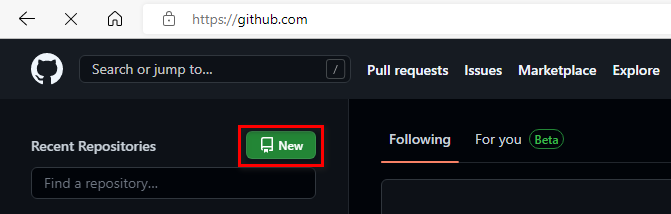
(1)https://github.com/页面点击绿色New按钮打开新建项目页面
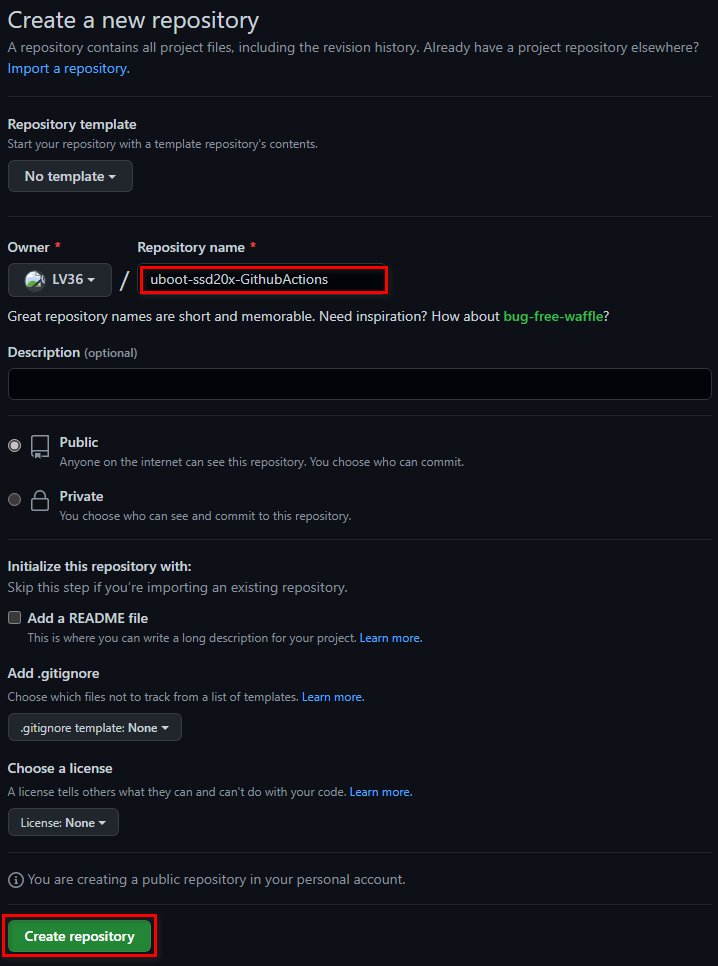
(2)输入项目名称 Repository name,如PurPle-Pi-R1-OpenWrt-GithubActions,点击绿色Creat repository按钮新建项目
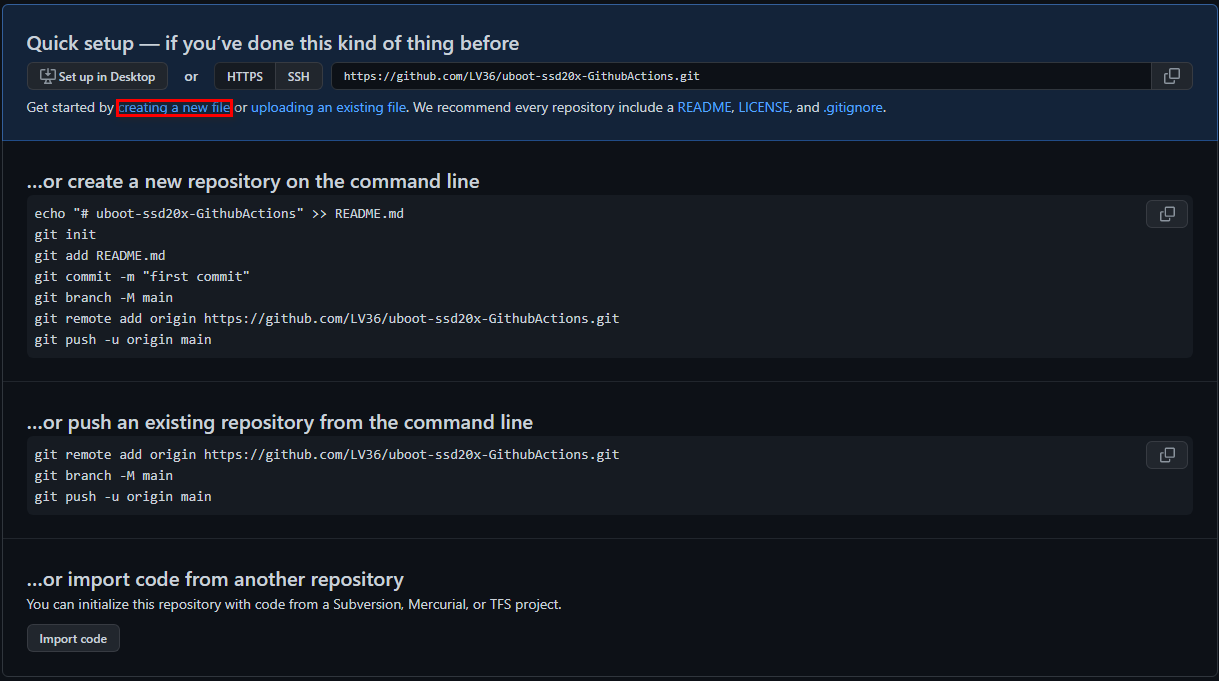
(3)点击creat a new file链接打开新建文件页面
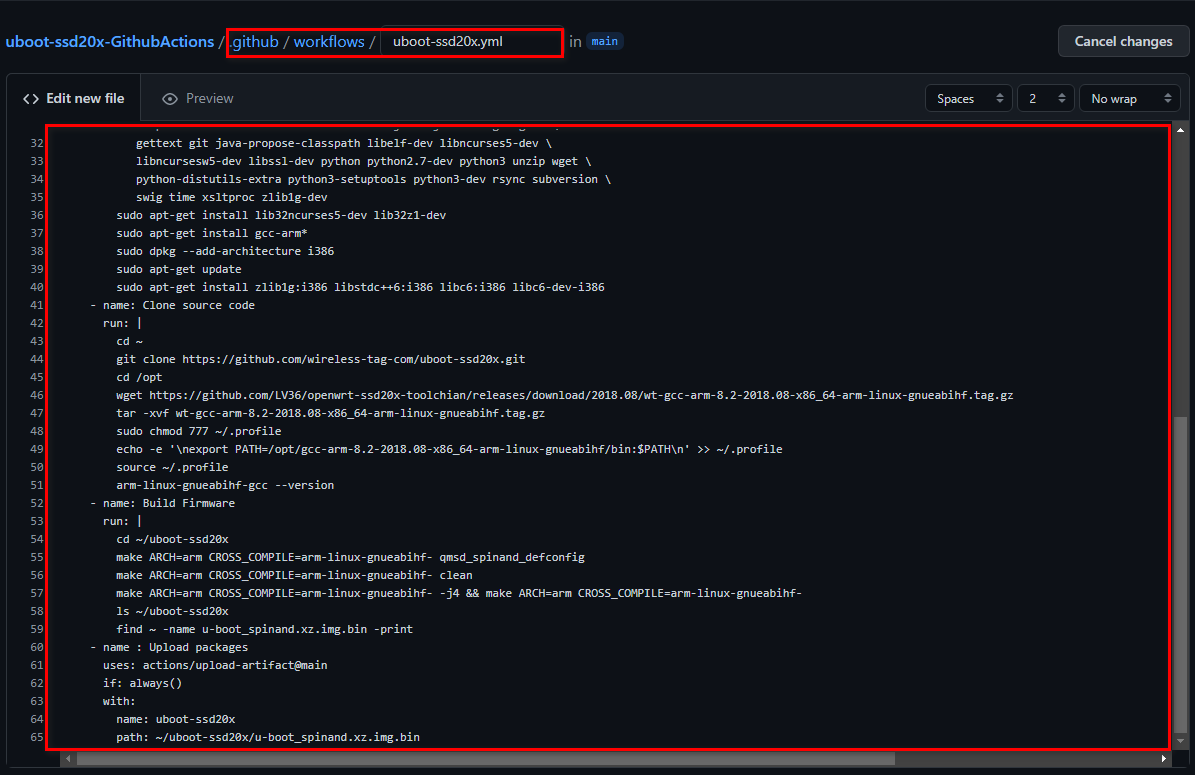
(4)文件名框中输入.github/workflows/Purple-Pi-R1-OpenWrt.yml,文本框中输入如下代码:
name: Purple-Pi-R1-OpenWrt 云编译
on:
repository_dispatch:
workflow_dispatch:
release:
types: [published]
push:
tags:
- 'v*'
jobs:
build:
runs-on: ubuntu-20.04
if: github.event.repository.owner.id == github.event.sender.id
steps:
- name: Checkout
uses: actions/checkout@main
- name: Initialization environment
env:
DEBIAN_FRONTEND: noninteractive
run: |
sudo apt-get update && sudo apt-get full-upgrade -y && sudo apt-get upgrade -y && sudo apt-get autoremove -y
sudo apt-get install subversion build-essential libncurses5-dev zlib1g-dev gawk git ccache gettext libssl-dev xsltproc libxml-parser-perl gengetopt default-jre-headless ocaml-nox sharutils texinfo
sudo dpkg --add-architecture i386
sudo apt-get update
sudo apt-get install zlib1g:i386 libstdc++6:i386 libc6:i386 libc6-dev-i386
- name: Clone source code
run: |
cd /opt
sudo git clone https://github.com/LV36/openwrt-ssd20x.git
sudo wget https://github.com/LV36/openwrt-ssd20x-toolchian/releases/download/2018.08/wt-gcc-arm-8.2-2018.08-x86_64-arm-linux-gnueabihf.tag.gz
sudo tar -xvf wt-gcc-arm-8.2-2018.08-x86_64-arm-linux-gnueabihf.tag.gz
sudo chmod 777 ~/.profile
echo -e '\nexport PATH=/opt/gcc-arm-8.2-2018.08-x86_64-arm-linux-gnueabihf/bin:$PATH\n' >> ~/.profile
source ~/.profile
- name: Build Firmware
run: |
cd /opt/openwrt-ssd20x/18.06
./scripts/feeds update -a
./scripts/feeds install -a -f
make WT2015_wt
make V=s -j4
cd /opt
sudo tar -czvf Purple-Pi-R1-OpenWrt.tar.gz /opt/openwrt-ssd20x/18.06/bin/targets/sstar/ssd20x/WT2015/*
- name : Upload packages
uses: actions/upload-artifact@main
if: always()
with:
name: Purple-Pi-R1-OpenWrt
path: /opt/openwrt-ssd20x/18.06/bin/targets/sstar/ssd20x/WT2015
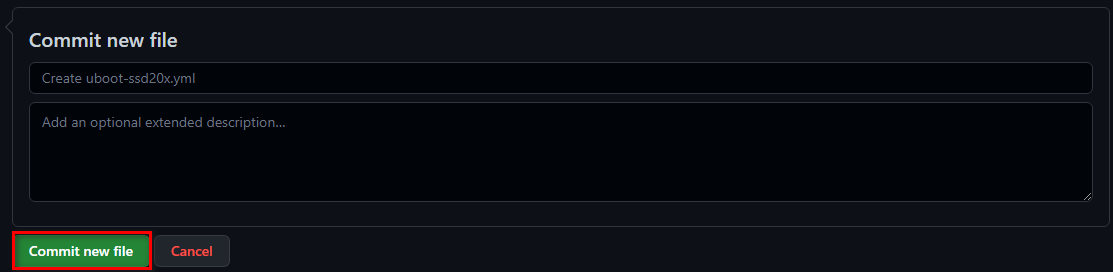
(5)点击绿色Commit new file按钮提交修改
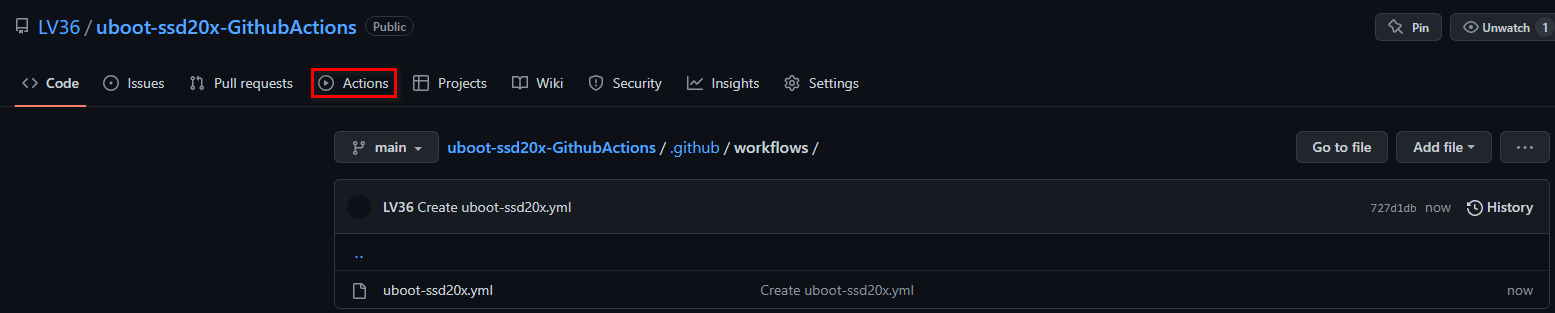
(6)点击Actions打开Actions页面
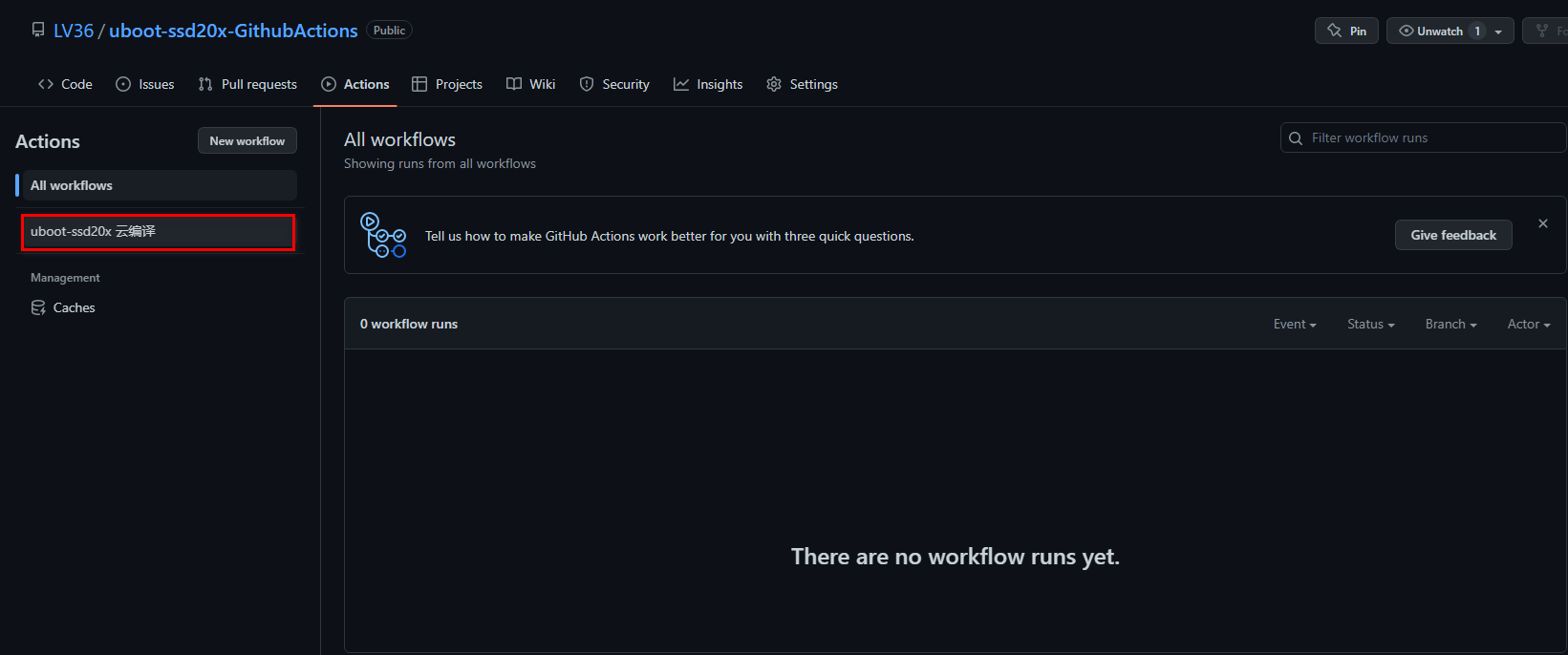
(7)单击选中Purple-Pi-R1-OpenWrt 云编译
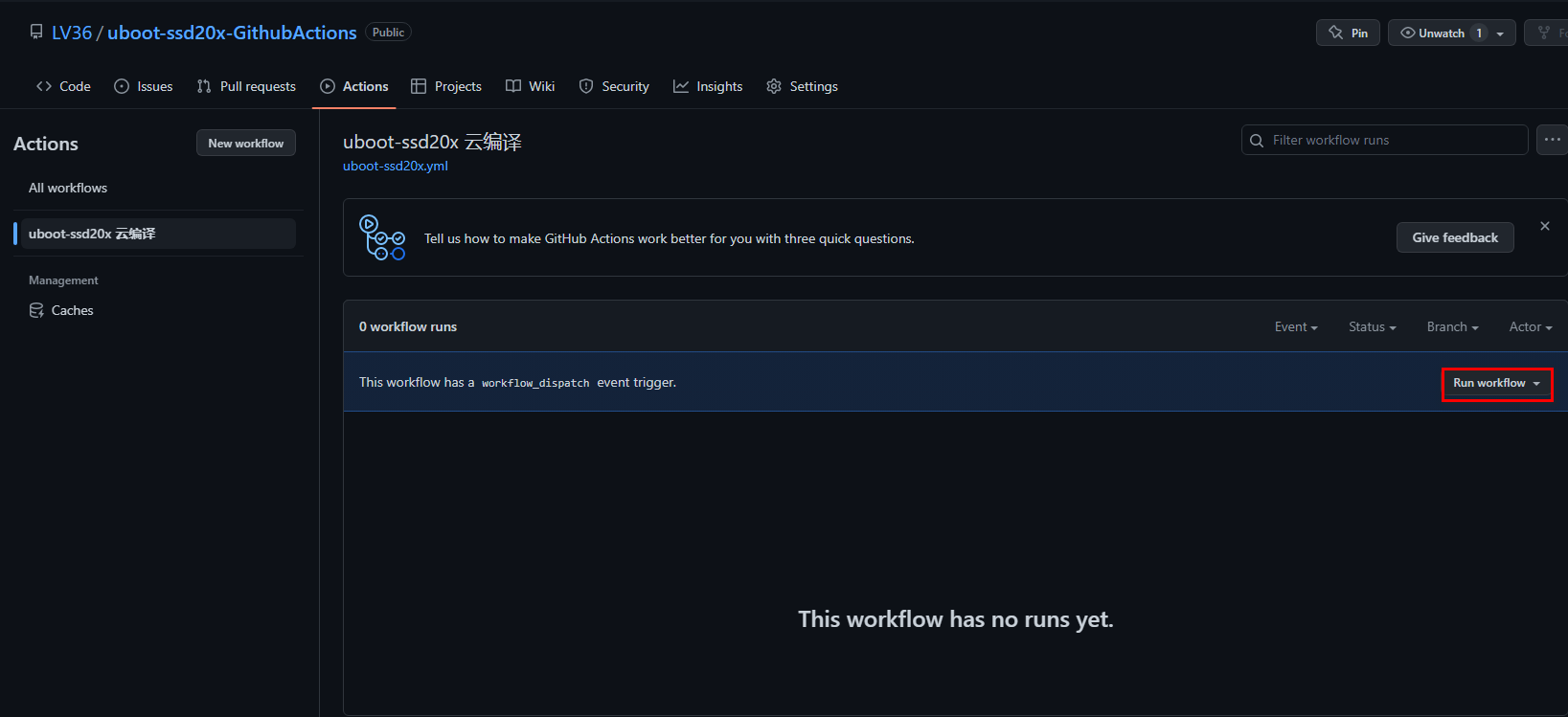
(8)点击Run workflow展开下拉列表
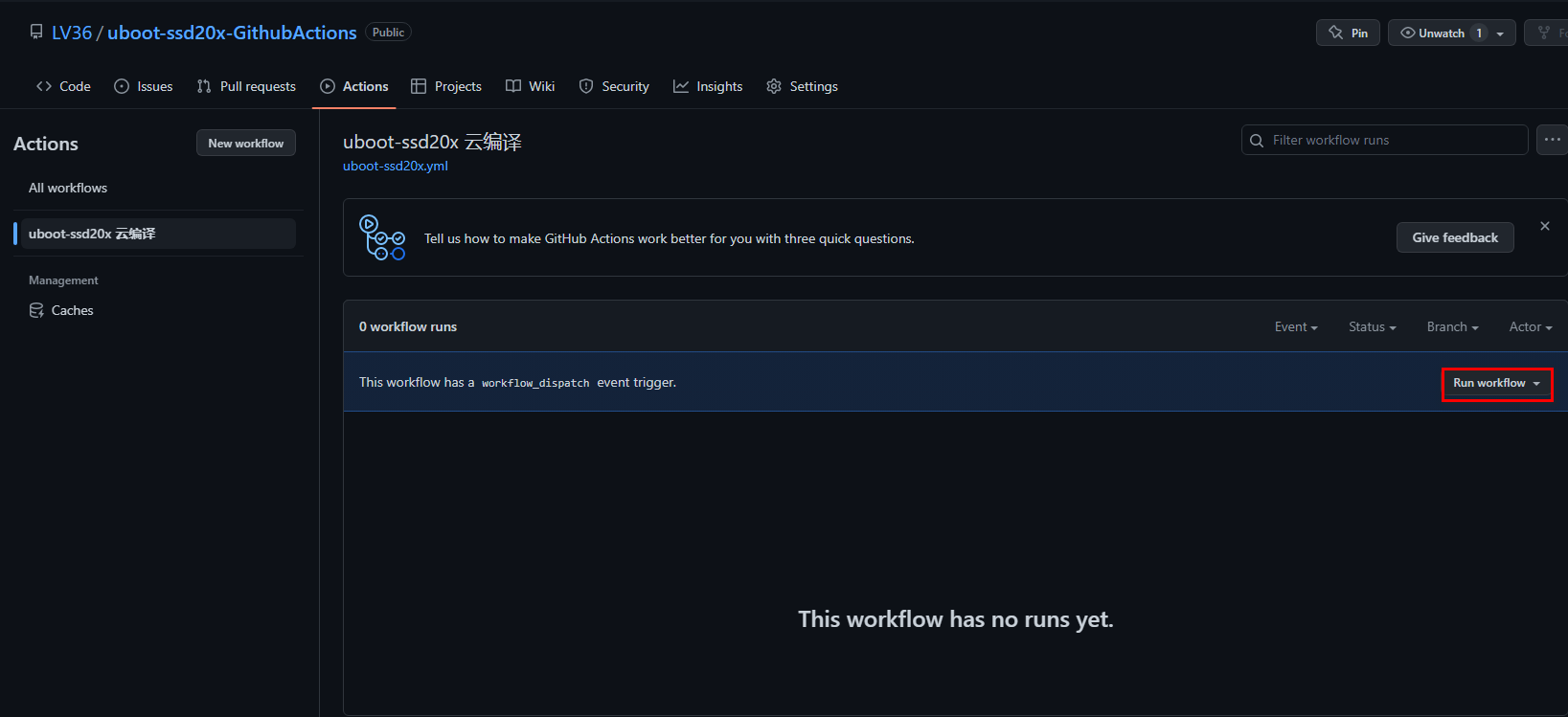
(9)点击绿色Run workflow按钮开始进行在线编译
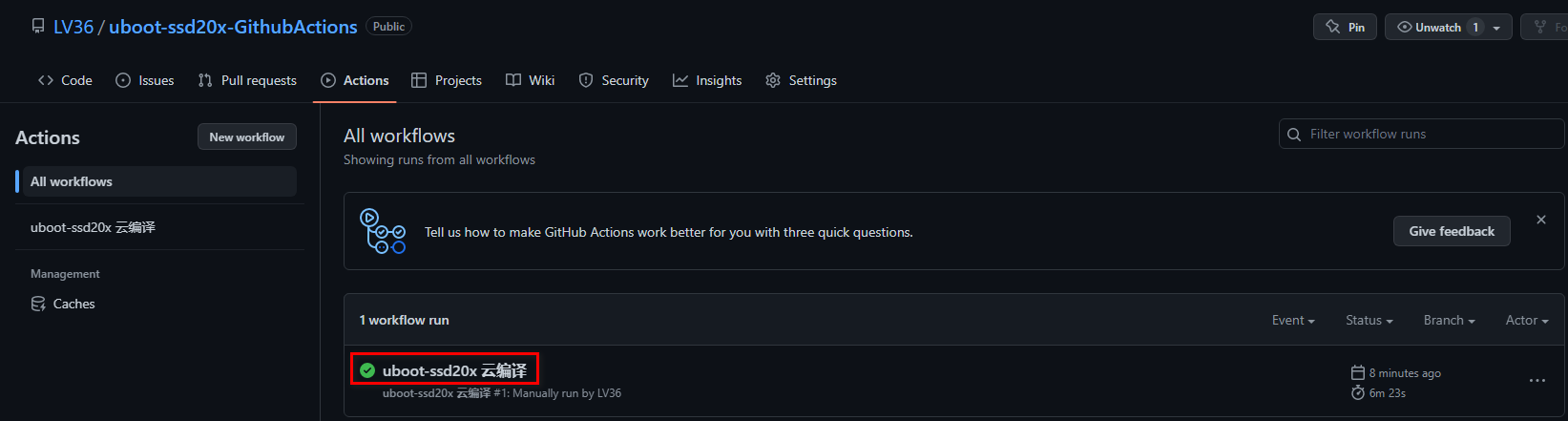
(10)大约30分钟后,在线编译完成,点击绿色对号Purple-Pi-R1-OpenWrt 云编译进入详情页
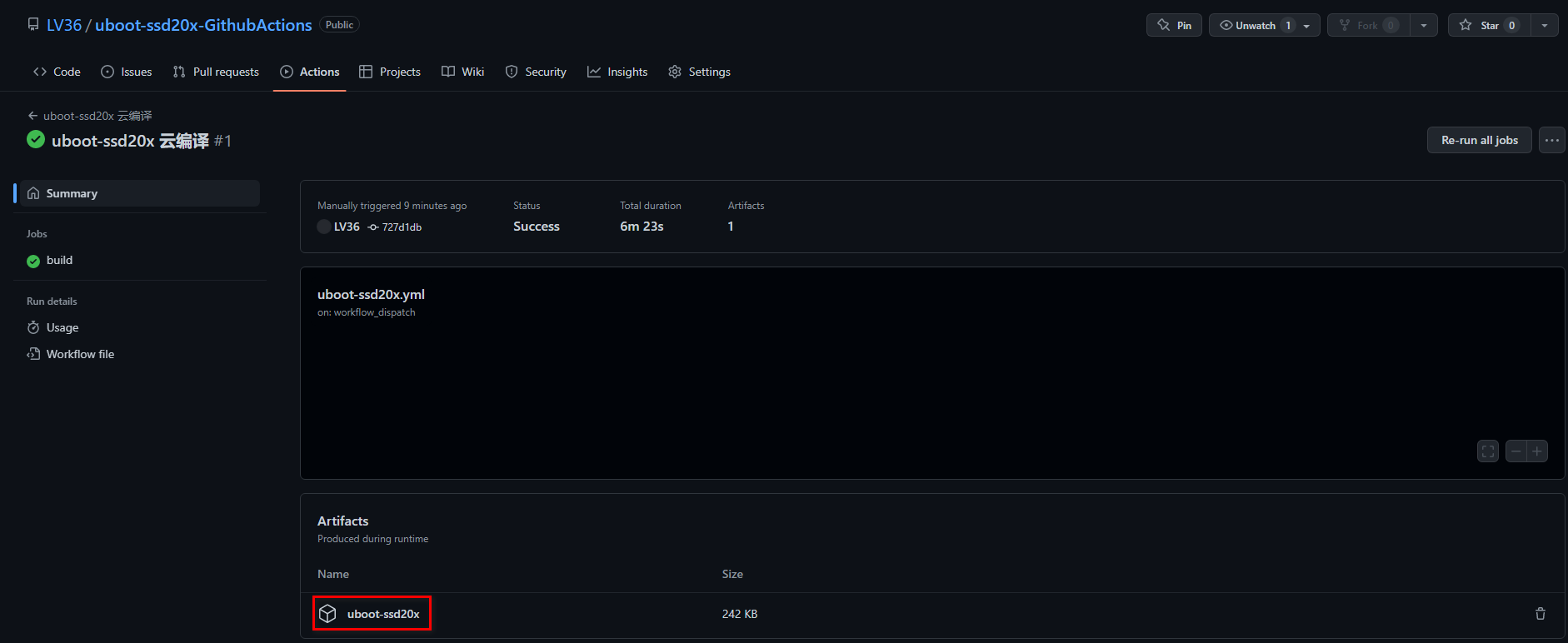
(11)点击Purple-Pi-R1-OpenWrt下载在线编译获得的OpenWrt固件
编译结果:*附件:Purple-Pi-R1-OpenWrt.zip
|  /6
/6 