如果您使用的是13.4,则建议的流量为ISE / XPS。
您可以参考以下文档获取教程:http://www.xilinx.com/support/documentation/sw_manuals/xilinx13_4/edk_ctt.pdf
但是,您仍然可以使用planAhead / XPS流程:
以下是您的问题的答案:
1.是的,您可以在PlanAhead2中导入BMM文件。
SDK需要system_stub.bmm3。
在ngdbuild设置中使用-bm选项以包含bmm文件。
有关详细步骤,请查看PlanAhead用户指南的第70页:
http://www.xilinx.com/support/documentation/sw_manuals/xilinx13_4/PlanAhead_UserGuide.pdf
以上来自于谷歌翻译
以下为原文
If you are using 13.4, the recommended flow is ISE/XPS. You can refer to the following document for a tutorial:
http://www.xilinx.com/support/documentation/sw_manuals/xilinx13_4/edk_ctt.pdf
However, you can still use the planAhead/XPS flow:
Here are the answers to your questions:
1. Yes, you can import the BMM file in PlanAhead
2. SDK requires system_stub.bmm
3. Use the -bm option in ngdbuild settings to include the bmm file.
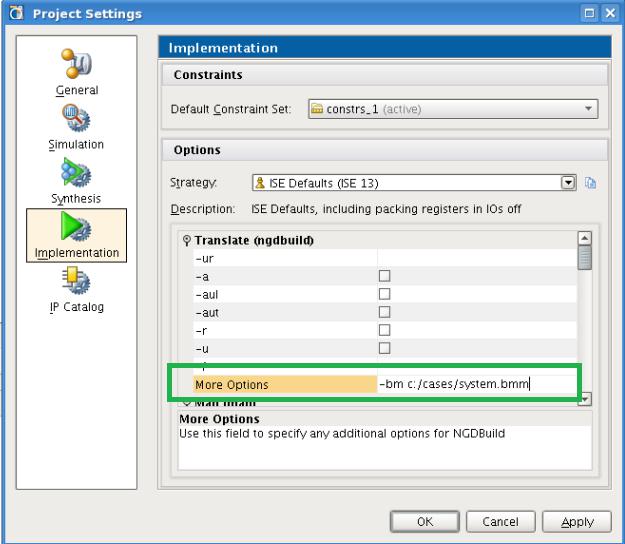
For a detailed procedure, please check page 70 of the PlanAhead Userguide:
http://www.xilinx.com/support/documentation/sw_manuals/xilinx13_4/PlanAhead_UserGuide.pdf
如果您使用的是13.4,则建议的流量为ISE / XPS。
您可以参考以下文档获取教程:http://www.xilinx.com/support/documentation/sw_manuals/xilinx13_4/edk_ctt.pdf
但是,您仍然可以使用planAhead / XPS流程:
以下是您的问题的答案:
1.是的,您可以在PlanAhead2中导入BMM文件。
SDK需要system_stub.bmm3。
在ngdbuild设置中使用-bm选项以包含bmm文件。
有关详细步骤,请查看PlanAhead用户指南的第70页:
http://www.xilinx.com/support/documentation/sw_manuals/xilinx13_4/PlanAhead_UserGuide.pdf
以上来自于谷歌翻译
以下为原文
If you are using 13.4, the recommended flow is ISE/XPS. You can refer to the following document for a tutorial:
http://www.xilinx.com/support/documentation/sw_manuals/xilinx13_4/edk_ctt.pdf
However, you can still use the planAhead/XPS flow:
Here are the answers to your questions:
1. Yes, you can import the BMM file in PlanAhead
2. SDK requires system_stub.bmm
3. Use the -bm option in ngdbuild settings to include the bmm file.
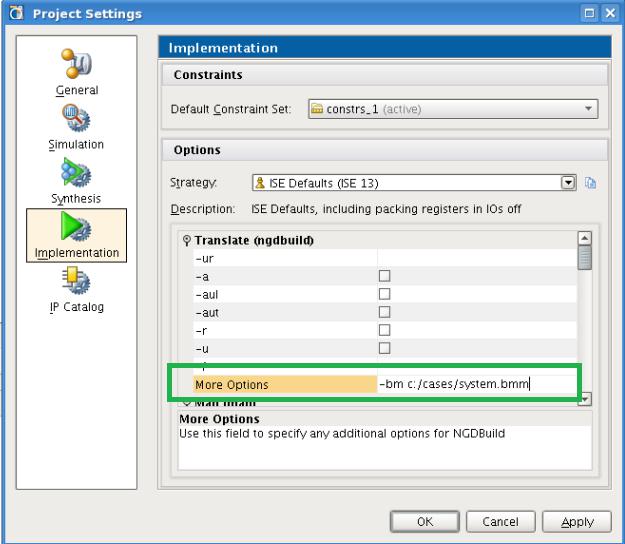
For a detailed procedure, please check page 70 of the PlanAhead Userguide:
http://www.xilinx.com/support/documentation/sw_manuals/xilinx13_4/PlanAhead_UserGuide.pdf

 举报
举报

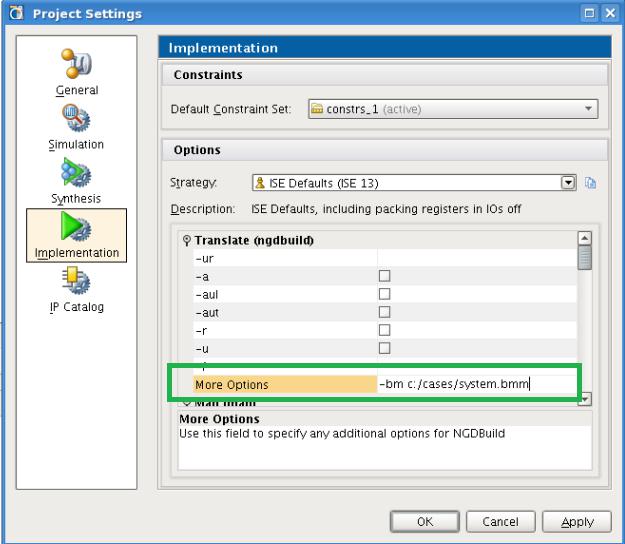

 举报
举报

