接上文【星闪派物联网开发套件体验连载】开发环境搭建
核心主板W63E通过GPIO 5脚与SK6812 三色灯 DI相连
SK6812 三色灯 资料: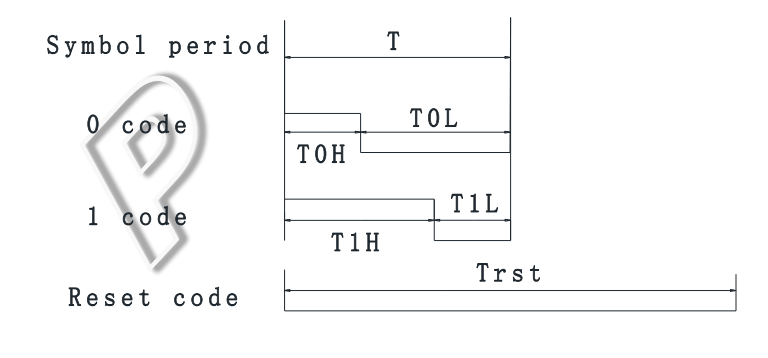
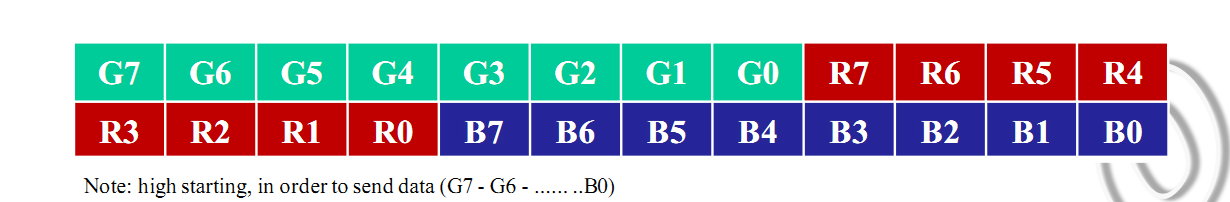
`fbb_ws63SDK包含此三色灯程序,将\vendor\HiHope_NearLink_DK_WS63E_V03\demo目录中tricolored文件夹copy到\src\application\samples\peripheral中
更改tricolored_sample.c
while(1){
green_led();
uapi_tcxo_delay_ms(200);
red_led();
osal_mdelay(200);
blue_led();
osal_mdelay(200);
}
更改\src\application\samples\中CMakeLists.txt和Kconfig文件
CMakeLists.txt
中在116行插入:
if(DEFINED CONFIG_SAMPLE_SUPPORT_TRICOLORED)
add_subdirectory_if_exist(tricolored)
endif()
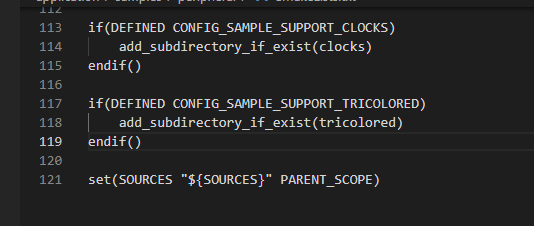
Kconfig中在最后一行添加:
config SAMPLE_SUPPORT_TRICOLORED
bool
prompt "Support TRICOLORED Sample."
default n
depends on ENABLE_PERIPHERAL_SAMPLE
help
This option means support TRICOLORED Sample.
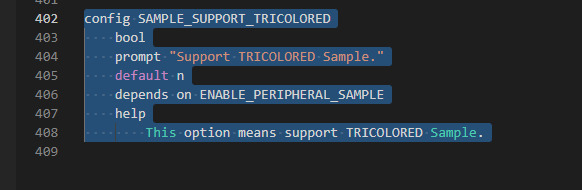
-
HiSpark Studio 工具,进入欢迎页面,单击“新建工程”,进入新建工程页面。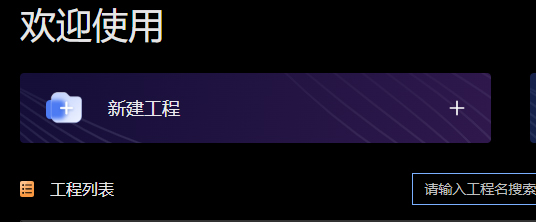
-
芯片选择“WS63”,开发板选择“ws63”,工程名自定义填写,软件包路径选择SDK代码“fbb_ws63-master\src”层级, 点击“完成”.
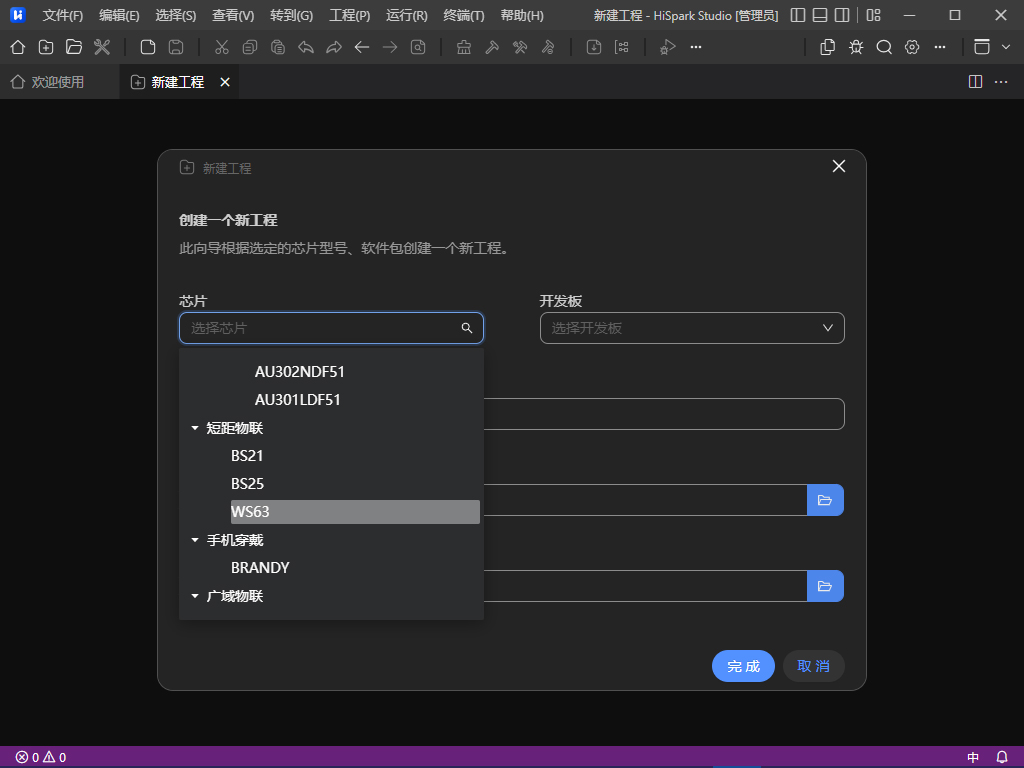
.
新建工程成功后如下图所示代码结构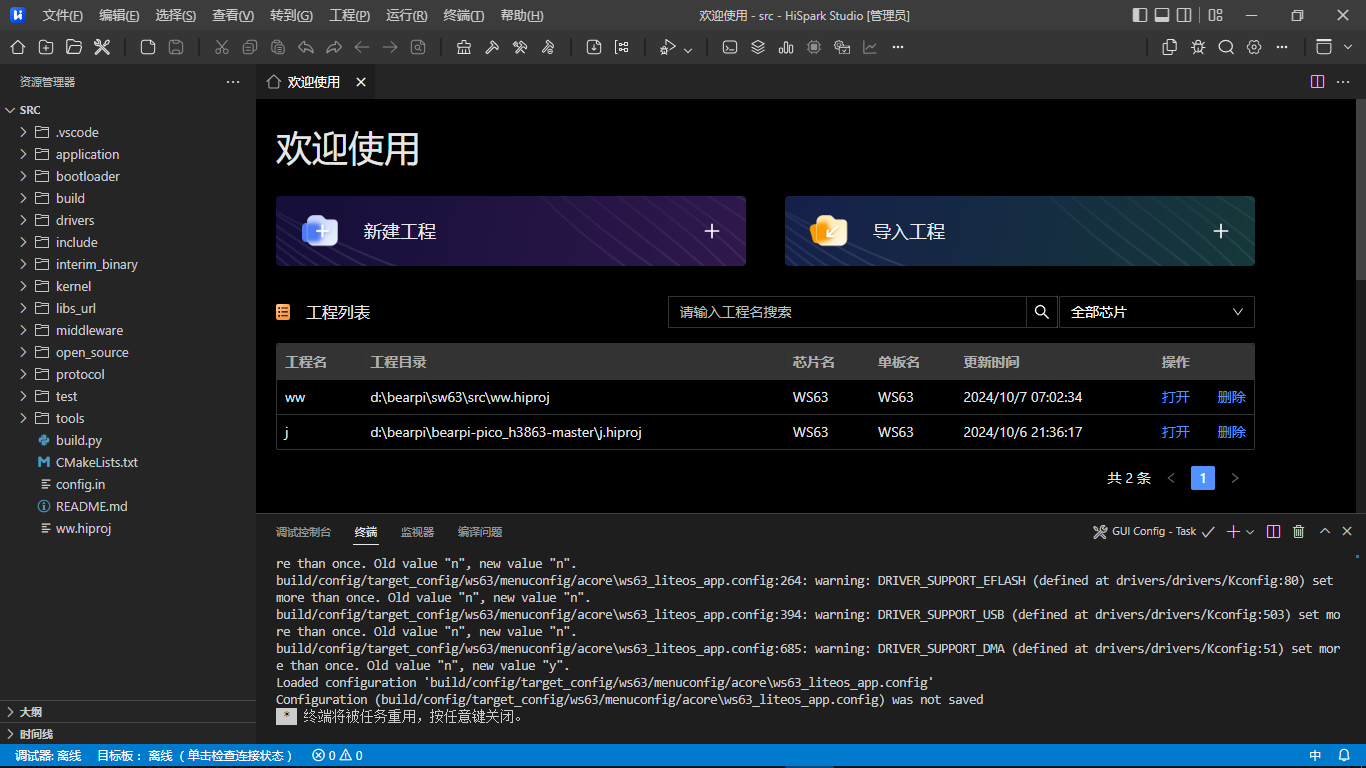
选择案例:点击工具栏中的“系统配置”选项,选择Application目录,勾选“Enable Sample”、“Enable the Sample of peripheral”,中选择“support TRICOLORED Sample”,点击Save,关闭弹窗。
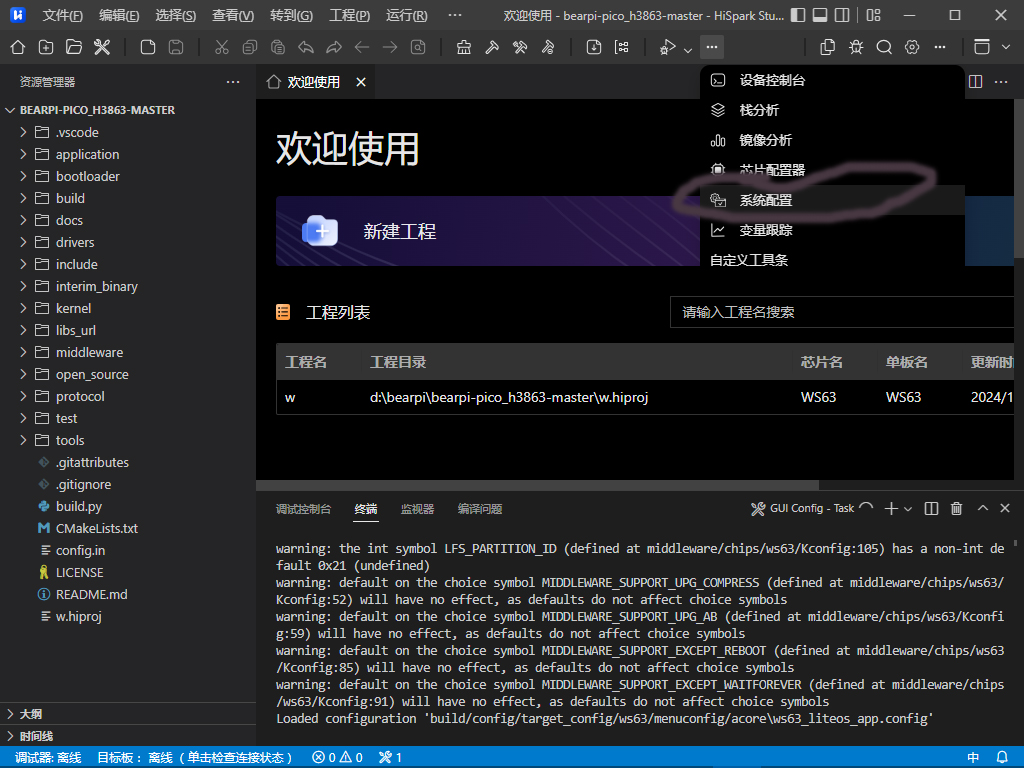
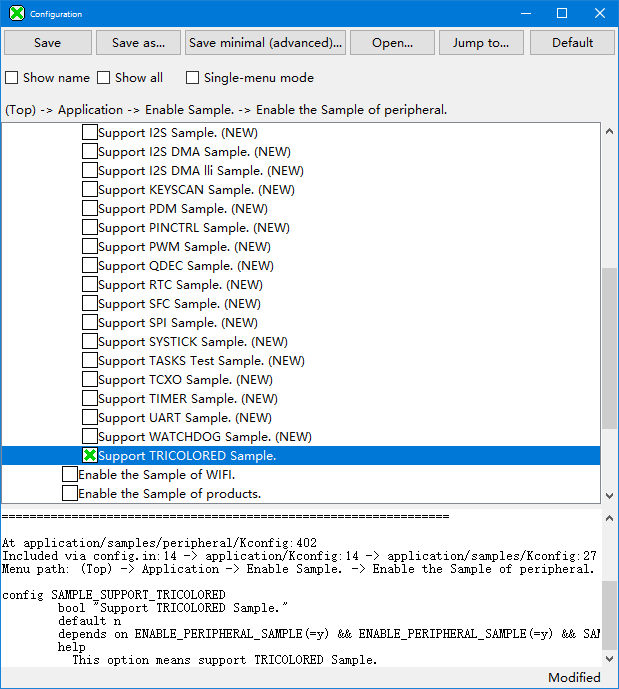
. 编译: 点击工具栏中的“重编译”按钮,编译代码
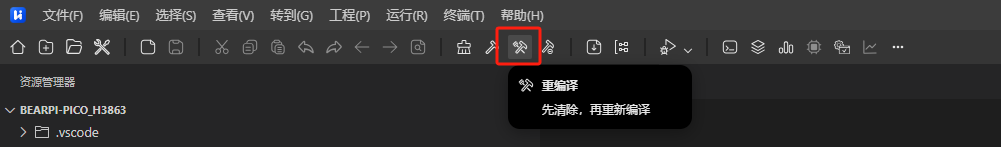
时间比较长。
INFO:root:.text 42040
INFO:root:.btc_data_flash 4896
INFO:root:.bth_data_flash 2381
INFO:root:.data 380
INFO:root:total_size: 1247712
INFO:root:
INFO:root:++++++++++++++++++++++++++++++end buildAnalyzer++++++++++++++++++++++++++++++
project analysis Done!
================================ [SUCCESS] Took 344.59 seconds ================================
* 终端将被任务重用,按任意键关闭。
5分钟以上。
[烧录镜像]
此程序包括烧录
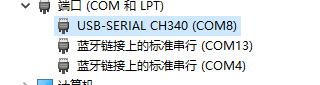
-
点击工具栏中的“工程配置”, 找到“程序加载”选项, 选择开发板与电脑连接后映射出来的端口。
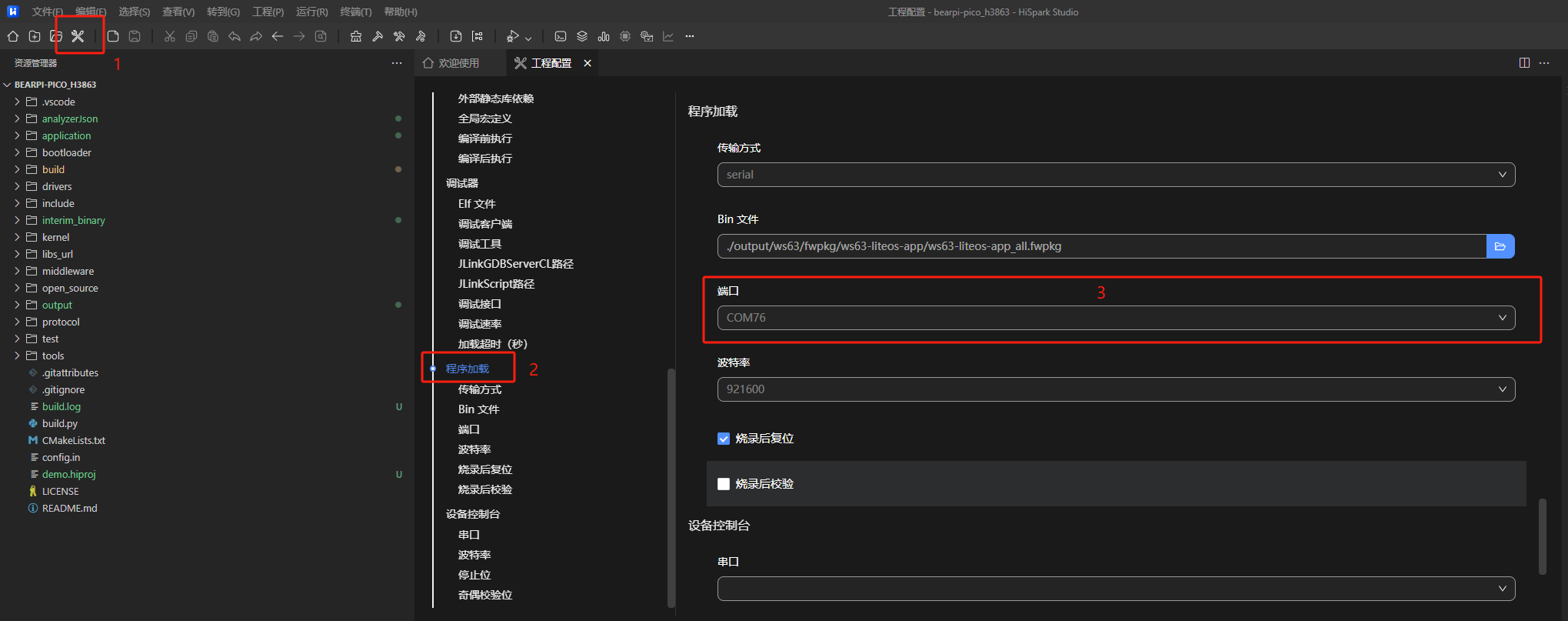
-
点击工具栏中的“程序加载”,按一下开发板的复位按键就会进行烧录![未标题-8 拷贝.png]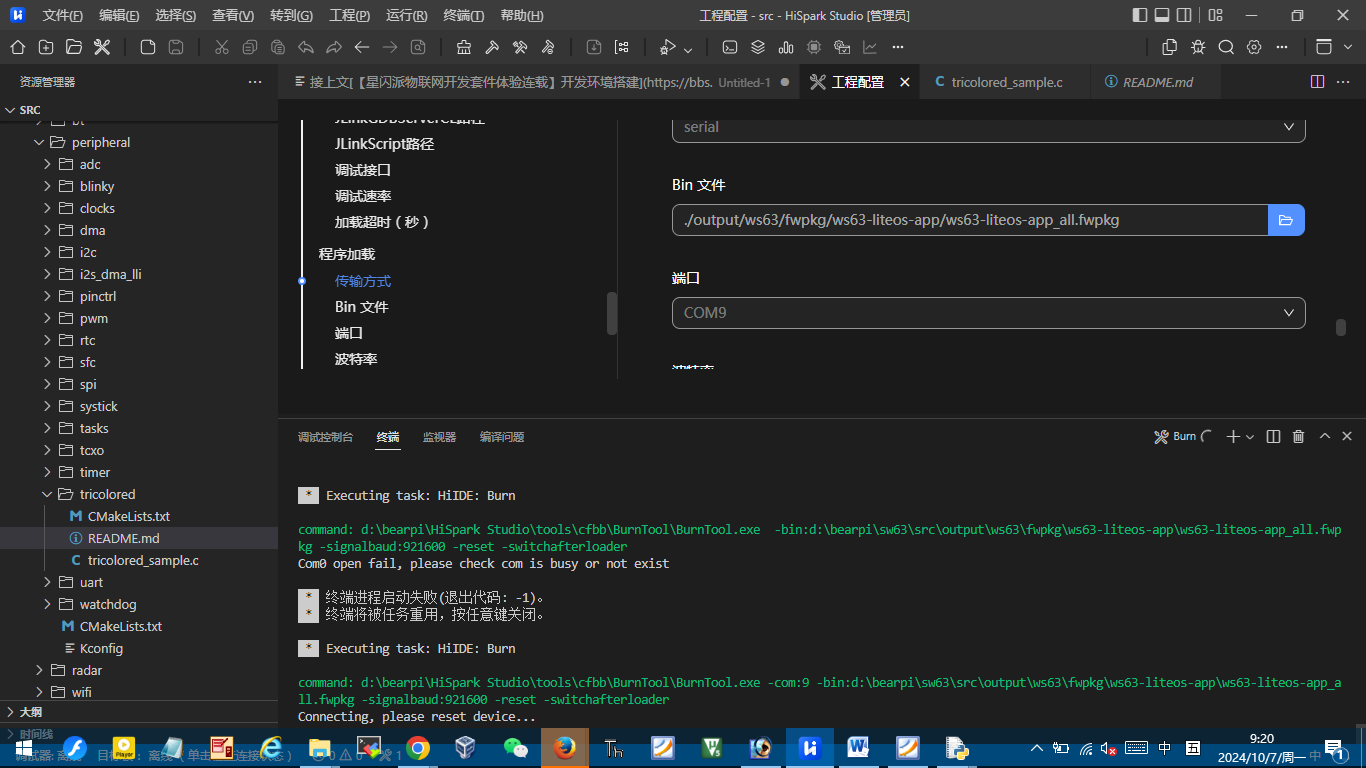
-
下载完毕后,开发板复位,使用串口工具即可查看运行日志,日志打印波特率为115200。
此程序
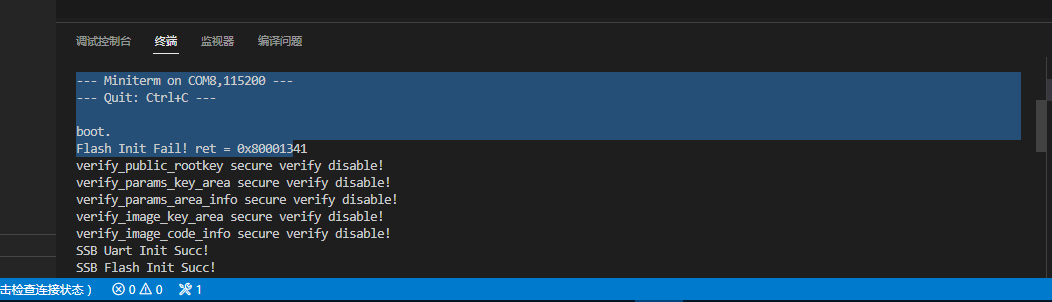
com信息:
flashboot version : 1.10.101
[UPG] upgrade init OK!
No need to upgrade...
flash_encrypt disable.
verify_image_key_area secure verify disable!
verify_image_code_info secure verify disable!
APP|Debug uart init succ.
[UPG] upgrade init OK!
APP|init_dev_addr, mac_addr:0x 0,0x16,0x3e,0x2b,0x**,0x**,
xo_trim_temp_comp val:0 0
APP|AT uart init succ.
los_at_plt_cmd_register EXCUTE
APP|WARNING: main_initialise::thread[11] func is null
cpu 0 entering scheduler
APP|btc open
[RADAR_LOG] alg ctrl read from nv [1][2][0][0][1][1][20]
[ACore] ble enable cbk in, event:b
ble_gatt_client_init, ret:80006009.
ble_cliant_start_scan, ret:80006009.
addr: cb: 38: 66: 90: 57: 14:
addr: cb: 38: 66: 90: 57: 14:
addr: 59: b2: 5a: 2a: 0f: 42:
addr: 3e: 5e: 28: 3c: 7d: 78:xo update temp:4,diff:0,xo:0x3083c
addr: 99: 16: 08: 7e: 52: ef:
addr: 3e: 5e: 28: 3c: 7d: 78:
达到预期状态。
 /9
/9 