由于工作需要,平时外出时只能带macBookPro。在macOs下面开发openharmony有两种途径,一是虚拟win安装DevEco Studio 3.0 ,另一种方式是直接下载DevEco Studio的macOs版本(注:目前只支持intel处理器版)
1、进入HarmonyOS官网找到开发下面的下载页面:https://developer.harmonyos.com/cn/develop/deveco-studio#download
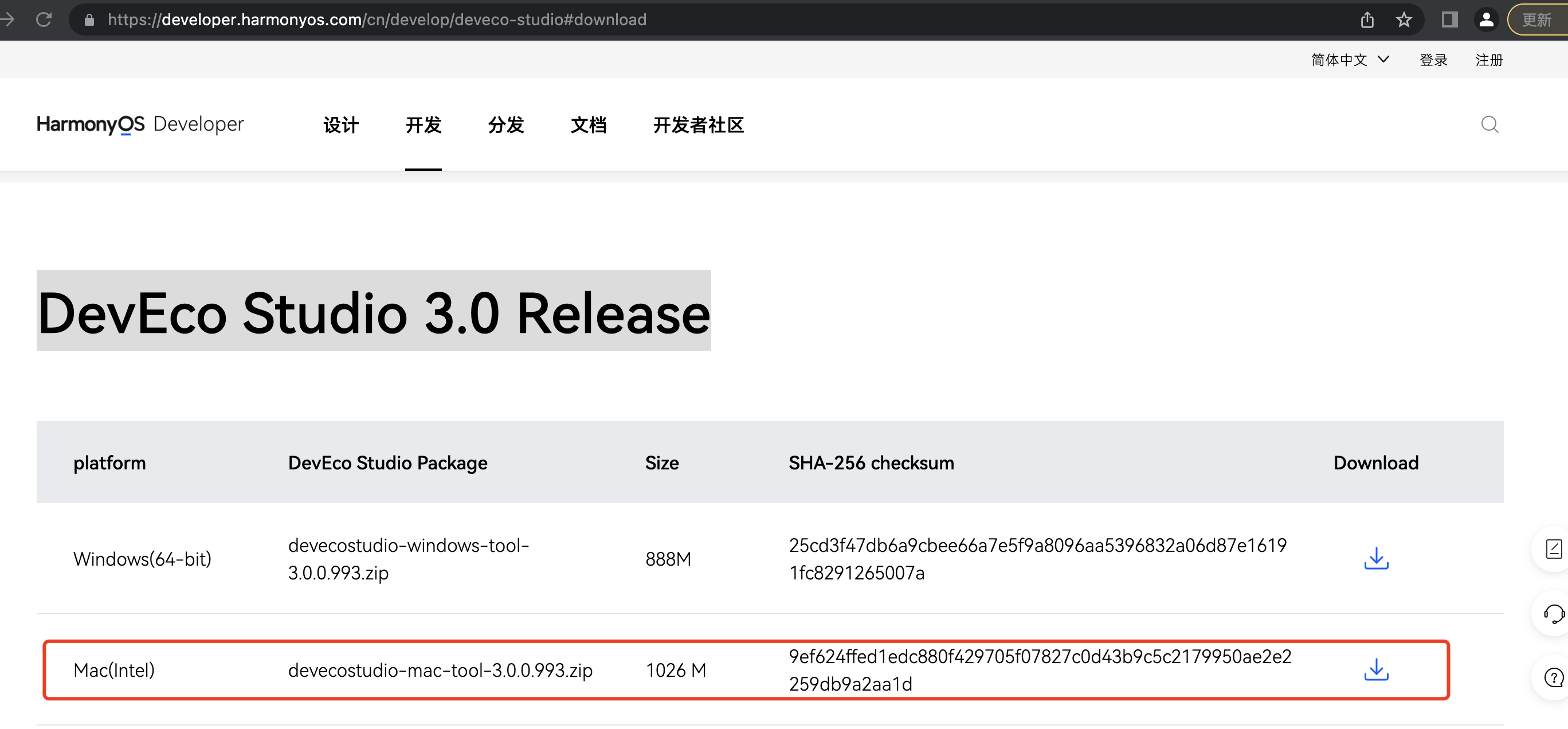
2、下载以后得到安装包:
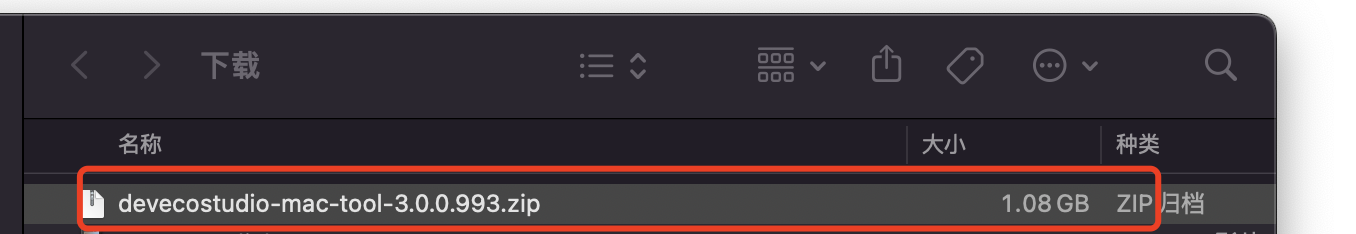
3、解压安装包后安装:
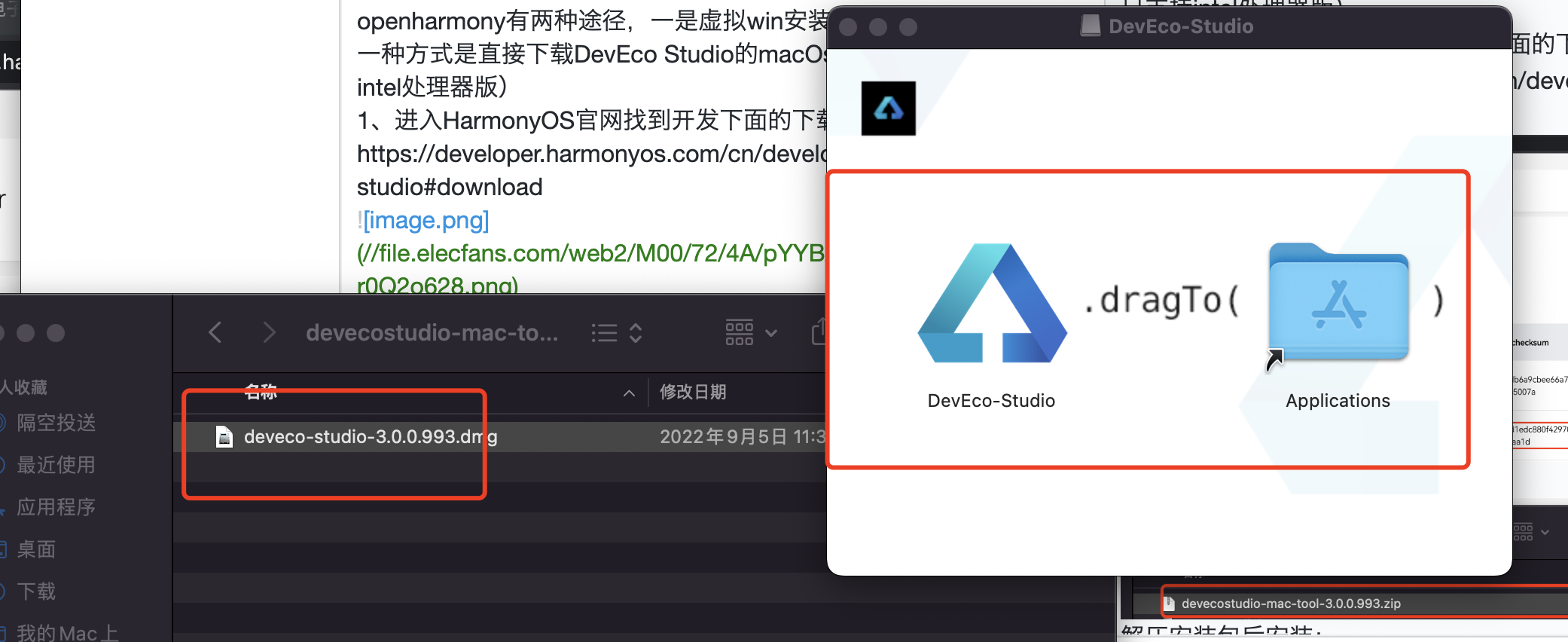
4、安装结束后在应用程序中双击打开:
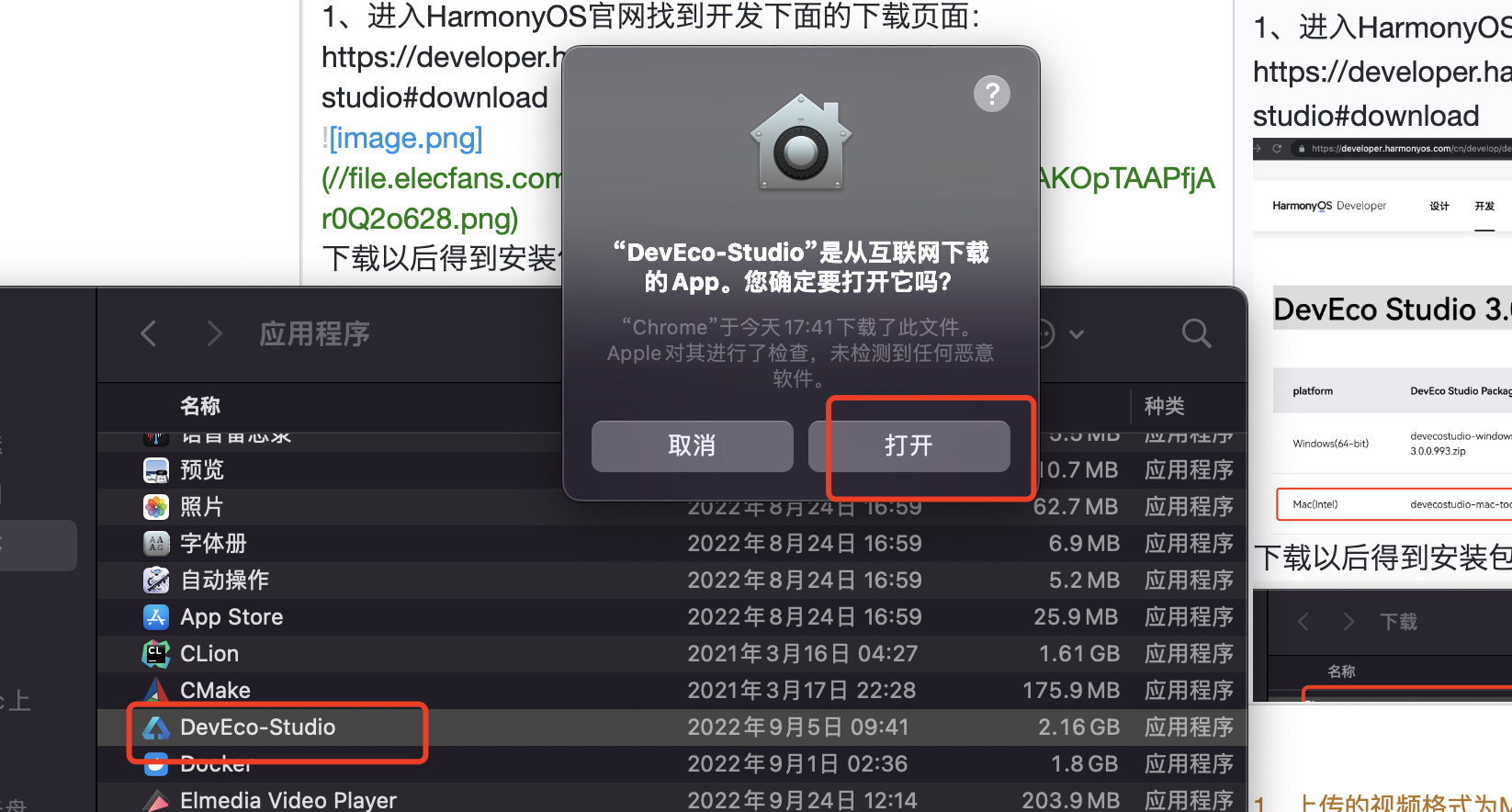
5、选择同意:
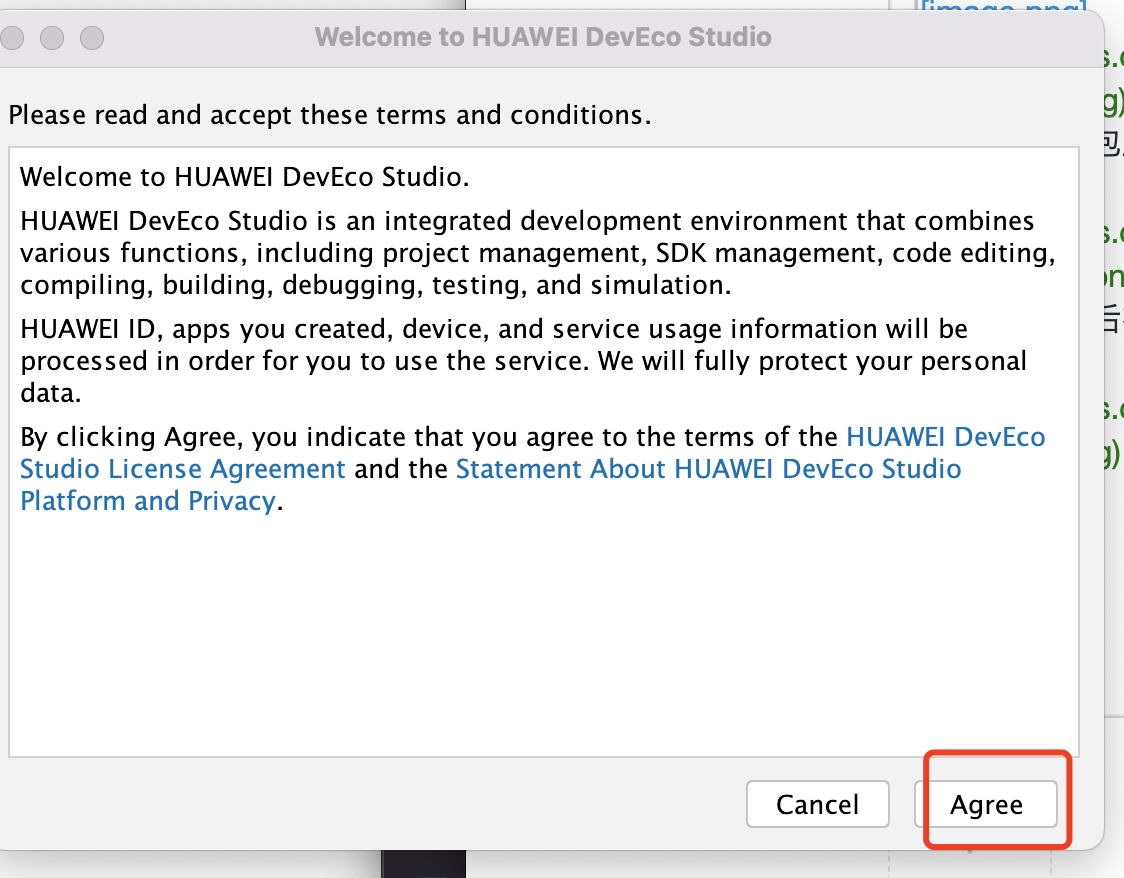
6、选择不导入配置:
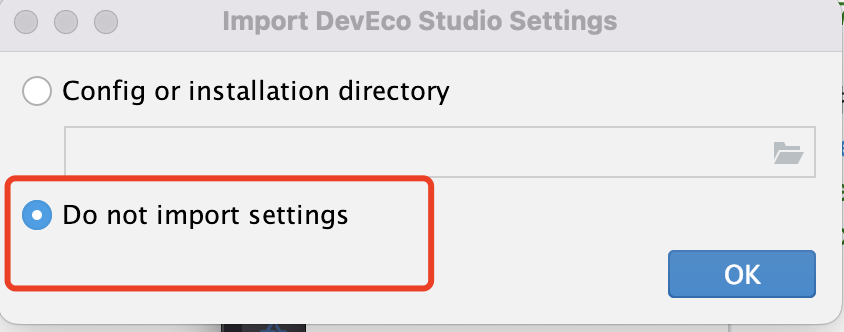
7、钩选npm registry,然后点击start using DevEco Studio
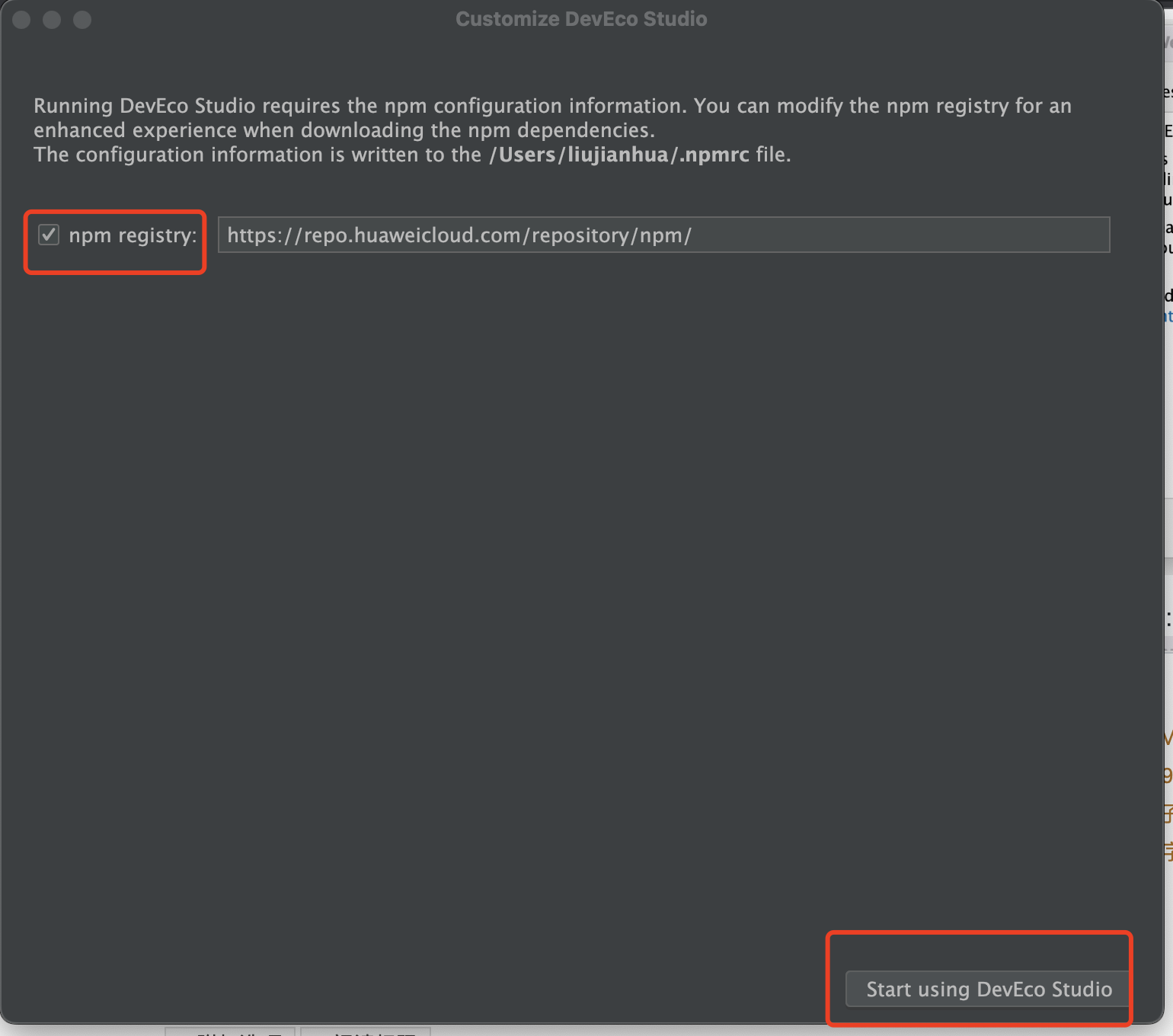
8、选择下载npm,从Huawie mirror下载,选择next
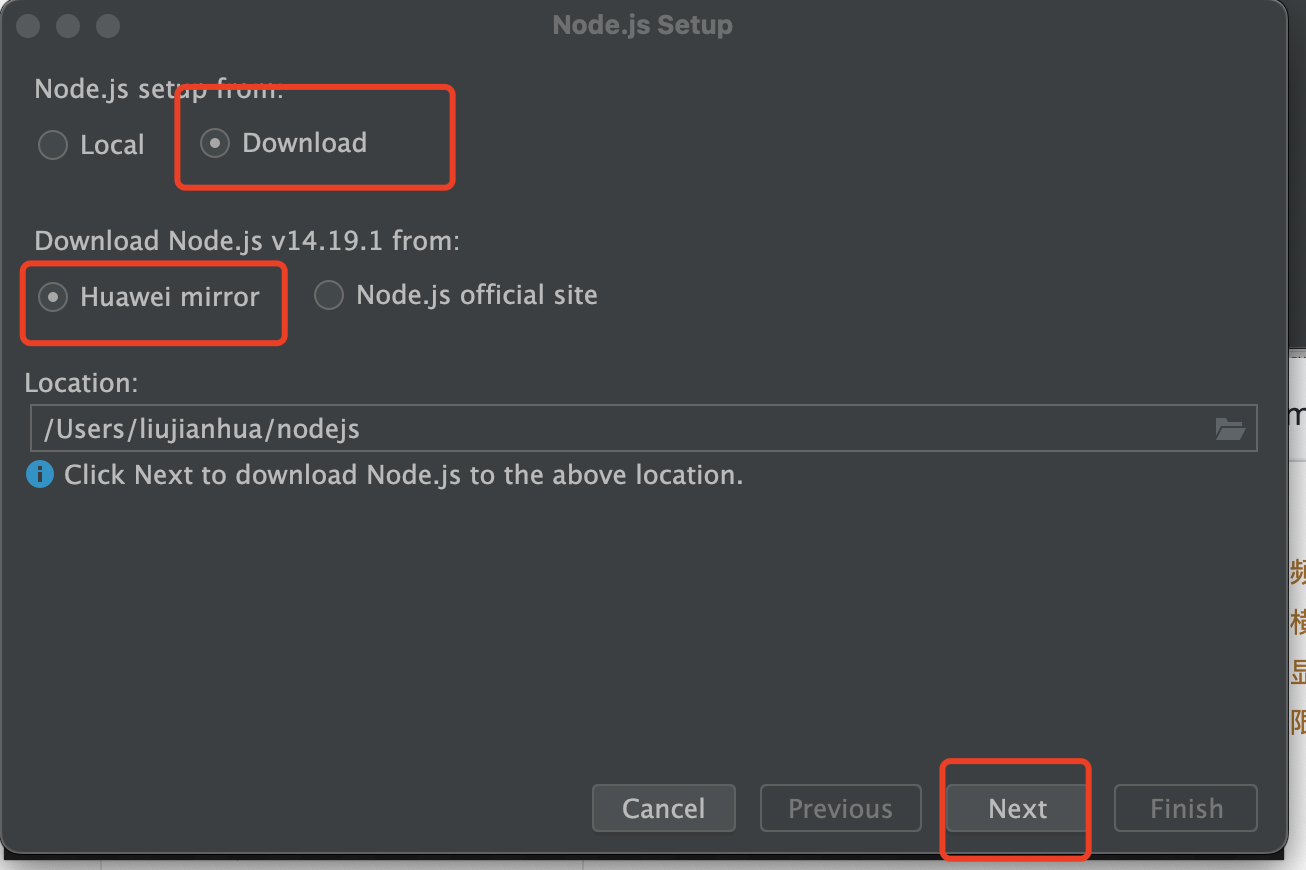
9、等待下载结束,点击Finsh:
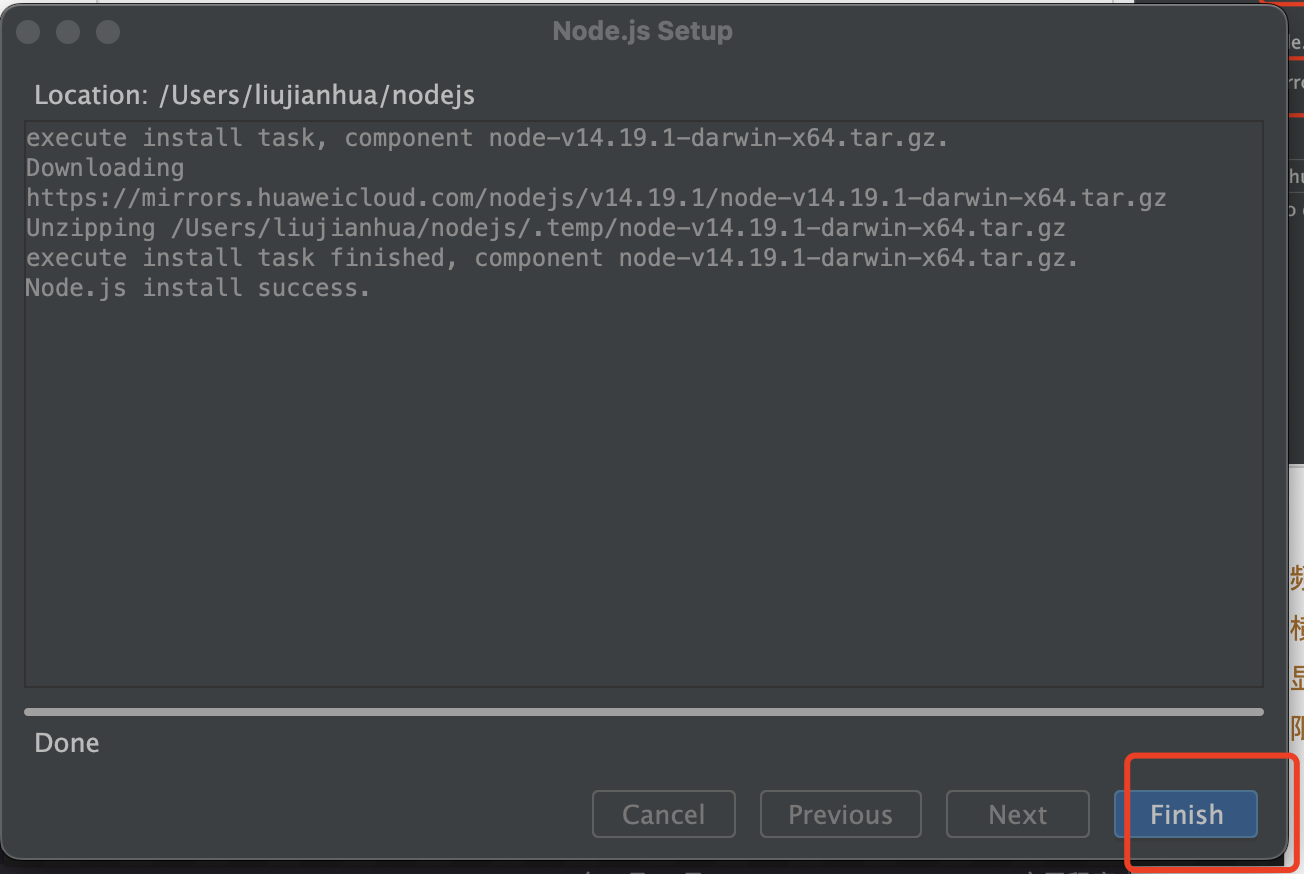
10、SDK我这里只选了openharmony,没有选HarmonyOS SDK。主要是想节约硬盘空间。
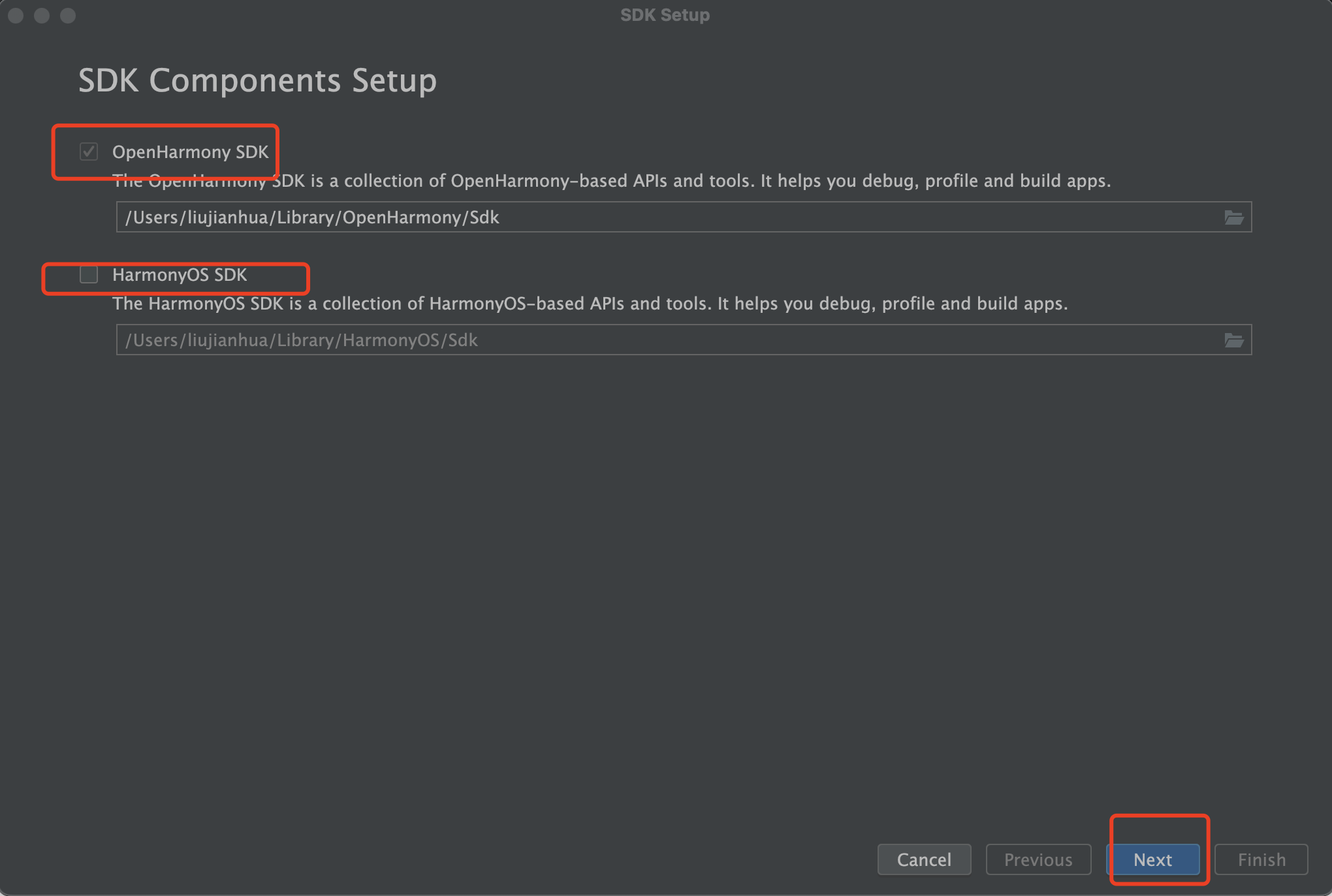
11、同意授权信息:
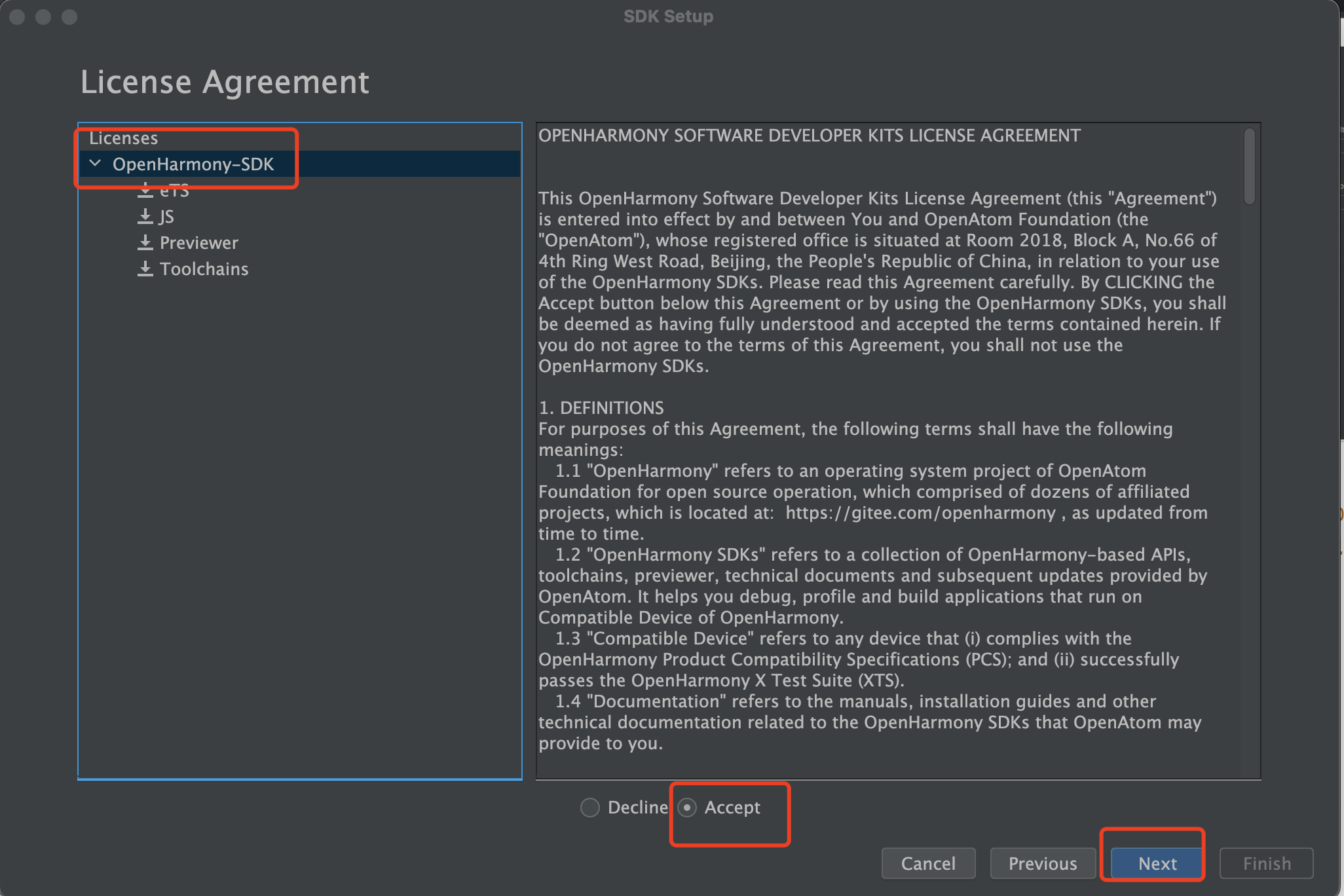
12、等待SDK下载,有点慢,完成后点Finsh。
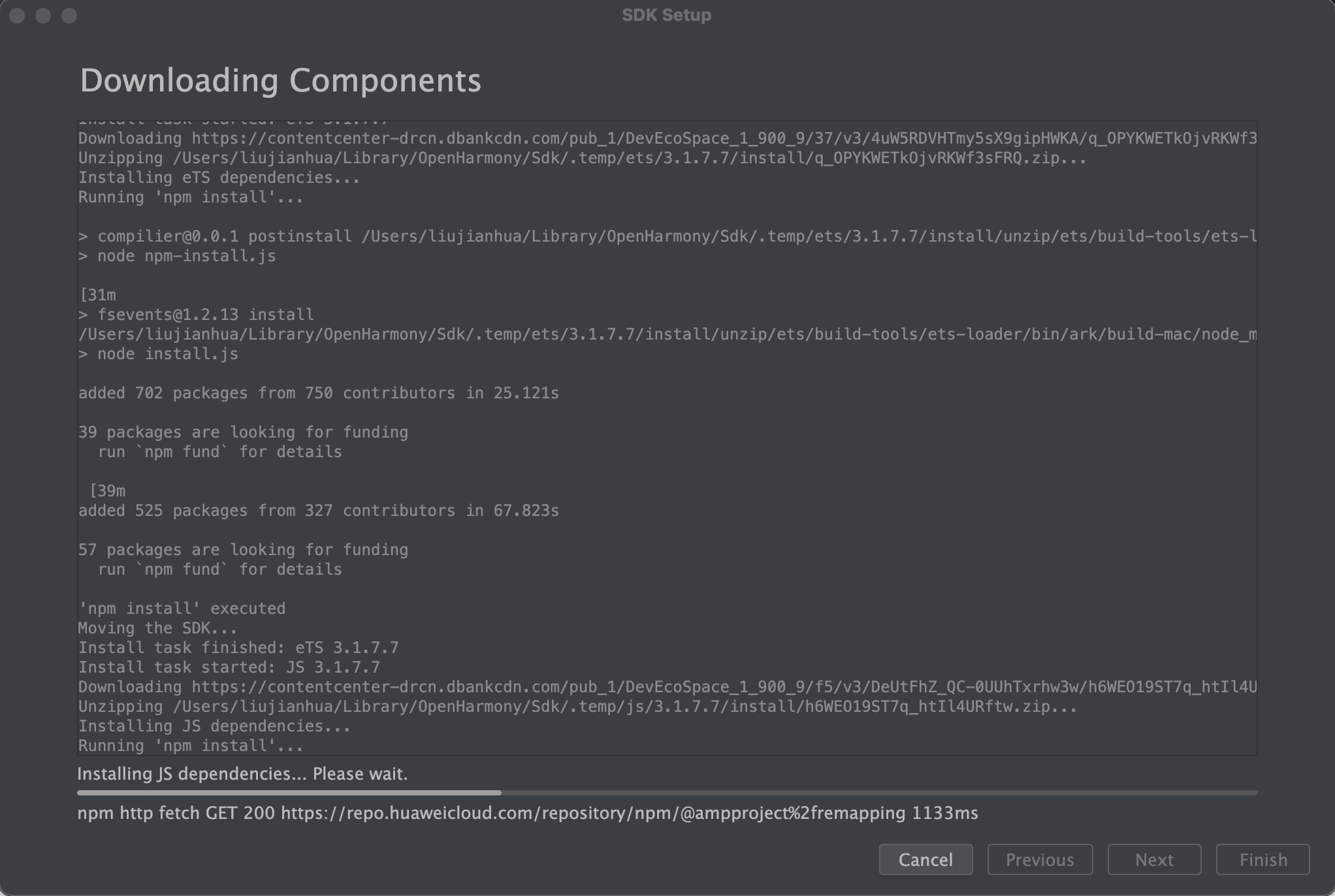
13、终于安装好了:
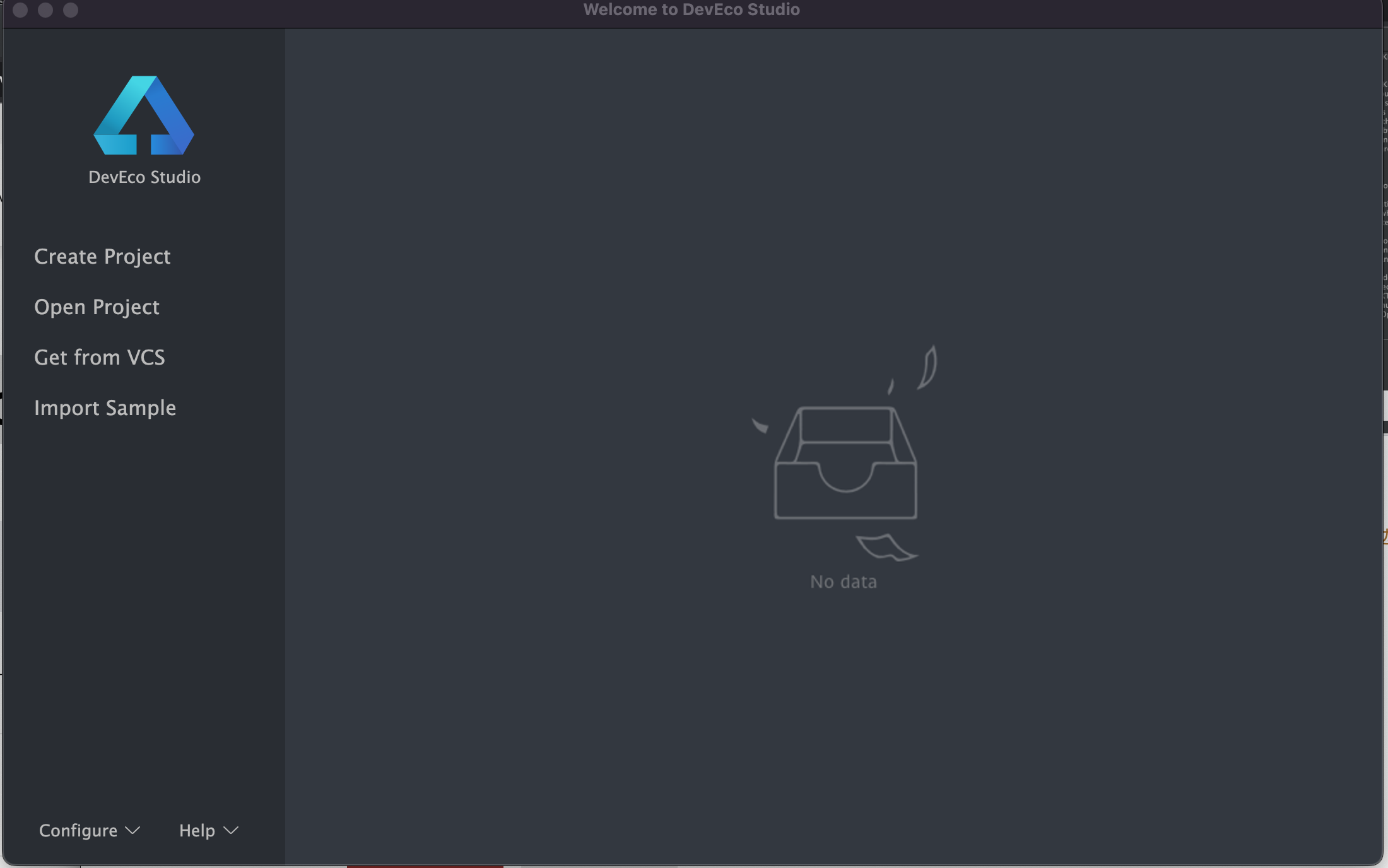
14、选择新建项目:
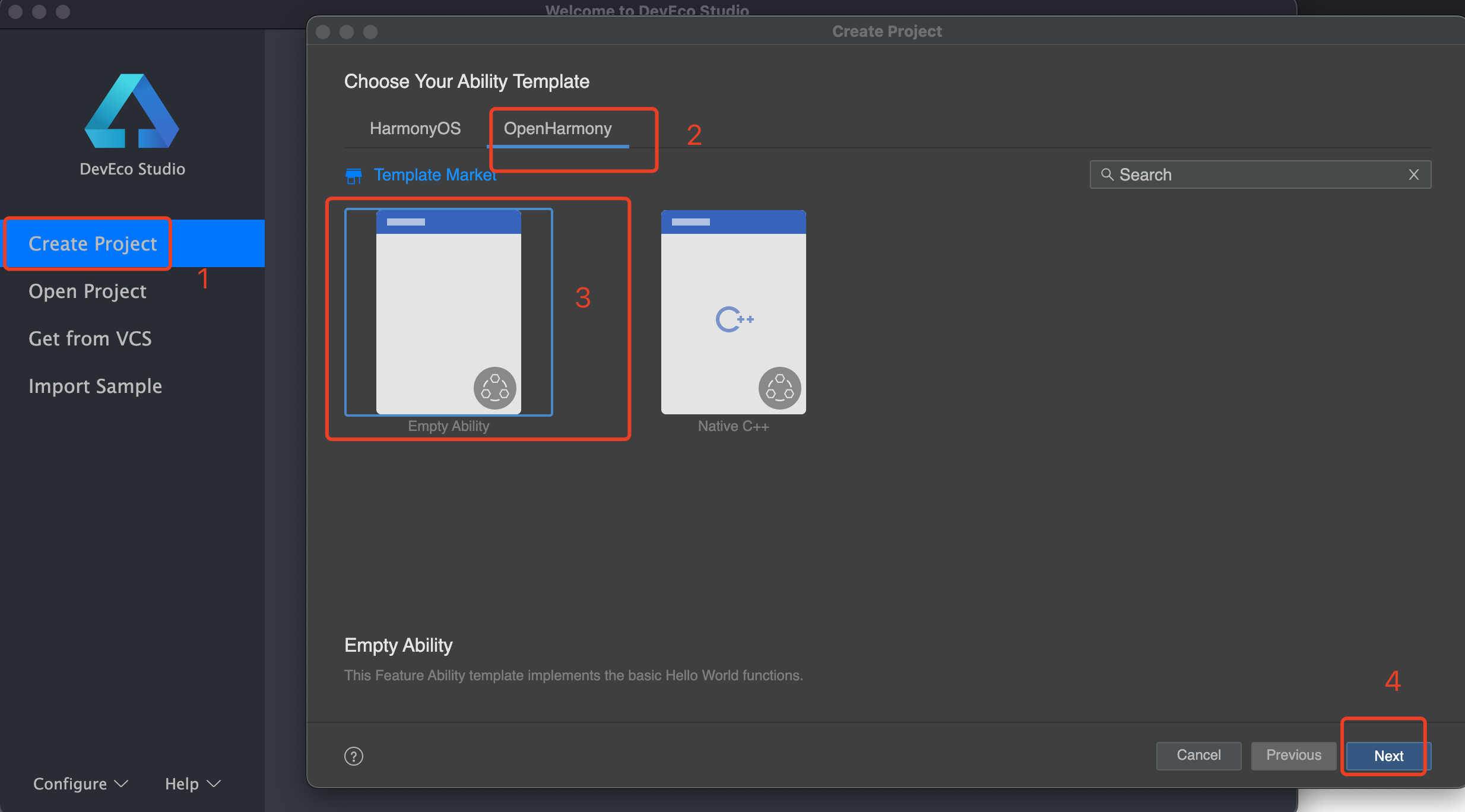
15、输入项目名称与保存目录:
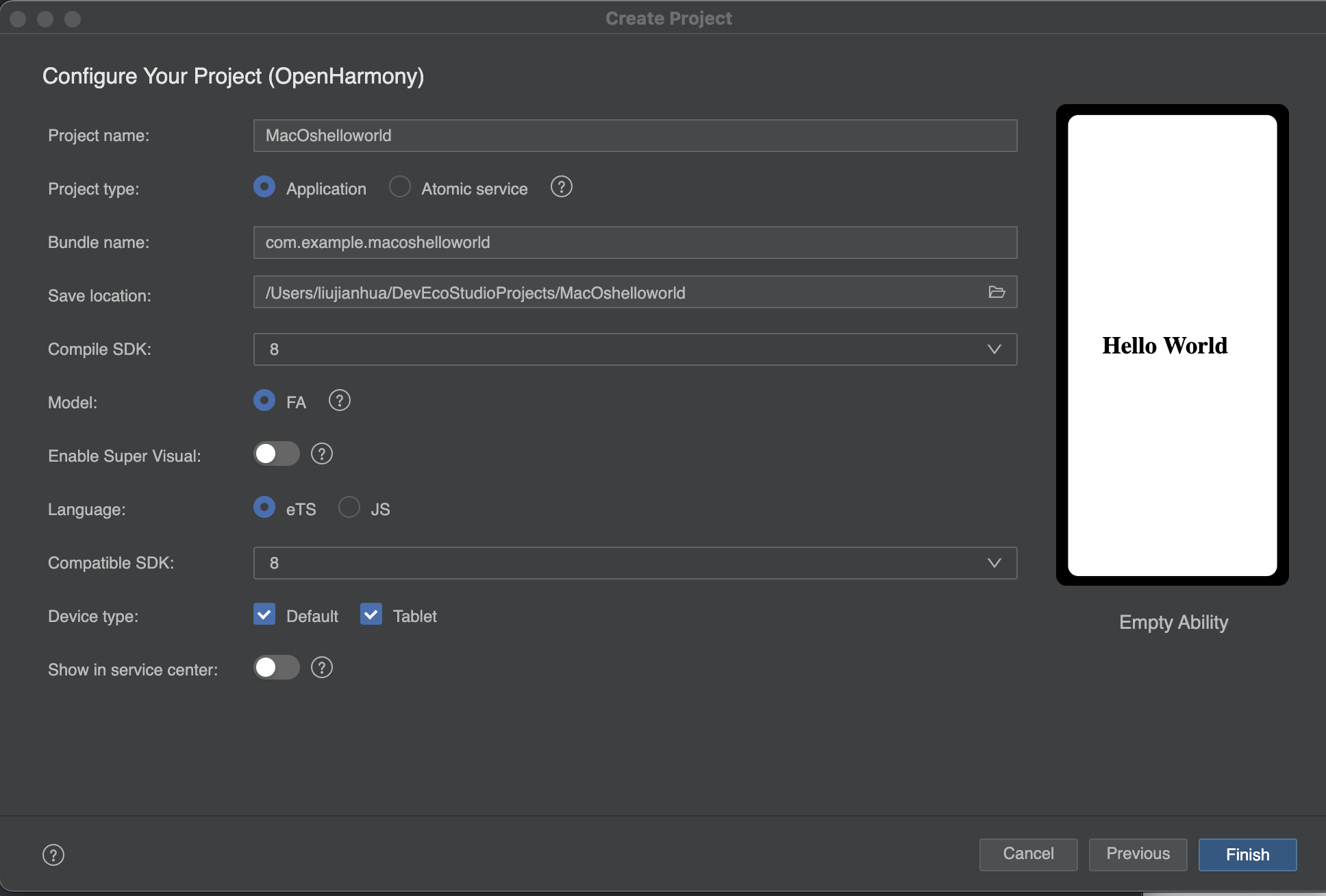
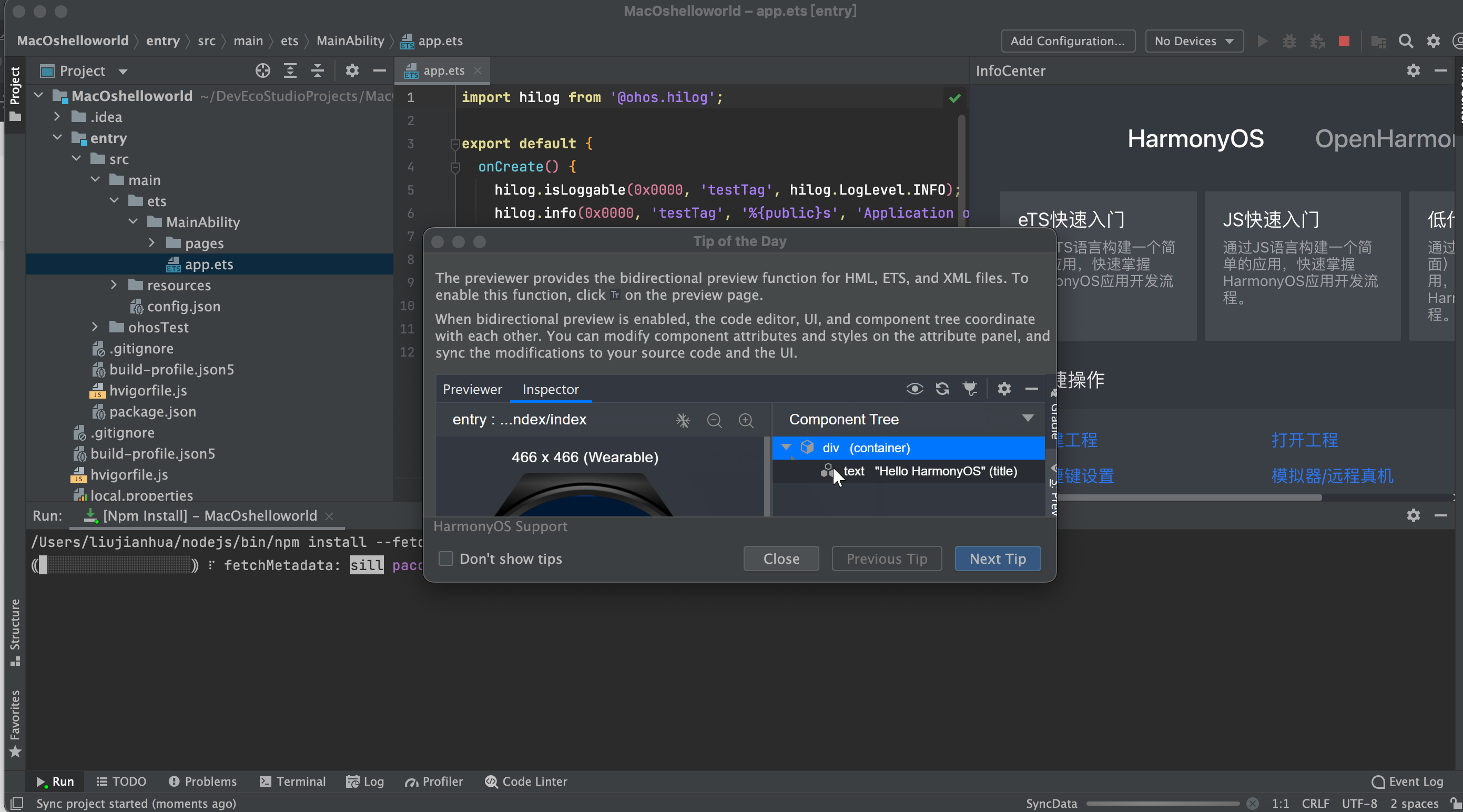
到此工程新建就完成了。接下来把开发板连接上,DevEco Studio立马认识到了开发板:
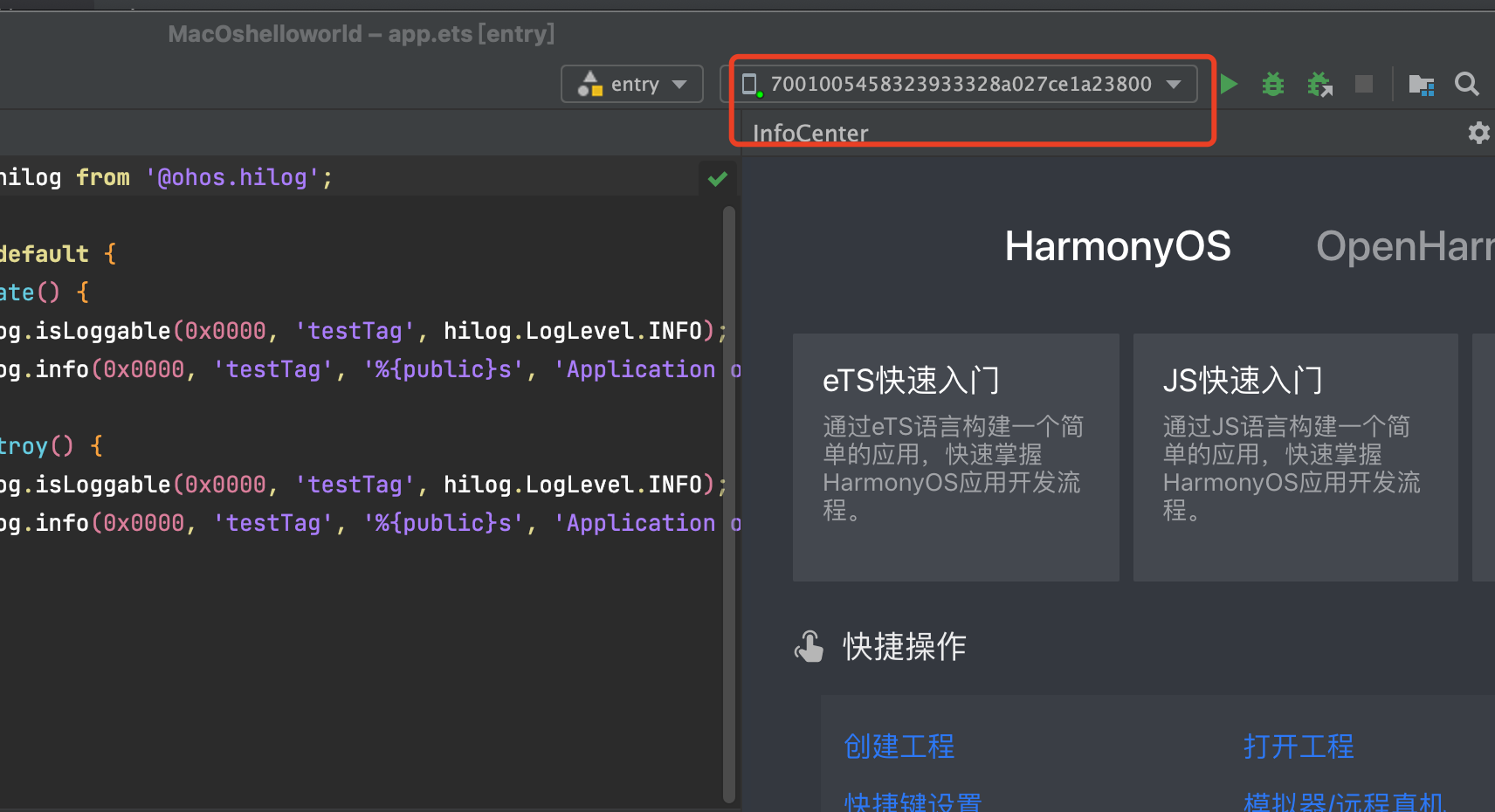
16、设置自动签名:file->Project Sturcture
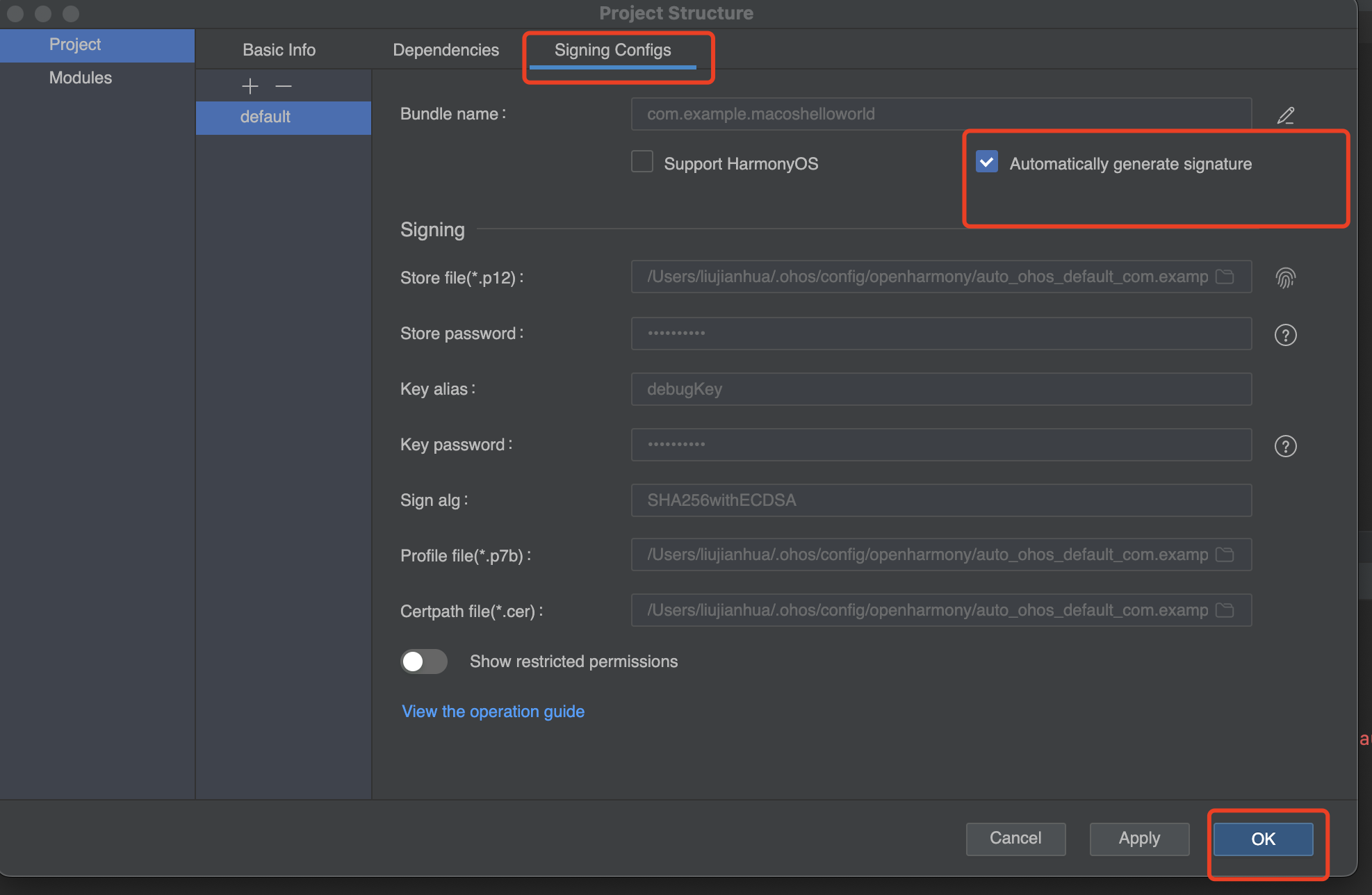
17、修改index.ets内容如下:
@Entry
@Component
struct Index {
@State message: string = 'Hello World'
build() {
Row() {
Column() {
Text(this.message)
.fontSize(50)
.fontWeight(FontWeight.Bold)
Text('大禹开发板')
.fontSize(48)
.fontWeight(FontWeight.Bold)
Text('MacOS 开发openHarmony!')
.fontSize(26)
.fontWeight(FontWeight.Bold)
}
.width('100%')
}
.height('100%')
}
}
18、点击运行:
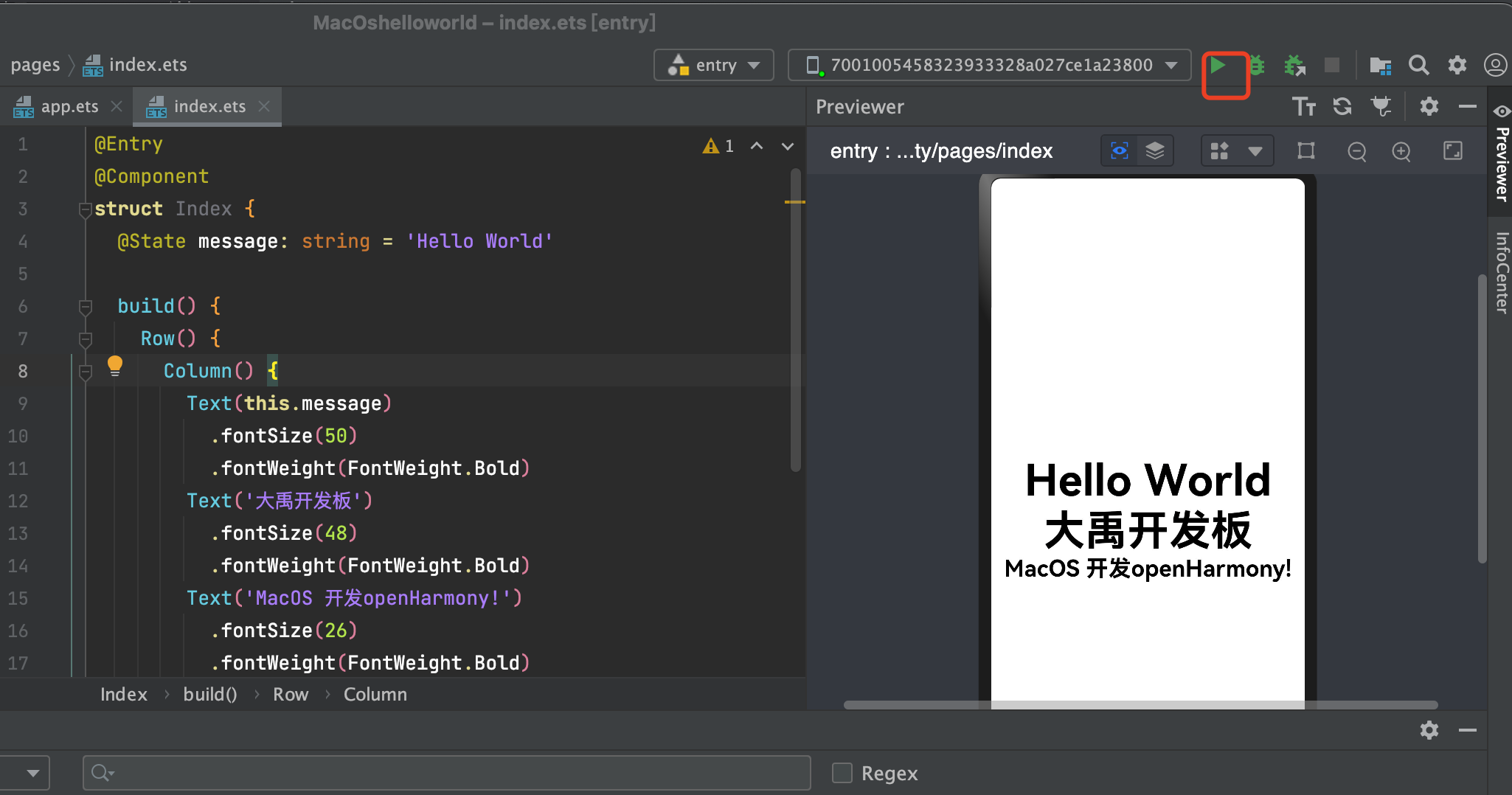
19、开发板的效果如下:
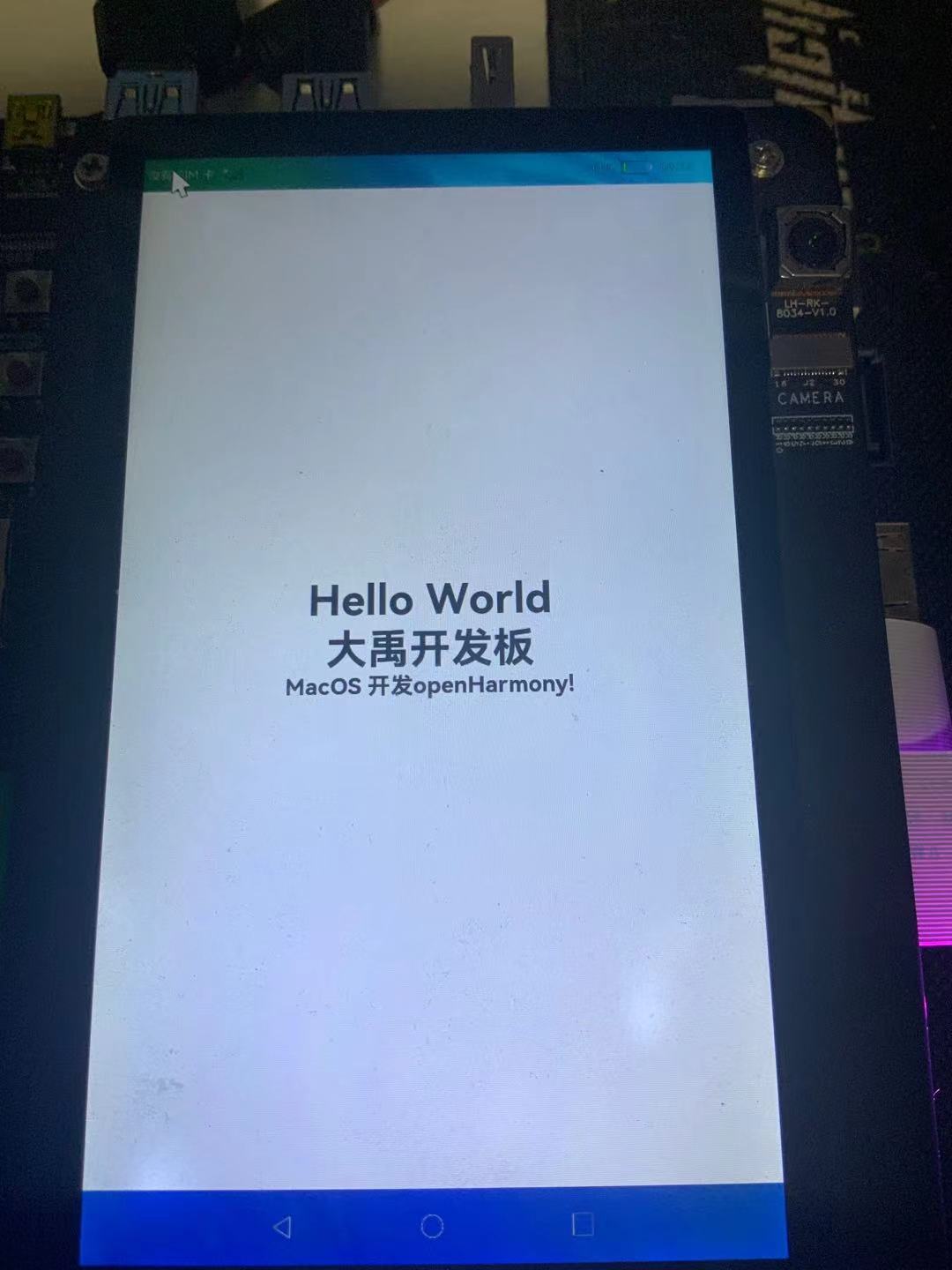
【总结】openHarmony本着开放的宗旨,为macos提供了IDE开发工具,体验感非常的好。
|  /6
/6 