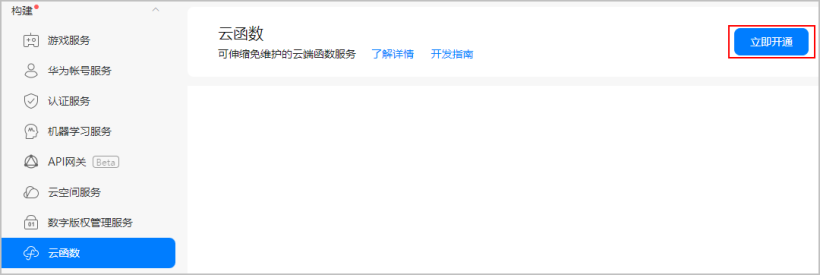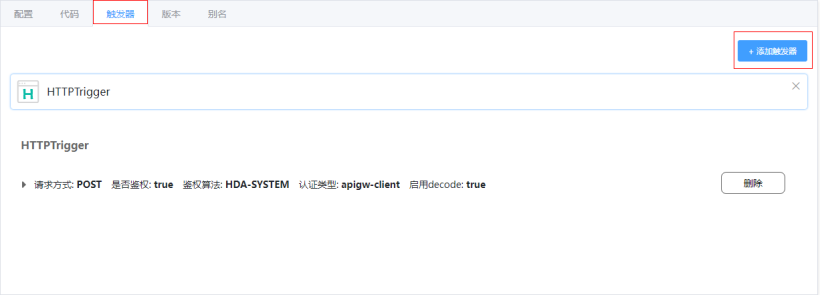[文章]【学习打卡】ArkUI eTS 云函数计算十二生肖[Serverless]
eTS+PA+Serverless调试视频
展示eTS+PA+Serverless调试过程视频
1. 前言
通过前面两篇帖子ArkUI eTS 计算十二生肖和ArkUI eTS PA计算十二生肖[Service Ability]都是简单同步计算出结果返回,今天我们来个异步计算结果返回,这里用到了Serverless云函数来计算十二生肖,值得注意的是,云函数是异步的,不能马上返回结果,所以通过了订阅事件来获取计算出结果,有时候简单的事情复杂化,可以让我们学到更多的知识,让eTS + PA + Serverless 动起来吧!!!
2. 开通云函数
2.1. 启用云函数服务
首次使用云函数服务前,需要先启用此服务。如果您已经启用,可跳过本步骤。
- 登录AppGallery Connect,点击“我的项目”。
- 在项目列表中点击需要开通云函数的项目。
- 在左侧导航栏选择“构建 > 云函数”,进入云函数页面,在右上角点击“立即开通”。
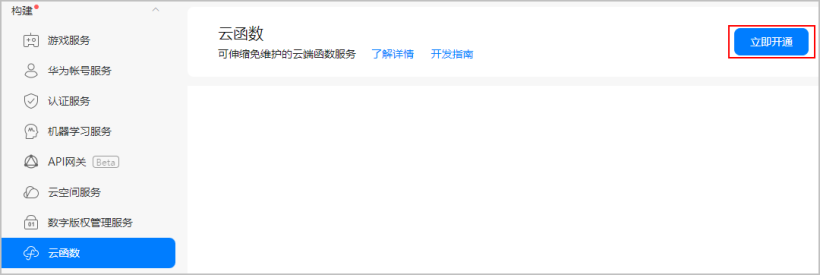
- 如果您已启用多个数据处理位置,当您需要在不同的数据处理位置管理云函数时,可在云函数页面选择“数据处理位置”下拉选项进行切换。

2.2. 创建云函数
启用云函数服务后,您首先需要在AGC中创建函数,并添加函数执行的代码。
- 在“函数”页面,点击“创建函数”。

- 在创建界面中,完成函数定义。
- “函数名称”和“描述”栏输入函数名称与描述。
- “代码输入类型”选择“在线编辑”或“*.zip文件”,选择“在线编辑”可以直接在“代码文件”区域的handler.js文件中编辑函数的代码,AGC提供了默认的myHandler函数代码供您编辑时参考。
- 函数创建完成后,复制以下代码, 点击“保存”。
let myHandler = function(event, context, callback, logger) {
let zodiac = ["猴", "鸡", "狗", "猪", "鼠", "牛", "虎", "兔", "龙", "蛇", "马", "羊"];
event.body = JSON.parse(event.body);
let idx = parseInt(event.body.year)%12;
let sx = zodiac[idx];
let res = new context.HTTPResponse(sx, {
"res-type": "simple example",
"faas-content-type": "json"
}, "application/json", "200");
//send info log
logger.info("this is message of debug log");
//send info log
logger.info("this is message of error log");
//send error log
logger.error("Test error log");
//send response
callback(res);
};
module.exports.myHandler = myHandler;
2.3. 创建触发器
函数创建完成后,需要为函数添加触发器,才可调用到云函数。
- 在函数列表页面点击已创建的函数名称,进入函数概览页面。
- 选择“触发器”页签,点击“添加触发器”进行触发器的添加与配置。
- 添加触发器完成后,可点击创建的触发器查看具体参数。有关触发器的更详细内容,请参见触发器。
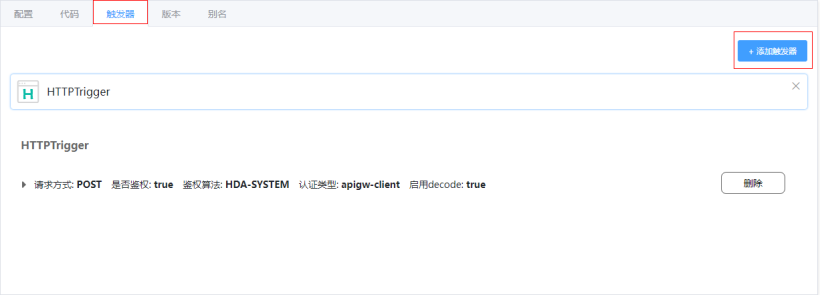
2.4. 测试函数
函数创建后,您可以在AGC中测试函数的代码运行是否正常。
- 在函数列表页面点击已创建的函数名称,进入函数概览页面。
- 选择“代码”页签,使用默认测试事件,或者点击“配置测试参数”配置事件和事件参数,配置完成后点击“测试函数”进行测试。
- 完成测试后,可在函数测试页面查看测试结果。
有关函数测试的更详细步骤,请参见测试函数。
3. 调用云函数
函数创建并测试成功,且创建好触发器后,您即可在您的应用程序中通过调用触发器来调起函数, 调用触发器有两种方法。
- 应用客户端调用:在应用的客户端程序中使用云函数SDK的API调用。
- 应用服务端调用:在应用的服务端程序中使用云函数SDK的API调用。
3.1. 查询触发器标识
当您在创建的函数或函数别名中创建了一个HTTP类型的触发器后,在应用客户端调用函数时需要传入HTTP触发器的标识,查询方法如下:
在函数的触发器页面点击“HTTPTrigger”触发器,查看“触发URL”的后缀,获取触发器的标识,格式为“函数名-版本号”。如下图所示,“myhandlerxxxx-$latest”即为HTTP触发器标识。

3.2. 集成云函数SDK
如果需要在应用客户端中调用云函数,则必须集成云函数的客户端SDK。
- 参考HarmonyOS使用入门创建应用并集成AGC SDK。
- 集成云函数SDK。
- HUAWEI DevEco Studio开发环境
添加AGConnect Function依赖到应用级gradle文件中(通常在entry/build.gradle)。
implementation 'com.huawei.agconnect:agconnect-function-harmony:1.3.1.300'
3.3. 调用函数
应用集成了云函数SDK后,可以在应用内直接通过SDK API调用AGC中的云函数,云函数SDK与AGC的函数调用基于HTTPS的安全访问。

- 在调用函数前,需要调用AGConnectFunction.getInstance初始化AGConnectFunction实例。
private AGConnectFunction function; function = AGConnectFunction.getInstance();
- 调用AGConnectFunction.wrap设置函数,在方法中传入触发器标识。
- 根据函数入参情况,调用相关方法来调用函数。
- 如果函数没有入参,可以调用FunctionCallable.call()来调用函数。
function.wrap("myhandlerxxxx-$latest").call();
- 如果函数有入参,可以调用FunctionCallable.call(T object)来调用函数,多个入参添加到object对象中。
function.wrap("myhandlerxxxx-$latest").call(map);
- 如果您需要关注函数的返回值,可以在接口返回的Task中设置一个addOnCompleteListener回调监听,在回调方法中获取包含函数执行结果的FunctionResult对象,调用FunctionResult.getValue可以获取函数执行后的返回值或返回对象。
private void getWeek(String date) {
HashMap<String, String> map = new HashMap();
map.put("time", date);
function.wrap("myhandlerxxxx-$latest").call(map)
.addOnCompleteListener(new OnHarmonyCompleteListener<FunctionResult>() {
@Override
public void onComplete(HarmonyTask<FunctionResult> task) {
if (task.isSuccessful()) {
String value = task.getResult().getValue();
} else {
Exception e = task.getException();
if (e instanceof AGCFunctionException) {
AGCFunctionException functionException = (AGCFunctionException) e;
int errCode = functionException.getCode();
String message = functionException.getMessage();
}
// ...
}
}
});
}
4. Service Ability集成云函数代码片段。
/**
* Serverless计算十二生肖
*/
private void getBornFromServerless() {
HiLog.info(LABEL_LOG, "xx Java参数:" + year);
HashMap<String, String> map = new HashMap();
map.put("year", year + "");
function.wrap("test-zodiac-$latest").call(map)
.addOnCompleteListener(new OnHarmonyCompleteListener<FunctionResult>() {
@Override
public void onComplete(HarmonyTask<FunctionResult> task) {
if (task.isSuccessful()) {
String value = task.getResult().getValue();
HiLog.info(LABEL_LOG, "xxx Java云函数返回生肖: " + value);
born = value;
MessageParcel data = MessageParcel.obtain();
MessageParcel reply = MessageParcel.obtain();
MessageOption option = new MessageOption();
Map<String, Object> result = new HashMap<>();
result.put("code", SUCCESS);
result.put("abilityResult", born);
data.writeString(ZSONObject.toZSONString(result));
try {
remoteObjectHandler.sendRequest(100, data, reply, option);
} catch (RemoteException e) {
HiLog.error(LABEL_LOG, "xx Java发送事件失败: " + e.getMessage());
e.printStackTrace();
}
} else {
Exception e = task.getException();
if (e instanceof AGCFunctionException) {
AGCFunctionException functionException = (AGCFunctionException) e;
int errCode = functionException.getCode();
String message = functionException.getMessage();
HiLog.info(LABEL_LOG, "xxx Java ErrCode: " + errCode + ", Message: " + message);
}
}
}
});
}
5. Service Ability 订阅与取消订阅代码片段。
@Override
public boolean onRemoteRequest(int code, MessageParcel data, MessageParcel reply, MessageOption option) throws RemoteException {
// code是eTS传参messageCode
switch (code) {
case PLUS: {
HiLog.info(LABEL_LOG, "xx Java计算生肖");
// 读取参数数据
String dataStr = data.readString();
HiLog.info(LABEL_LOG, "xx Java读取参数" + dataStr);
Map<String, Object> param = new HashMap<>();
try {
// 把读取到字符串参数转为Map对象
param = ZSONObject.stringToClass(dataStr, Map.class);
// 从对象中获取参数年份
year = Integer.parseInt( String.valueOf(param.get("year")));
HiLog.info(LABEL_LOG, "xx Java获取到年份是: " + year);
}catch (RuntimeException e) {
HiLog.error(LABEL_LOG, "xx Java转换数据失败.");
}
// Serverless计算十二生肖,异步请求,这里先返回调用成功,然后通过订阅事件获取异步结果
born = "?";
// 返回结果当前仅支持String,对于复杂结构可以序列化为ZSON字符串上报
Map<String, Object> result = new HashMap<>();
result.put("code", SUCCESS);
result.put("abilityResult", born);
reply.writeString(ZSONObject.toZSONString(result));
break;
}
// 订阅事件
case SUBSCRIBE: {
remoteObjectHandler = data.readRemoteObject();
getBornFromServerless();
Map<String, Object> result = new HashMap<String, Object>();
result.put("code", SUCCESS);
reply.writeString(ZSONObject.toZSONString(result));
break;
}
// 取消订阅
case UNSUBSCRIBE: {
remoteObjectHandler = null;
Map<String, Object> result = new HashMap<String, Object>();
result.put("code", SUCCESS);
reply.writeString(ZSONObject.toZSONString(result));
break;
}
default: {
Map<String, Object> result = new HashMap<>();
result.put("code", ERROR);
result.put("abilityError", "服务器繁忙, 请稍后再试!!!");
reply.writeString(ZSONObject.toZSONString(result));
return false;
}
}
return true;
}
6. eTS端调用PA传参,并订阅事件,退出时取消订阅
- 传年份参数到Service Ability,并成功后订阅事件.
// Serverless云函数端计算生肖
getBorn() {
let that = this;
FeatureAbility.callAbility({
bundleName: "com.xxx.serverless",
abilityName: "com.xxx.serverless.ZodiacServiceAbility",
// abilityType: 0-Ability; 1-Internal Ability
abilityType: 0,
messageCode: 1001,
data: {year: this.year},
// syncOption(Optional, default sync): 0-Sync; 1-Async
syncOption: 0
}).then((data) => {
console.info("xx eTS返回结果是: " + data);
let jsonObj = JSON.parse(data);
if(jsonObj.code === 0) {
// 订阅事件
that.subscribe();
that.born = jsonObj.abilityResult;
}else{
AlertDialog.show({
message: jsonObj.abilityError
})
}
})
}
- 订阅事件代码片段。
/**
* 订阅
*/
async subscribe() {
console.info("xx eTS订阅事件")
let that = this;
// 调用PA返回十二生肖
var result = await FeatureAbility.subscribeAbilityEvent({
bundleName: "com.xxx.serverless",
abilityName: "com.xxx.serverless.ZodiacServiceAbility",
abilityType: 0,
messageCode: 1005,
syncOption: 0
}, function(callbackData){
var callbackJson = JSON.parse(callbackData);
var obj = callbackJson.data;
if(obj.code === 0) {
console.info("xx eTS异步返回生肖是:" + obj.abilityResult);
that.born = obj.abilityResult;
}else{
AlertDialog.show({
message: obj.abilityError
})
}
console.info('xx eTS事件数据 is: ' + JSON.stringify(callbackJson.data));
});
var ret = JSON.parse(result);
if (ret.code == 0) {
console.info('xx eTS订阅成功, result:' + result);
} else {
console.error('xx eTS订阅失败, result:' + result);
}
}
- 取消订阅代码片段。
/**
* 取消订阅
*/
async unsubscribe() {
console.info("xx eTS取消订阅")
// 调用PA返回十二生肖
var result = await FeatureAbility.unsubscribeAbilityEvent({
bundleName: "com.xxx.serverless",
abilityName: "com.xxx.serverless.ZodiacServiceAbility",
abilityType: 0,
messageCode: 1006,
syncOption: 0
});
var ret = JSON.parse(result);
if (ret.code == 0) {
console.info('xx eTS取消订阅成功, result:' + result);
} else {
console.error('xx eTS取消订阅失败, result:' + result);
}
}
- 退出取消订阅
aboutT[oDisappear() {
// 调用取消订阅
this.unsubscribe();
}
7. 总结
由于PA调用云函数是异步的,传参数给云函数后,不能马上返回结果,然后再返回给eTS端,这里用到了订阅事件,也就是说,像上次在Service Ability计算生肖,eTS调用完后,就会返回结果,但改为在Service Ability里调用云函数,不能马上返回结果,通过订阅事件方式来获取异步返回的结果。 项目源码在gitee上已申请开源,还在审核中,审核通过回复开源地址。