ILA 失败情景
情景1:没有波形窗口
现象如下:

WARNING: [Labtools 27-3123] The debug hub core was not detected at User Scan Chain 1 or 3.
Resolution:
1. Make sure the clock connected to the debug hub (dbg_hub) core is a free running clock and is active OR
2. Manually launch hw_server with -e “set xsdb-user-bscan ” to detect the debug hub at User Scan Chain of 2 or 4. To determine the user scan chain setting, open the implemented design and use: get_property C_USER_SCAN_CHAIN [get_debug_cores dbg_hub]。
WARNING: [Labtools 27-1974] Mismatch between the design programmed into the device xc7z010_1 and the probes file E:/Xilinx/example/dma_sg_m/dma_sg_m.runs/impl_1/debug_nets.ltx.
The device design has 0 ILA core(s) and 0 VIO core(s)。 The probes file has 1 ILA core(s) and 0 VIO core(s)。
Resolution:
1. Reprogram device with the correct programming file and associated probes file OR
2. Goto device properties and associate the correct probes file with the programming file already programmed in the device.
解决方法:查看 ILA 的时钟,如果不是自由时钟会出现这种问题,然后重启VIVADO软件,重新打开
情景2:有波形窗口没有波形
现象如下:
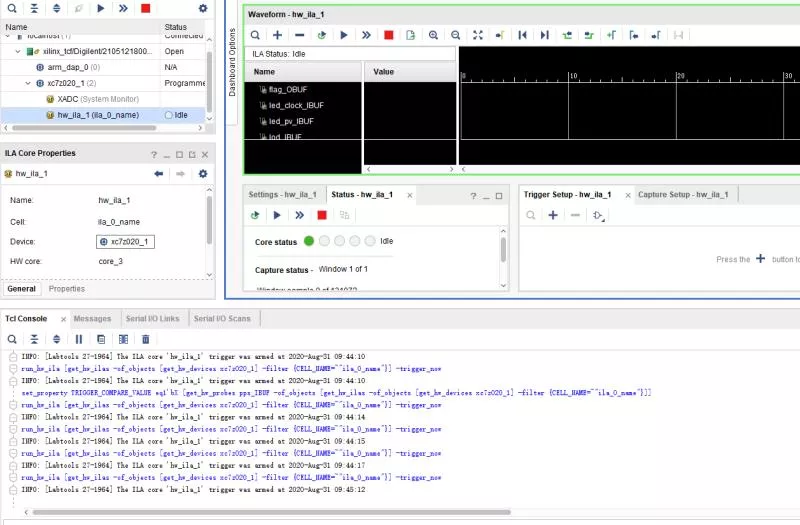
使用示波器查看ILA信号发现时钟频率发现是10M
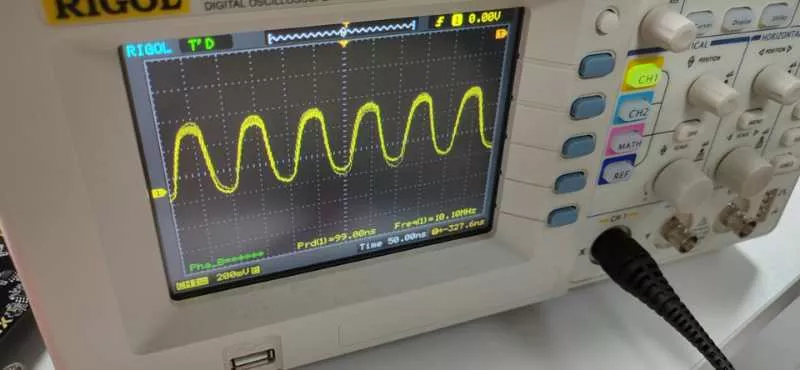
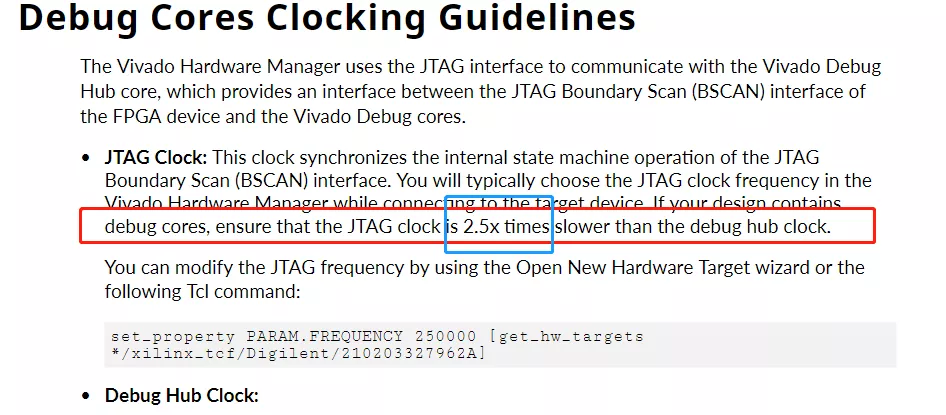
分析:查看 Xilinx 手册发现JATG的时钟频率要比被ILA的时钟频率2.5倍低
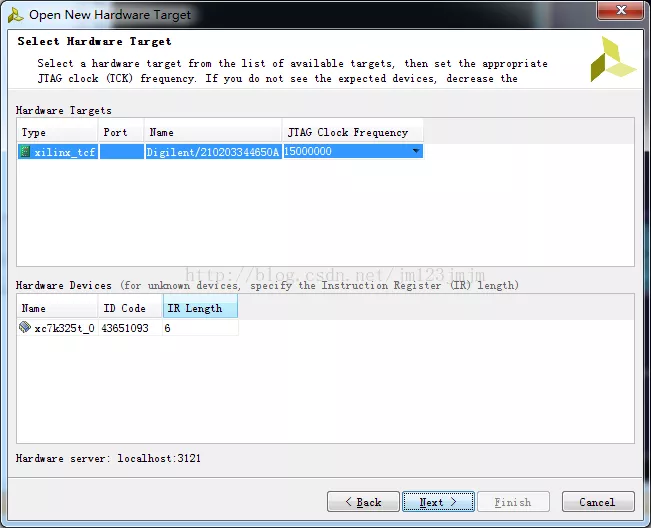
解决方法1:修改 Hardware Target 的 JTAG 时钟频率
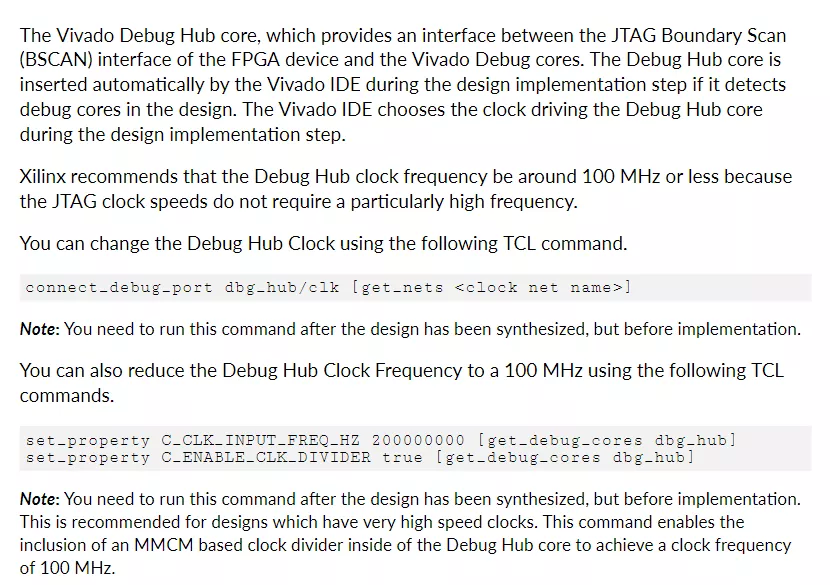
解决方法2:在TCL里面添加约束
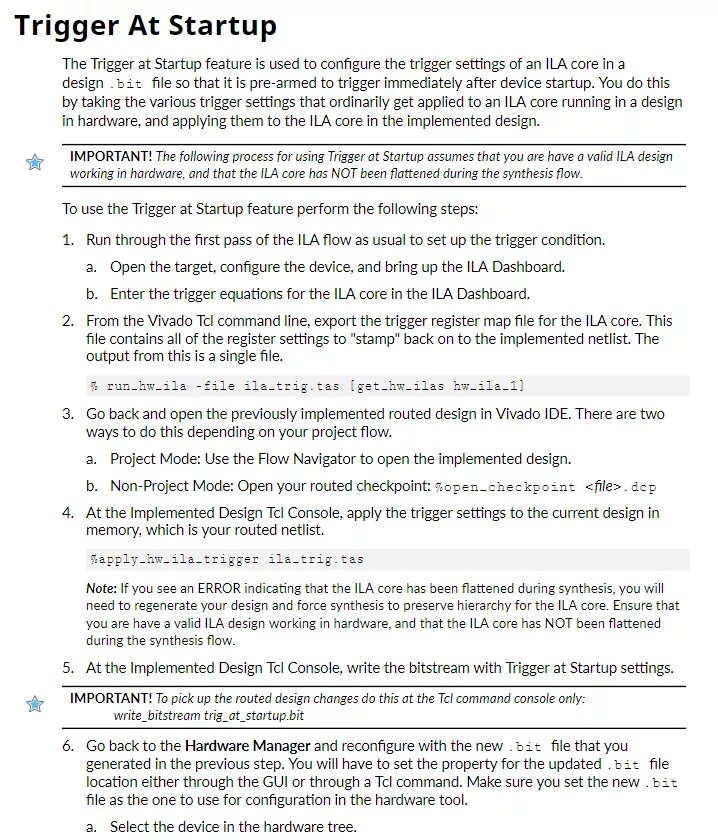
ILA 失败情景
情景1:没有波形窗口
现象如下:

WARNING: [Labtools 27-3123] The debug hub core was not detected at User Scan Chain 1 or 3.
Resolution:
1. Make sure the clock connected to the debug hub (dbg_hub) core is a free running clock and is active OR
2. Manually launch hw_server with -e “set xsdb-user-bscan ” to detect the debug hub at User Scan Chain of 2 or 4. To determine the user scan chain setting, open the implemented design and use: get_property C_USER_SCAN_CHAIN [get_debug_cores dbg_hub]。
WARNING: [Labtools 27-1974] Mismatch between the design programmed into the device xc7z010_1 and the probes file E:/Xilinx/example/dma_sg_m/dma_sg_m.runs/impl_1/debug_nets.ltx.
The device design has 0 ILA core(s) and 0 VIO core(s)。 The probes file has 1 ILA core(s) and 0 VIO core(s)。
Resolution:
1. Reprogram device with the correct programming file and associated probes file OR
2. Goto device properties and associate the correct probes file with the programming file already programmed in the device.
解决方法:查看 ILA 的时钟,如果不是自由时钟会出现这种问题,然后重启VIVADO软件,重新打开
情景2:有波形窗口没有波形
现象如下:
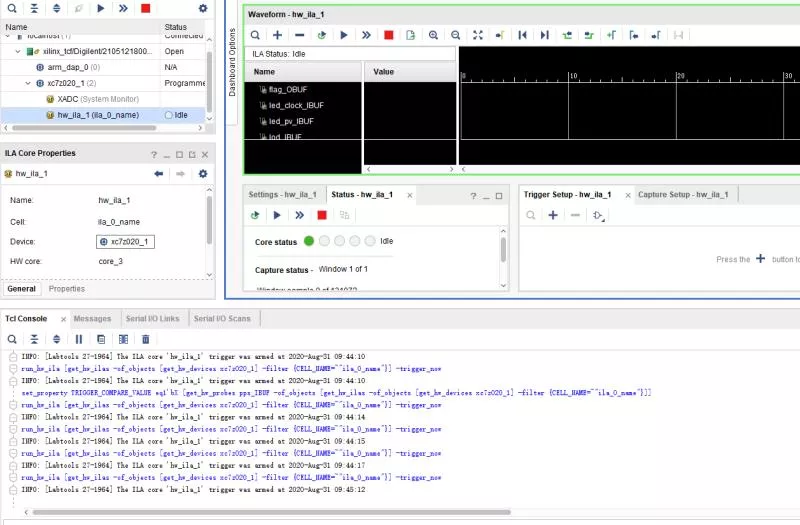
使用示波器查看ILA信号发现时钟频率发现是10M
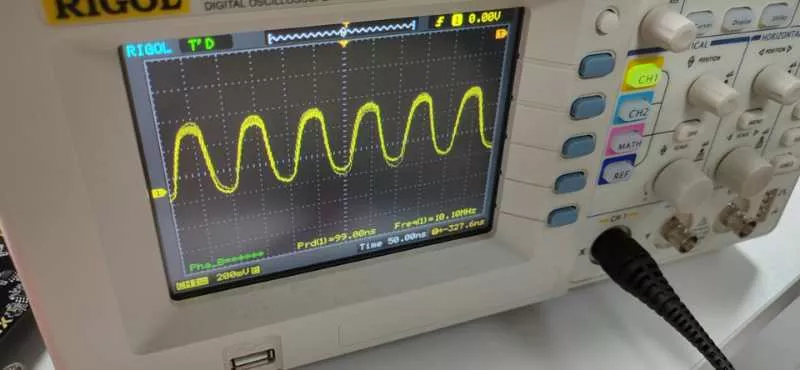
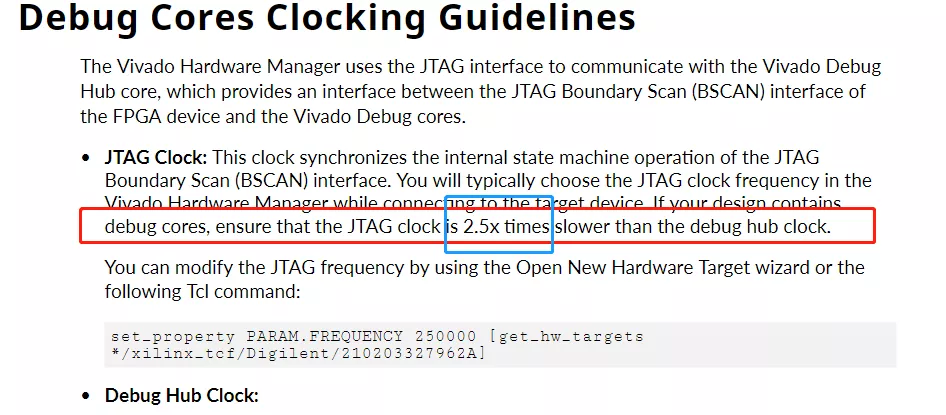
分析:查看 Xilinx 手册发现JATG的时钟频率要比被ILA的时钟频率2.5倍低
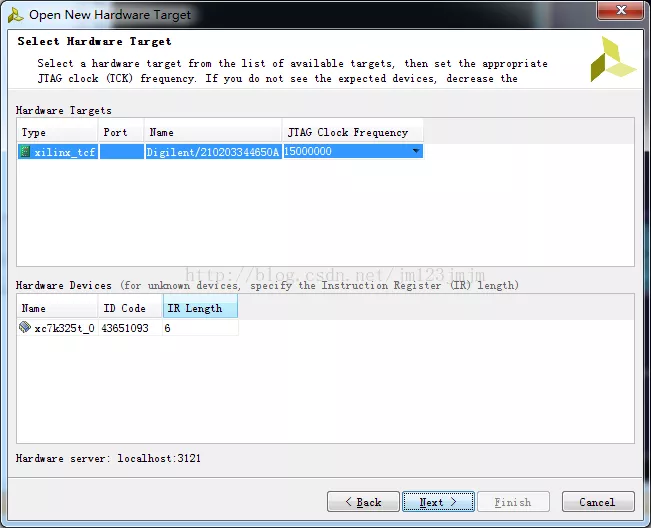
解决方法1:修改 Hardware Target 的 JTAG 时钟频率
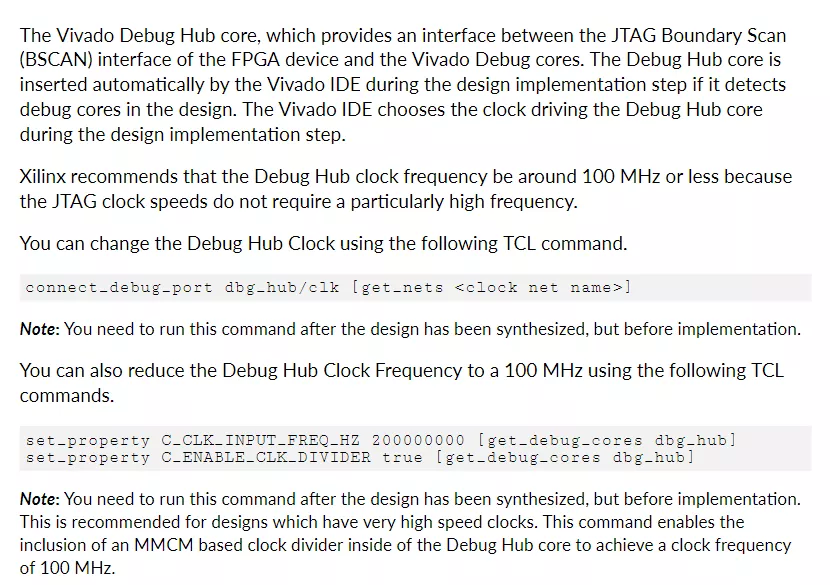
解决方法2:在TCL里面添加约束
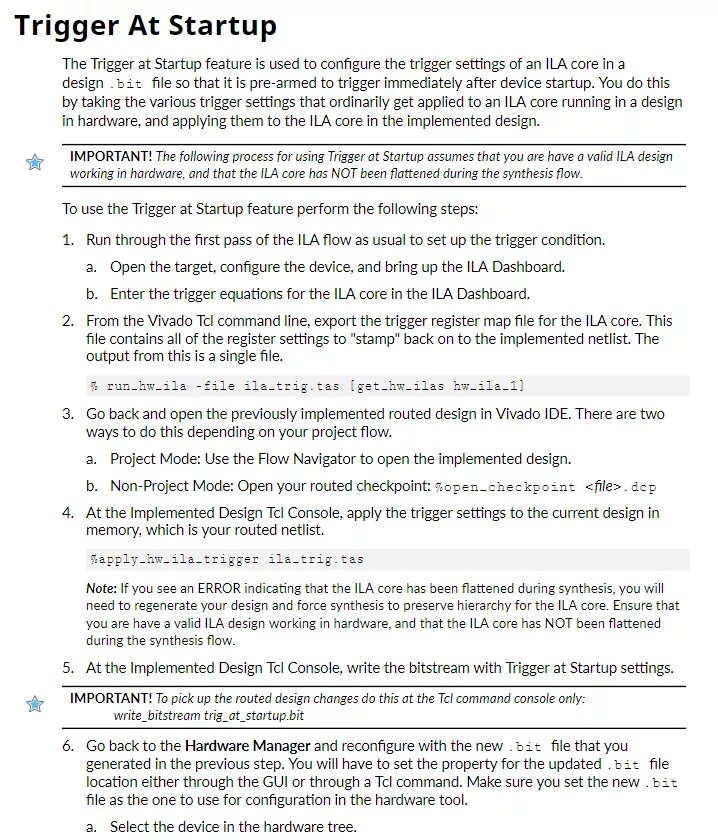

 举报
举报


 举报
举报
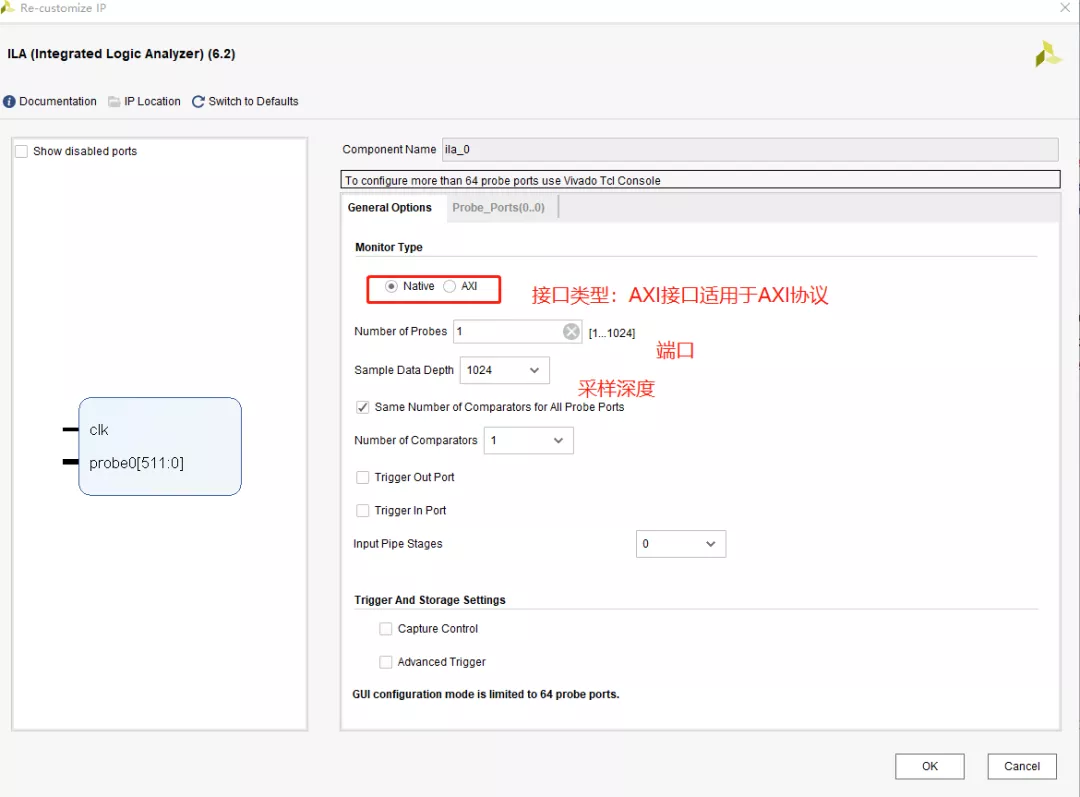
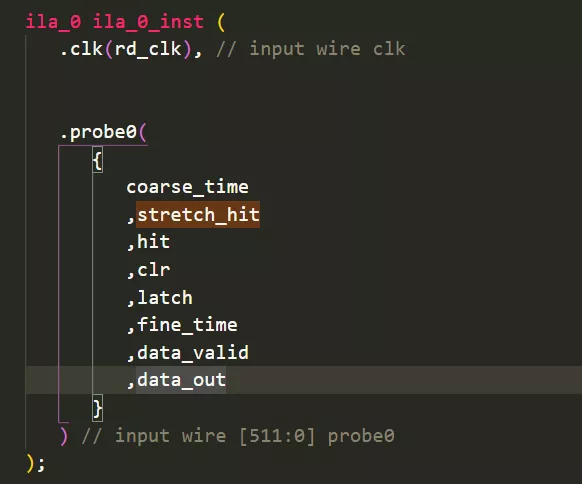
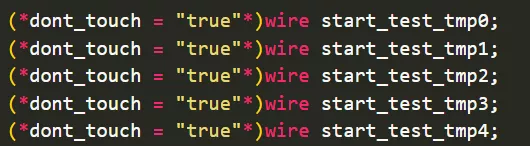
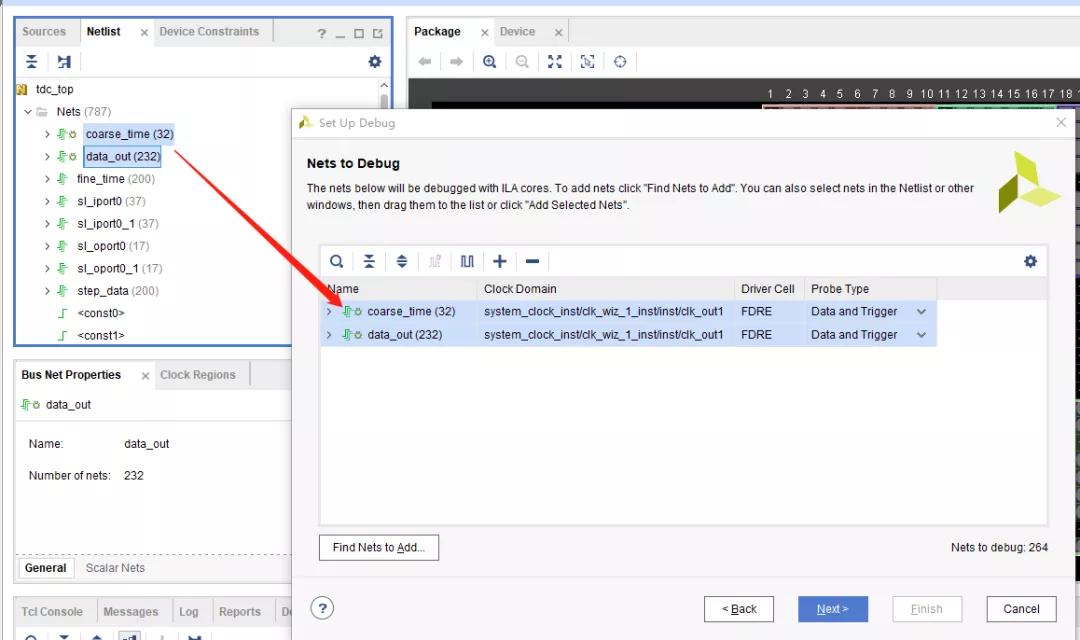

 举报
举报
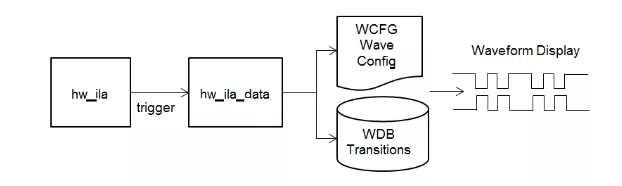

 举报
举报
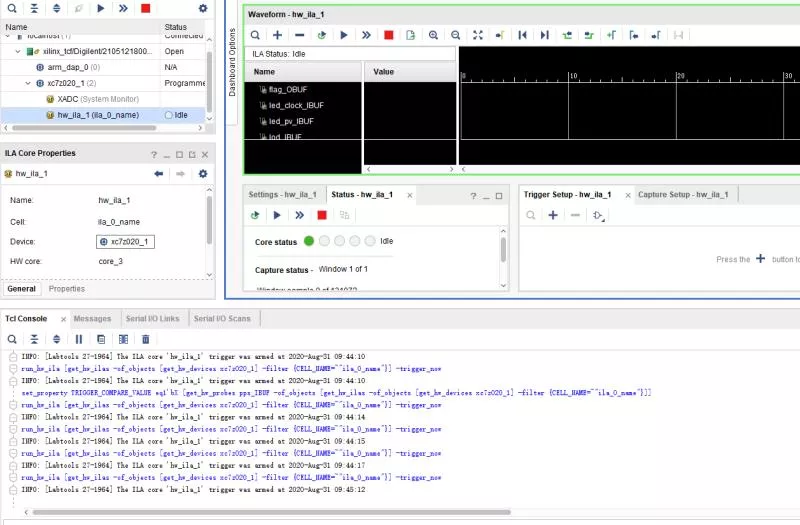
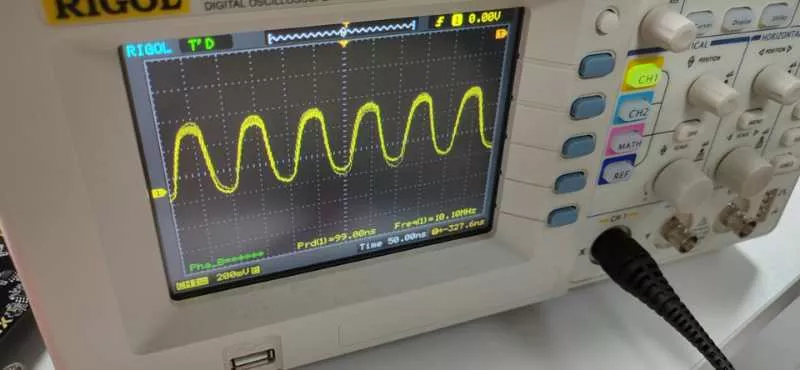
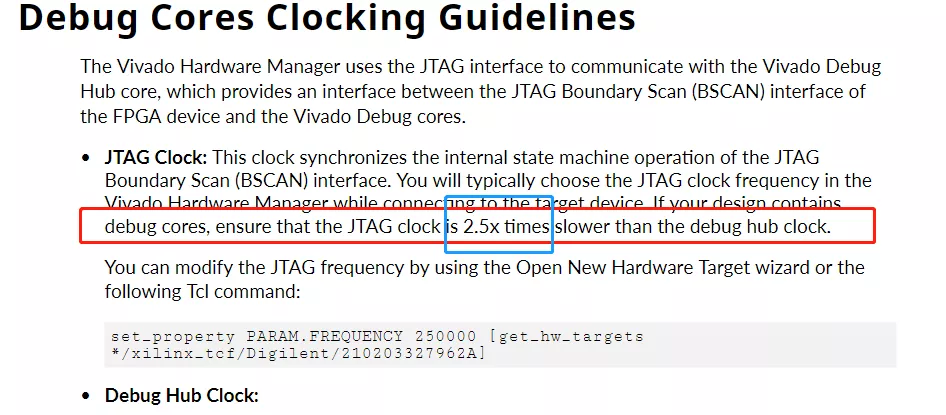
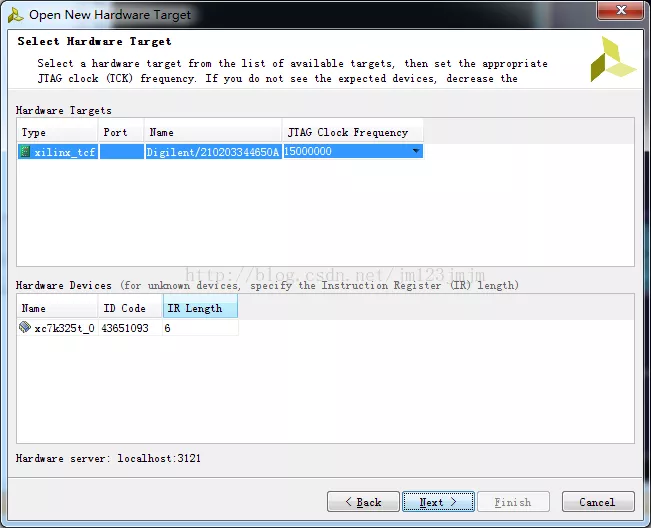
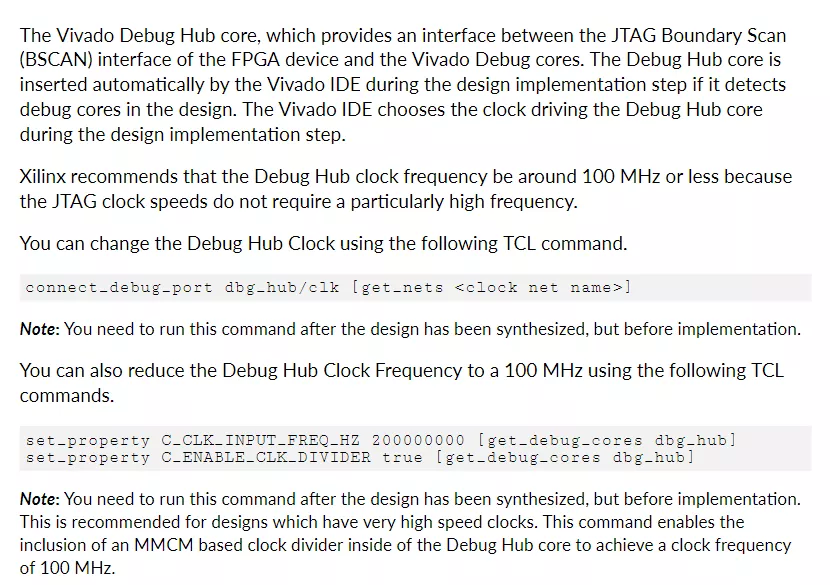
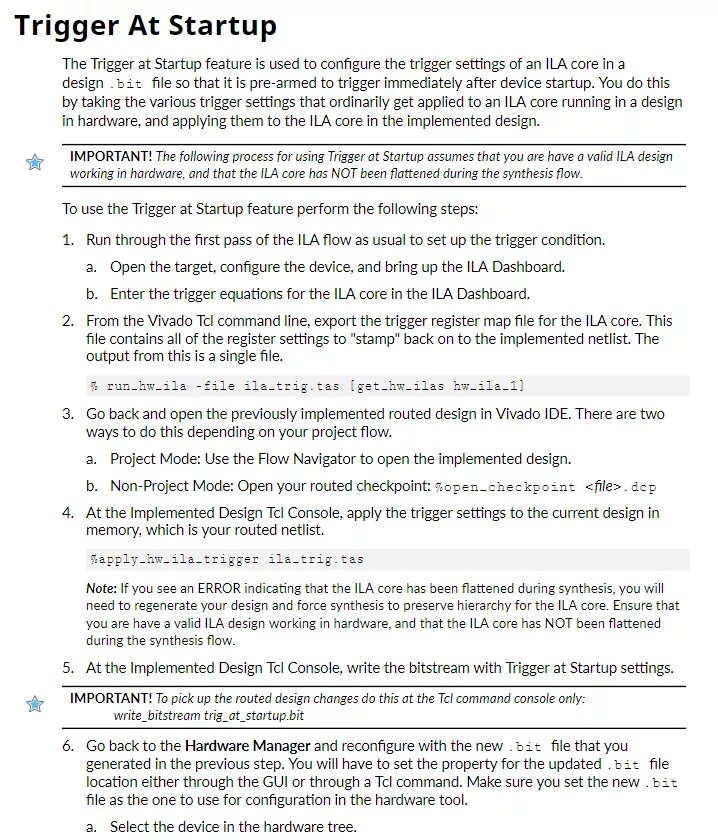

 举报
举报

