Hitcachat@metraware.com
>>我已经四处寻找,并尝试了解决方案:http://www.xilinx.com/support/answers/58758.html,但“重置输出产品”根本无法使用。
当你说复位输出产品不适合你时,你的意思是什么?
您只需在设计层次结构源窗口中单击JESD IP,右键单击并重置输出产品,然后生成输出产品。
如果它没有帮助,那么尝试从头开始创建项目,让我们知道结果。
问候
罗希特
--------------------------------------------------
--------------------------------------------请注意 - 请注明
如果提供的信息有用,请回答“接受为解决方案”。
将Kudos发送给您认为有用且回复的帖子.------------------------------------
--------------------------------------------------
--------
RegardsRohit -------------------------------------------------
---------------------------------------------请注意 - 请注明
答案为“接受为解决方案”,如果提供的信息是有帮助的。给予您认为有用并回复导向的帖子。感谢K--
--------------------------------------------------
----------------------
以上来自于谷歌翻译
以下为原文
Hi tcachat@metraware.com
>>I have searched around, and tried the solution proposed in https://www.xilinx.com/support/answers/58758.html, but "Reset Output Products" is simply not available to me.
What do you mean when you say reset output products is not available for you? You need to simply click on JESD IP in the design hierarchy source window, right click and do reset output products followed by generate output products.
Still if it didn't help then try creating the project from scratch and let us know the results.
Regards
Rohit
----------------------------------------------------------------------------------------------
Kindly note- Please mark the Answer as "Accept as solution" if information provided is helpful.
Give Kudos to a post which you think is helpful and reply oriented.
----------------------------------------------------------------------------------------------
Regards
Rohit
----------------------------------------------------------------------------------------------
Kindly note- Please mark the Answer as "Accept as solution" if information provided is helpful.
Give Kudos to a post which you think is helpful and reply oriented.
----------------------------------------------------------------------------------------------
Hitcachat@metraware.com
>>我已经四处寻找,并尝试了解决方案:http://www.xilinx.com/support/answers/58758.html,但“重置输出产品”根本无法使用。
当你说复位输出产品不适合你时,你的意思是什么?
您只需在设计层次结构源窗口中单击JESD IP,右键单击并重置输出产品,然后生成输出产品。
如果它没有帮助,那么尝试从头开始创建项目,让我们知道结果。
问候
罗希特
--------------------------------------------------
--------------------------------------------请注意 - 请注明
如果提供的信息有用,请回答“接受为解决方案”。
将Kudos发送给您认为有用且回复的帖子.------------------------------------
--------------------------------------------------
--------
RegardsRohit -------------------------------------------------
---------------------------------------------请注意 - 请注明
答案为“接受为解决方案”,如果提供的信息是有帮助的。给予您认为有用并回复导向的帖子。感谢K--
--------------------------------------------------
----------------------
以上来自于谷歌翻译
以下为原文
Hi tcachat@metraware.com
>>I have searched around, and tried the solution proposed in https://www.xilinx.com/support/answers/58758.html, but "Reset Output Products" is simply not available to me.
What do you mean when you say reset output products is not available for you? You need to simply click on JESD IP in the design hierarchy source window, right click and do reset output products followed by generate output products.
Still if it didn't help then try creating the project from scratch and let us know the results.
Regards
Rohit
----------------------------------------------------------------------------------------------
Kindly note- Please mark the Answer as "Accept as solution" if information provided is helpful.
Give Kudos to a post which you think is helpful and reply oriented.
----------------------------------------------------------------------------------------------
Regards
Rohit
----------------------------------------------------------------------------------------------
Kindly note- Please mark the Answer as "Accept as solution" if information provided is helpful.
Give Kudos to a post which you think is helpful and reply oriented.
----------------------------------------------------------------------------------------------

 举报
举报

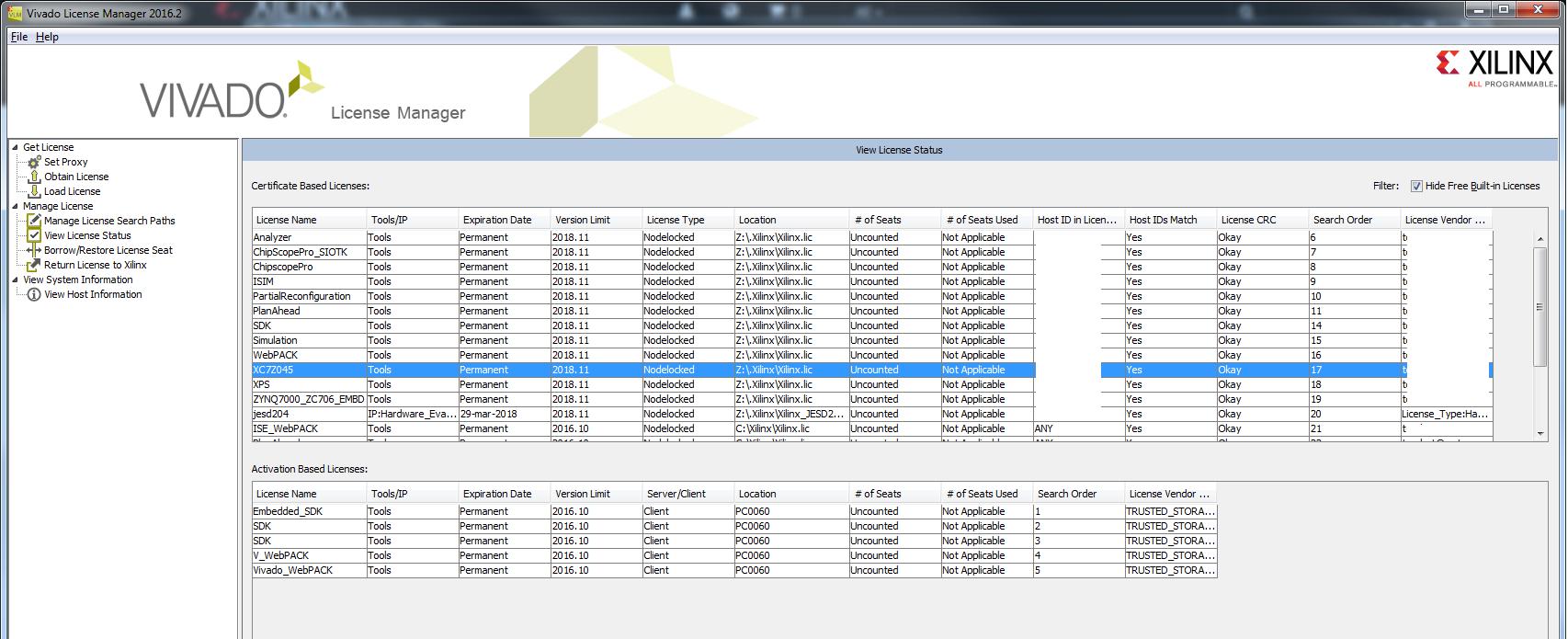

 举报
举报

 举报
举报
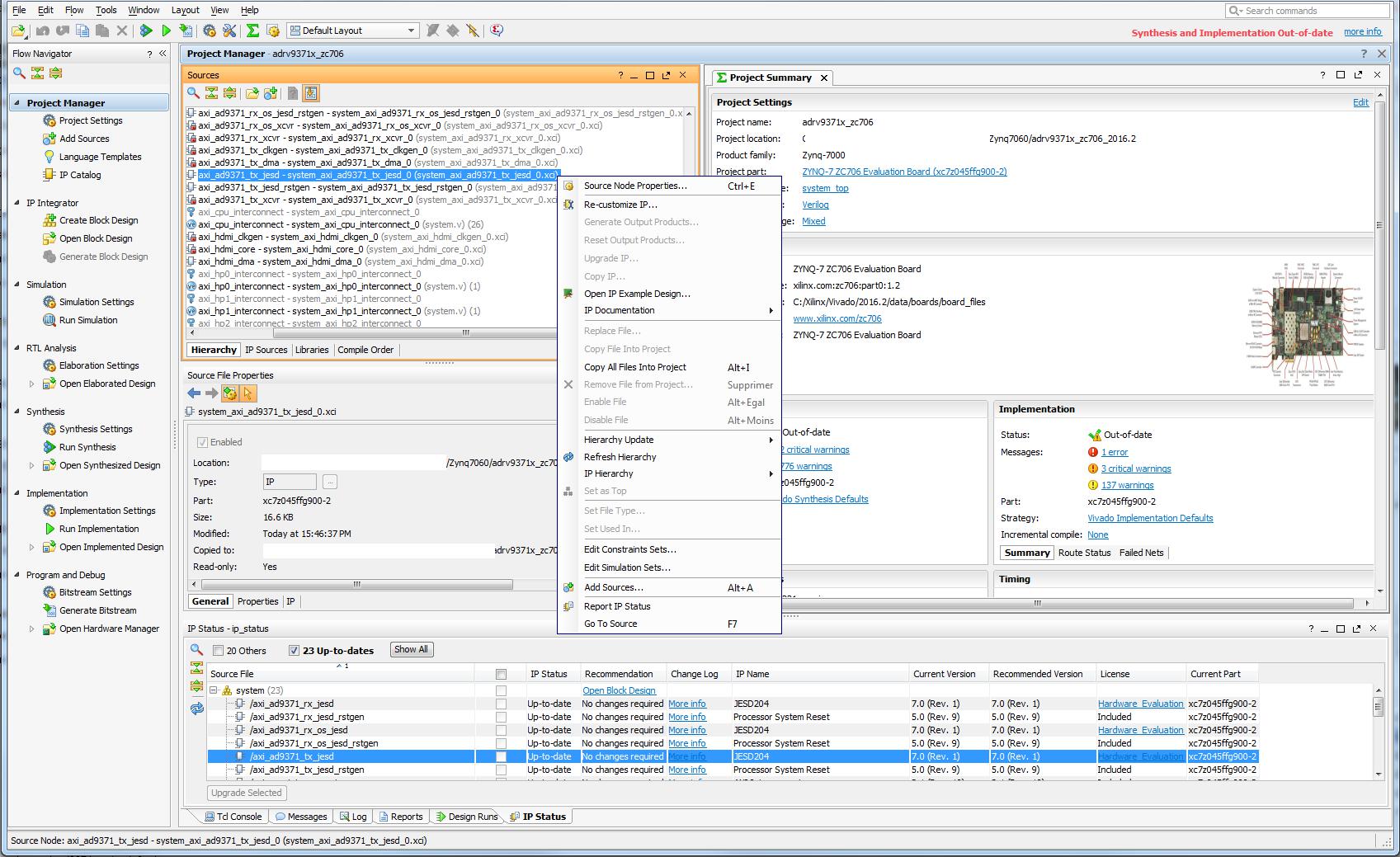

 举报
举报

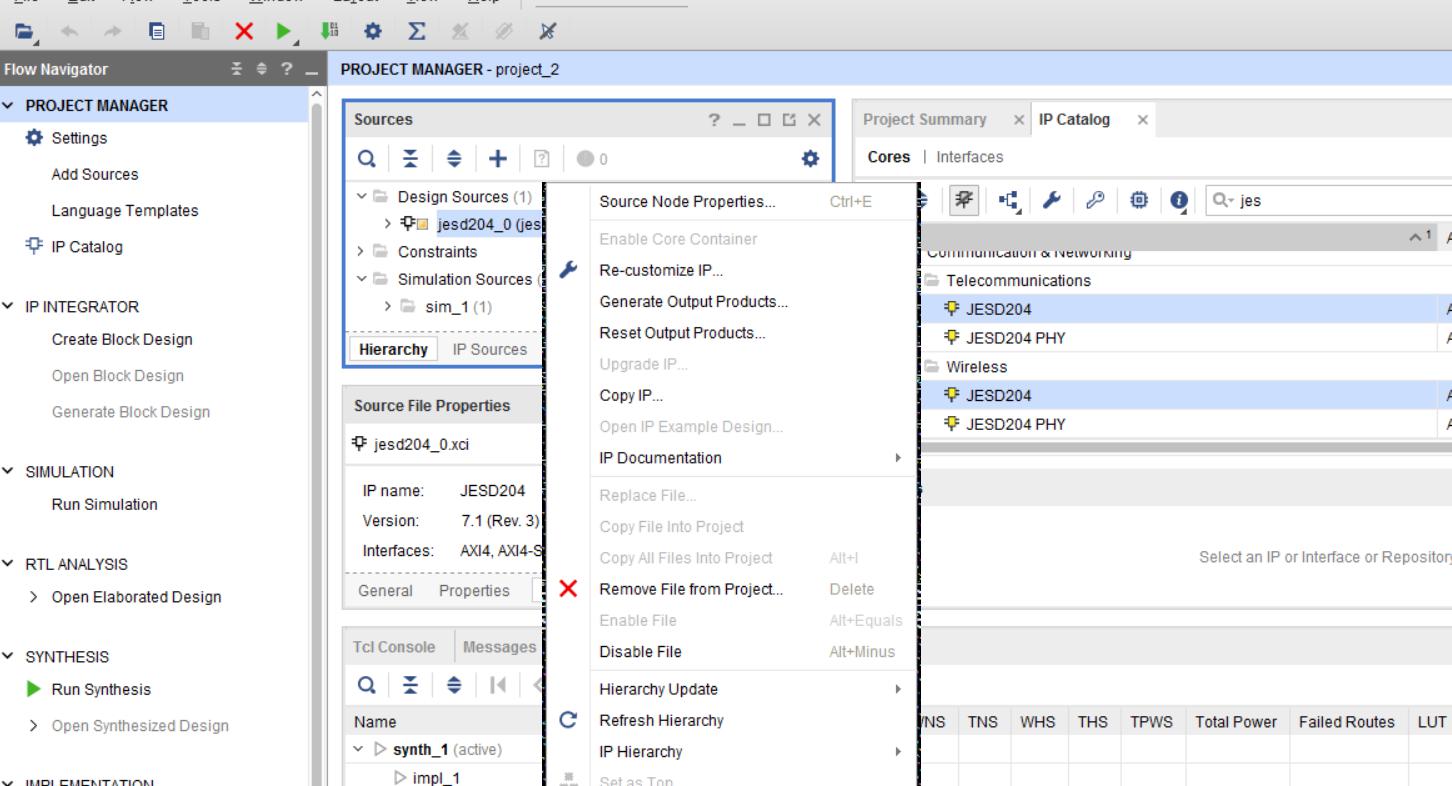

 举报
举报

