嗨,
我试图深入研究这个安装问题,发现'vivado.bat'中的命令为目录中的32位和64位环境创建了2个名为'vivado.exe'的小型启动程序:
- C: xilinx Vivado 2012.4 bin unwrapped win32.o
- C: xilinx Vivado 2012.4 bin unwrapped win34.o
分别。
当我点击32位启动器时,我得到一个更详细的错误消息,而不是我的第一篇帖子中说有一个DLL(shsmp.dll)缺失:
还有一个提示可以通过重新安装SW来解决问题,我立刻就这样做了。
不幸的是,这并没有解决我的问题。
同样的消息再次出现。
然后我在我的C:驱动器上搜索了这个DLL,但找不到它。
下一步是谷歌搜索'shsmp.dll':它是来自一家名为'Microquill'的公司的共享库,该公司销售名为'SmartHeap'的产品,该产品声称是'malloc / new'堆管理功能的快速实现
。
似乎Vivado和Planahead正在使用这个库,因此需要在启动时,而ISE设计套件却没有,因此没有它就可以运行得很好。
不幸的是,没有可能从Microquill站点下载此DLL。
不过我搜索了一下,最后能够从http://www.4shared.com/下载
我将此DLL复制到C: xilinx Vivado 2012.4 bin unwrapped win32.o
启动'vivado.exe'以上的消息后,出现了一个类似的错误消息:
现在'libboost_signals.dll'尚未发现。
结论:
-------------------
由于某些未知原因,似乎安装管理器在我的机器上没有安装所有必需的库包。
开放式问题:
------------------------
- 安装管理器不安装SmartHeap库的原因/条件是什么?
- 安装管理器不安装Boost库的原因/条件是什么?
我希望你能尽快帮助我
Kobalt
以上来自于谷歌翻译
以下为原文
Hi,
I tried to dig into this installation problem a little deeper and found out that the commands inside 'vivado.bat' create 2 small launchers called 'vivado.exe' for 32- and 64-bit environments in directories:
- C:xilinxVivado2012.4binunwrappedwin32.o
- C:xilinxVivado2012.4binunwrappedwin34.o
respectively.
When I click on the 32-bit launcher I get a more detailed error message than in my first post saying that there is a DLL ( shsmp.dll ) missing:
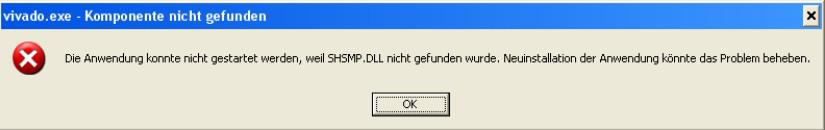
There is also a hint to solve the problem by reinstalling the SW, which I did immediately.
Unfortunately this did not solve my problem . The same message reappeared.
Then I searched for this DLL on my C: drive but could not find it.
The next step was to google for 'shsmp.dll' : it is a shared library from a company named 'Microquill' which sells a product called 'SmartHeap' which claims to be a very fast implementation of 'malloc/new' heap management functions.
It seems that Vivado and Planahead are using this library and therefore need it on startup time whereas ISE design suite does not and thus is running quite well without it.
Unfortunately there is no possibility to download this DLL from Microquill site.
Nevertheless I searched around and finally was able to download it from http://www.4shared.com/
I copied this DLL to C:xilinxVivado2012.4binunwrappedwin32.o
After launching 'vivado.exe' the above message vanished but a new similar error message appeared :
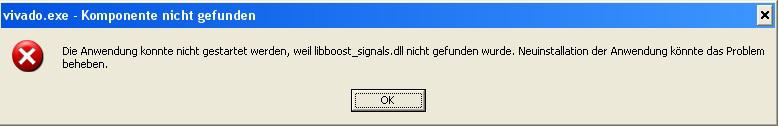
Now the 'libboost_signals.dll' has not been found.
Conclusion:
-------------------
For some unknown reason it seems that the installation-manager did not install all required library packages on my machine.
Open Questions:
------------------------
- What are the reasons / conditions for the installation-manager to not install the SmartHeap library ?
- What are the reasons / conditions for the installation-manager to not install the Boost library ?
I hope you can help me soon,
Kobalt
嗨,
我试图深入研究这个安装问题,发现'vivado.bat'中的命令为目录中的32位和64位环境创建了2个名为'vivado.exe'的小型启动程序:
- C: xilinx Vivado 2012.4 bin unwrapped win32.o
- C: xilinx Vivado 2012.4 bin unwrapped win34.o
分别。
当我点击32位启动器时,我得到一个更详细的错误消息,而不是我的第一篇帖子中说有一个DLL(shsmp.dll)缺失:
还有一个提示可以通过重新安装SW来解决问题,我立刻就这样做了。
不幸的是,这并没有解决我的问题。
同样的消息再次出现。
然后我在我的C:驱动器上搜索了这个DLL,但找不到它。
下一步是谷歌搜索'shsmp.dll':它是来自一家名为'Microquill'的公司的共享库,该公司销售名为'SmartHeap'的产品,该产品声称是'malloc / new'堆管理功能的快速实现
。
似乎Vivado和Planahead正在使用这个库,因此需要在启动时,而ISE设计套件却没有,因此没有它就可以运行得很好。
不幸的是,没有可能从Microquill站点下载此DLL。
不过我搜索了一下,最后能够从http://www.4shared.com/下载
我将此DLL复制到C: xilinx Vivado 2012.4 bin unwrapped win32.o
启动'vivado.exe'以上的消息后,出现了一个类似的错误消息:
现在'libboost_signals.dll'尚未发现。
结论:
-------------------
由于某些未知原因,似乎安装管理器在我的机器上没有安装所有必需的库包。
开放式问题:
------------------------
- 安装管理器不安装SmartHeap库的原因/条件是什么?
- 安装管理器不安装Boost库的原因/条件是什么?
我希望你能尽快帮助我
Kobalt
以上来自于谷歌翻译
以下为原文
Hi,
I tried to dig into this installation problem a little deeper and found out that the commands inside 'vivado.bat' create 2 small launchers called 'vivado.exe' for 32- and 64-bit environments in directories:
- C:xilinxVivado2012.4binunwrappedwin32.o
- C:xilinxVivado2012.4binunwrappedwin34.o
respectively.
When I click on the 32-bit launcher I get a more detailed error message than in my first post saying that there is a DLL ( shsmp.dll ) missing:
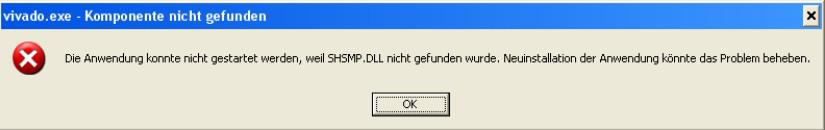
There is also a hint to solve the problem by reinstalling the SW, which I did immediately.
Unfortunately this did not solve my problem . The same message reappeared.
Then I searched for this DLL on my C: drive but could not find it.
The next step was to google for 'shsmp.dll' : it is a shared library from a company named 'Microquill' which sells a product called 'SmartHeap' which claims to be a very fast implementation of 'malloc/new' heap management functions.
It seems that Vivado and Planahead are using this library and therefore need it on startup time whereas ISE design suite does not and thus is running quite well without it.
Unfortunately there is no possibility to download this DLL from Microquill site.
Nevertheless I searched around and finally was able to download it from http://www.4shared.com/
I copied this DLL to C:xilinxVivado2012.4binunwrappedwin32.o
After launching 'vivado.exe' the above message vanished but a new similar error message appeared :
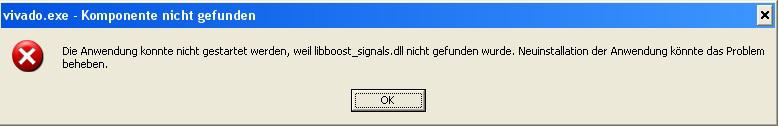
Now the 'libboost_signals.dll' has not been found.
Conclusion:
-------------------
For some unknown reason it seems that the installation-manager did not install all required library packages on my machine.
Open Questions:
------------------------
- What are the reasons / conditions for the installation-manager to not install the SmartHeap library ?
- What are the reasons / conditions for the installation-manager to not install the Boost library ?
I hope you can help me soon,
Kobalt

 举报
举报


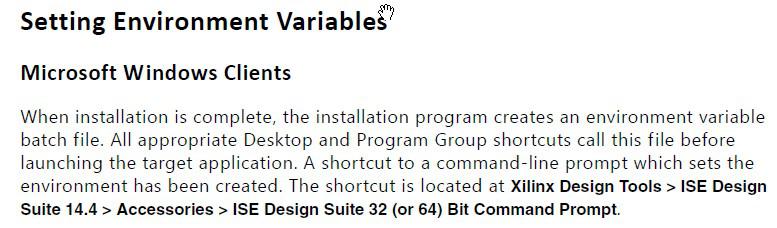
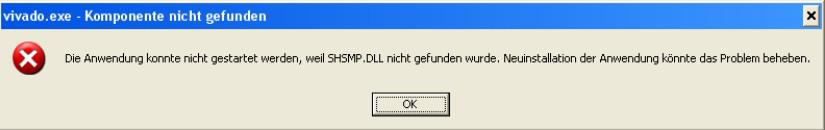
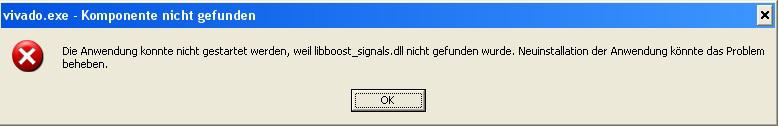

 举报
举报

 举报
举报

 举报
举报

 举报
举报

