【小河狸创客格物开发板试用体验】瑶控小车 - OpenHarmony论坛 - 电子技术论坛 - 广受欢迎的专业电子论坛! (elecfans.com)
在上篇实现TCP_clinet的基础上,与小河狸开发板搭建的小车进行无线通讯。
1、实现方式采用tcp_clinet到小河狸开发上。
2、app的界面如下:
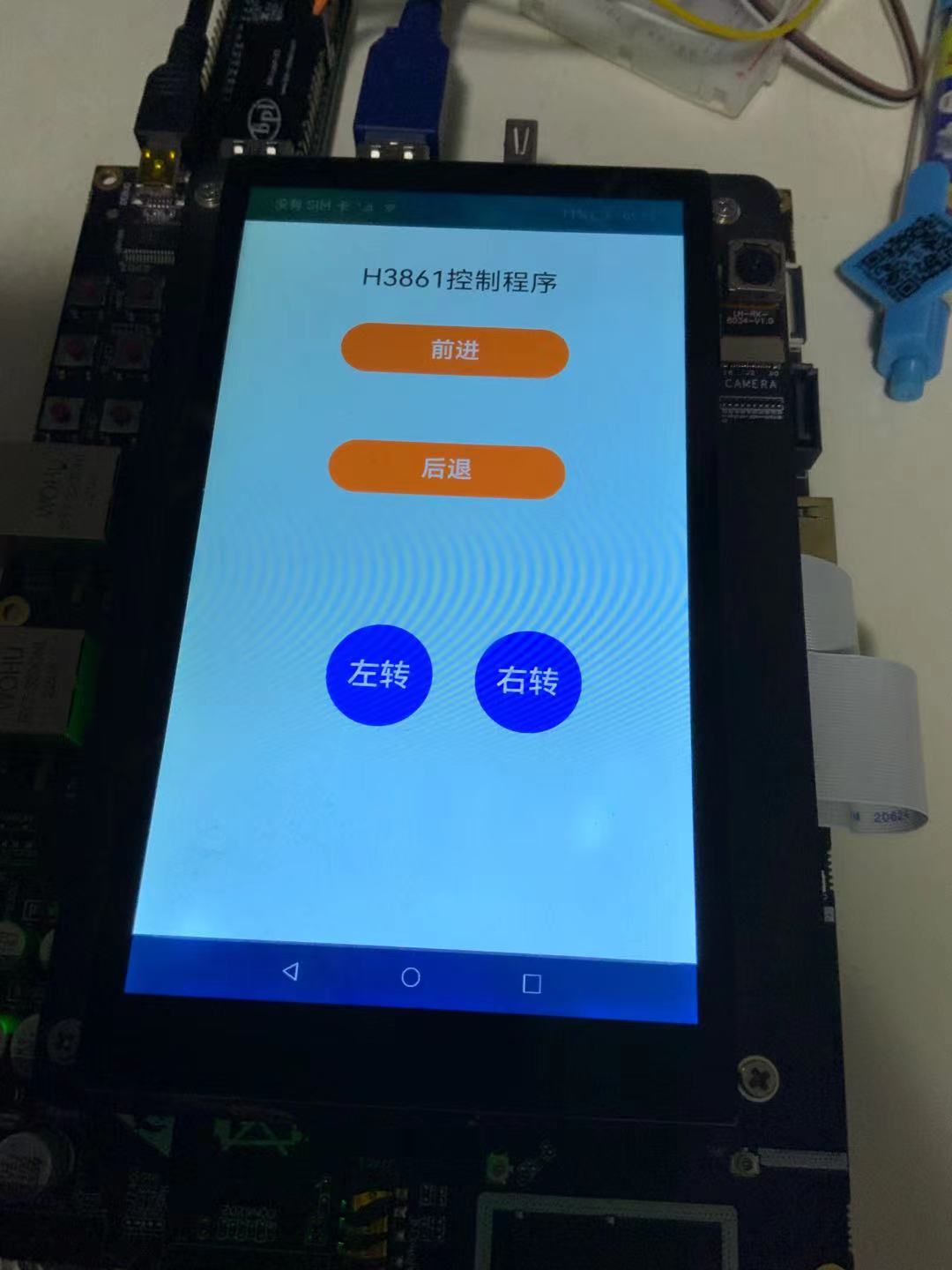
实现方式,采用touch事件进行驱动,当按下、抬起事件时触发事件向小车发送前进、停止、后退,转向的命令:
Button('前进').fancBtn()
.onTouch((event:TouchEvent)=>{
if(event.type === TouchType.Down){
this.message_send = MSG_CMD.MOVE_GO
this.tcpSend()
}
if(event.type === TouchType.Up){
this.message_send = MSG_CMD.MOVE_STOP
this.tcpSend()
}
})
Button('后退').fancBtn()
.onTouch((event:TouchEvent)=>{
if(event.type === TouchType.Down){
this.message_send = MSG_CMD.MOVE_BACK
this.tcpSend()
}
if(event.type === TouchType.Up){
this.message_send = MSG_CMD.MOVE_STOP
this.tcpSend()
}
})
Row(){
Button('左转').height(100).width(100).fontSize(30).margin(40)
.onTouch((event:TouchEvent)=>{
if(event.type === TouchType.Down){
this.message_send = MSG_CMD.MOVE_LEFT
this.tcpSend()
}
if(event.type === TouchType.Up){
this.message_send = MSG_CMD.MOVE_ZERO
this.tcpSend()
}
})
Button('右转').height(100).width(100).fontSize(30)
.onTouch((event:TouchEvent)=>{
if(event.type === TouchType.Down){
this.message_send = MSG_CMD.MOVE_RIGHT
this.tcpSend()
}
if(event.type === TouchType.Up){
this.message_send = MSG_CMD.MOVE_ZERO
this.tcpSend()
}
})
【效果】当按下前进、退后、右转、左转时实现小车的前进后退以及转向功能,当手离开触摸屏时小车停止。
小车的代码详见:【小河狸创客格物开发板试用体验】瑶控小车 - OpenHarmony论坛 - 电子技术论坛 - 广受欢迎的专业电子论坛! (elecfans.com)
后面将四个按键整合到以触摸方向来实现。并且增加小车速度IP地址设置等完善的控制。

摇控车
|  /7
/7 