编译其他ADF库里的例程没有问题,就这个会出错,初步分析是ADF库里调用了IDF库的函数,但是找不到,不知道要怎么将它们关联起来,以下是编译报告:
C:/Users/HUANG/esp/esp-adf/components/esp_peripherals/lib/blufi/wifibleconfig.c: In func
tion 'wifi_ble_event_callback':
C:/Users/HUANG/esp/esp-adf/components/esp_peripherals/lib/blufi/wifibleconfig.c:181:13: error: implicit declaration of function 'esp_blufi_close'; did you mean 'esp_wifi_stop'? [-Werror=implicit-function-declaration]
esp_blufi_close(g_wifi_ble_config->ble_server_if, g_wifi_ble_config->ble_conn_id);
^~~~~~~~~~~~~~~
esp_wifi_stop
cc1.exe: some warnings being treated as errors
[1357/1430] Building C object esp-idf/battery_service/CMakeFiles/__idf_battery_service.dir/battery_service.c.obj
C:/Users/HUANG/esp/esp-adf/components/battery_service/battery_service.c: In function 'battery_task':
C:/Users/HUANG/esp/esp-adf/components/battery_service/battery_service.c:122:38: warning: this statement may fall through [-Wimplicit-fallthrough=]
service->running = false;
^
C:/Users/HUANG/esp/esp-adf/components/battery_service/battery_service.c:124:17: note: here
case BATTERY_SERVICE_STOP: {
^~~~
[1367/1430] Building C object esp-idf/input_key_service/CMakeFiles/__idf_input_key_service.dir/input_key_service.c.obj
ninja: build stopped: subcommand failed.
终端进程“C:WINDOWSSystem32WindowsPowerShellv1.0powershell.exe -Command ninja ”已终止,退出代码: 1。
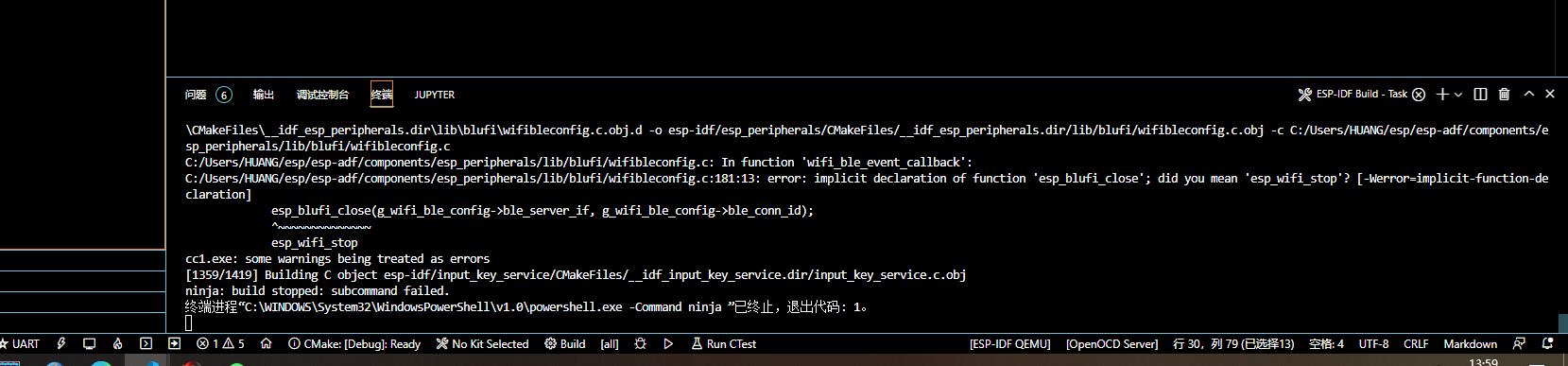

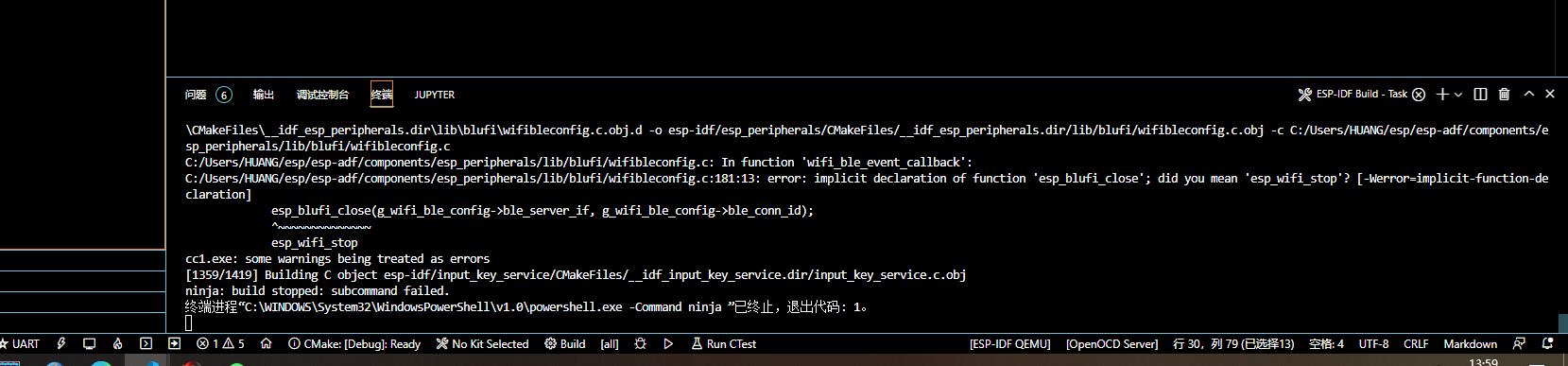

 举报
举报

