根据您提供的错误信息,这个问题可能是由于头文件路径不正确或者缺失导致的。为了解决这个问题,请按照以下步骤操作:
1. 确保您已经正确安装了ESP-IDF。如果您还没有安装,请访问https://docs.espressif.com/projects/esp-idf/en/latest/esp32/get-started/index.html#installation-step-by-step,按照官方文档进行安装。
2. 确保您的Visual Studio Code(VSCode)已经安装了以下扩展:
- C/C++ (ms-vscode.cpptools)
- C/C++ Extension Pack (Microsoft)
- PlatformIO IDE Terminal (platformio)
3. 在VSCode中,打开您的ESP32项目文件夹。
4. 打开`.vscode`文件夹,找到`c_cpp_properties.json`文件。如果文件不存在,请创建一个。
5. 编辑`c_cpp_properties.json`文件,确保`includePath`配置正确。以下是一个示例配置:
```json
{
"configurations": [
{
"name": "Win32",
"includePath": [
"${workspaceFolder}/**",
"${config:idf.espIdfPathWin}/components/**"
],
"defines": [],
"windowsSdkVersion": "10.0.xxxxx.0",
"compilerPath": "C:/Program Files (x86)/Microsoft Visual Studio/2019/Community/VC/Tools/MSVC/14.28.29333/bin/Hostx64/x64/cl.exe"
}
],
"version": 4
}
```
请注意,您需要将`${config:idf.espIdfPathWin}`替换为您的ESP-IDF安装路径。您可以在VSCode的设置中搜索`idf.espIdfPathWin`,然后设置其值为您的ESP-IDF安装路径。
6. 保存`c_cpp_properties.json`文件。
7. 重新启动VSCode,然后尝试编译您的项目。
如果问题仍然存在,请检查您的项目文件结构,确保所有必要的头文件都位于正确的位置。如果需要,您可以在`includePath`中添加其他路径,以确保编译器可以找到所有必要的头文件。
根据您提供的错误信息,这个问题可能是由于头文件路径不正确或者缺失导致的。为了解决这个问题,请按照以下步骤操作:
1. 确保您已经正确安装了ESP-IDF。如果您还没有安装,请访问https://docs.espressif.com/projects/esp-idf/en/latest/esp32/get-started/index.html#installation-step-by-step,按照官方文档进行安装。
2. 确保您的Visual Studio Code(VSCode)已经安装了以下扩展:
- C/C++ (ms-vscode.cpptools)
- C/C++ Extension Pack (Microsoft)
- PlatformIO IDE Terminal (platformio)
3. 在VSCode中,打开您的ESP32项目文件夹。
4. 打开`.vscode`文件夹,找到`c_cpp_properties.json`文件。如果文件不存在,请创建一个。
5. 编辑`c_cpp_properties.json`文件,确保`includePath`配置正确。以下是一个示例配置:
```json
{
"configurations": [
{
"name": "Win32",
"includePath": [
"${workspaceFolder}/**",
"${config:idf.espIdfPathWin}/components/**"
],
"defines": [],
"windowsSdkVersion": "10.0.xxxxx.0",
"compilerPath": "C:/Program Files (x86)/Microsoft Visual Studio/2019/Community/VC/Tools/MSVC/14.28.29333/bin/Hostx64/x64/cl.exe"
}
],
"version": 4
}
```
请注意,您需要将`${config:idf.espIdfPathWin}`替换为您的ESP-IDF安装路径。您可以在VSCode的设置中搜索`idf.espIdfPathWin`,然后设置其值为您的ESP-IDF安装路径。
6. 保存`c_cpp_properties.json`文件。
7. 重新启动VSCode,然后尝试编译您的项目。
如果问题仍然存在,请检查您的项目文件结构,确保所有必要的头文件都位于正确的位置。如果需要,您可以在`includePath`中添加其他路径,以确保编译器可以找到所有必要的头文件。

 举报
举报

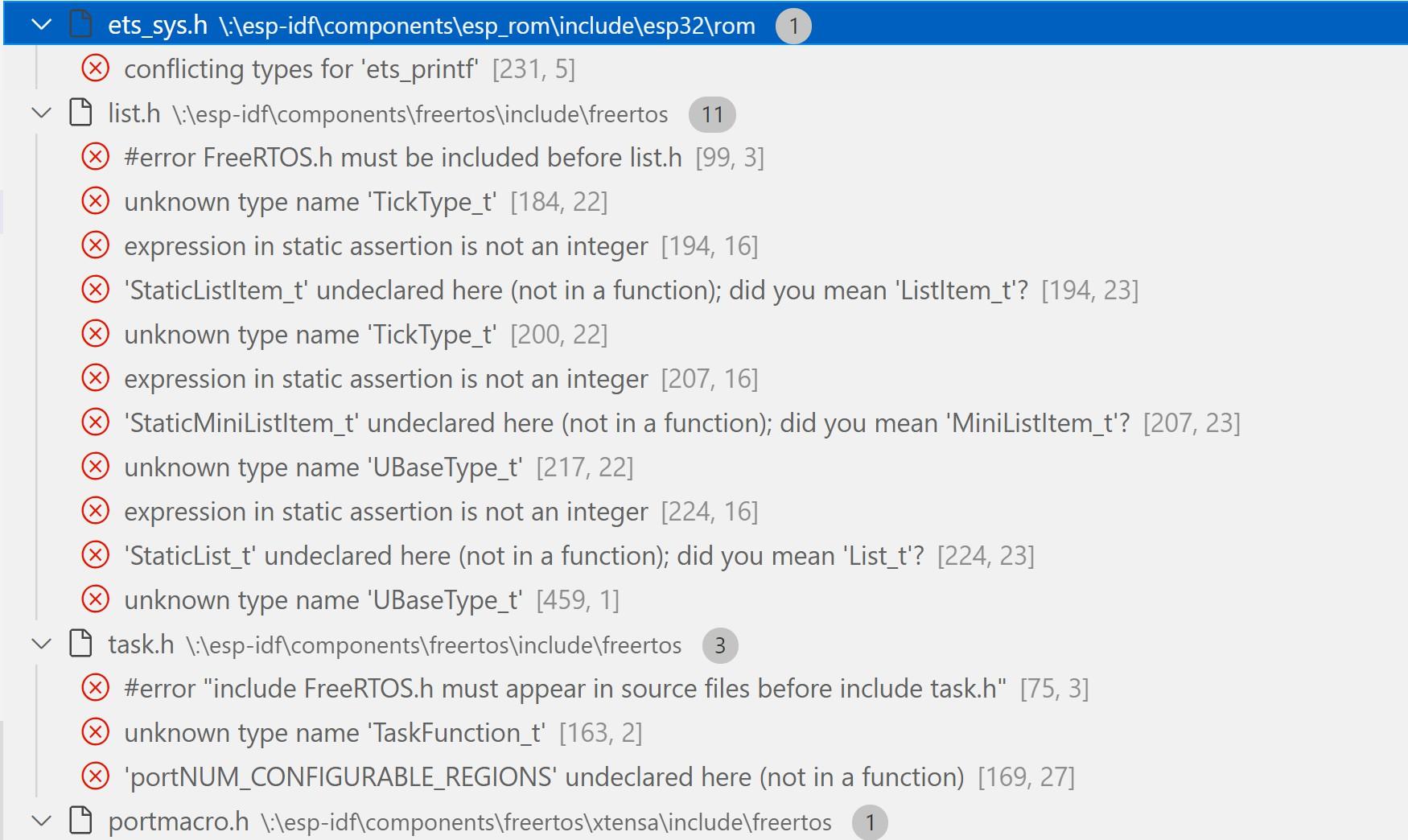
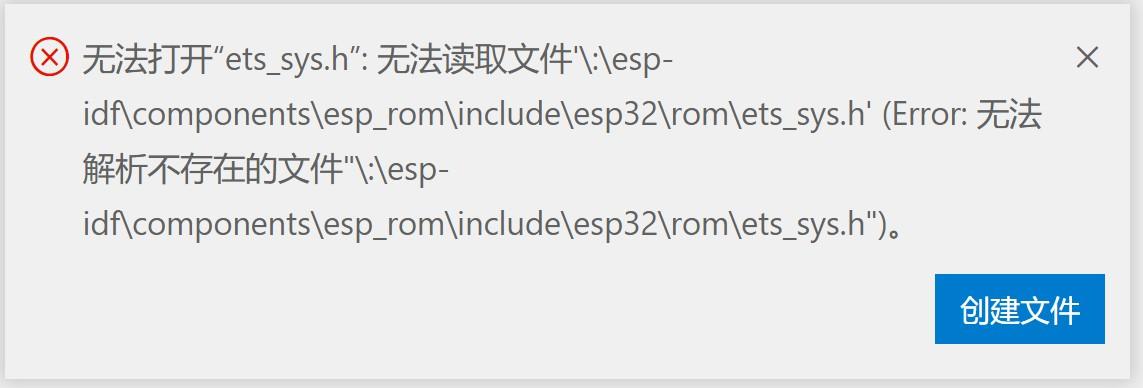

 举报
举报

