
EASY EAI api将DRM的使用方法简化封装起来,使用户简单快速的使用显示屏。一共只有三个API函数,使用起来非常简单,分别用于:初始化显示屏函数、释放显示屏函数、内容提交函数。
API函数:
需要注意的是:Display简易API只支持输入RGB888格式。
官方提供了简易API示例程序,代码如下所示:
#include <stdio.h>
#include <unistd.h>
#include <signal.h>
#include <stdlib.h>
#include <disp.h>
#define DISP_WIDTH 720
#define DISP_HEIGHT 1280
#define IMAGE_PATH "720X1280.rgb"
#define IMGRATIO 3
#define IMAGE_SIZE (DISP_WIDTH*DISP_HEIGHT*IMGRATIO)
static int g_run = 0;
static void sigterm_handler(int sig) {
fprintf(stderr, "signal %d\n", sig);
g_run = 0;
}
int main()
{
char *pbuf = NULL;
int ret = 0;
FILE *fp = NULL;
signal(SIGINT, sigterm_handler);
/* 1、准备图像数据 */
pbuf = (char *)malloc(IMAGE_SIZE);
if (!pbuf) {
printf("malloc error: %s, %d\n", __func__, __LINE__);
return -1;
}
fp = fopen(IMAGE_PATH, "r");
if (!fp) {
printf("fopen error: %s, %d\n", __func__, __LINE__);
free(pbuf);
return -1;
}
ret = fread(pbuf, 1, IMAGE_SIZE, fp);
fclose(fp);
if (ret != IMAGE_SIZE) {
printf("fread error: %s, %d\n", __func__, __LINE__);
free(pbuf);
return -1;
}
/* 2、初始化显示 */
ret = disp_init(DISP_WIDTH, DISP_HEIGHT); //RGB888 default
if (ret) {
printf("disp_init() error func:%s, line:%d\n", __func__, __LINE__);
goto exit1;
}
/* 3、提交显示 */
disp_commit(pbuf, IMAGE_SIZE);
g_run++;
while(g_run) {
sleep(1);
}
disp_exit();
exit1:
free(pbuf);
pbuf = NULL;
return 0;
}
该程序用于将一个RGB原始图像文件显示到屏幕上。
运行效果如下:
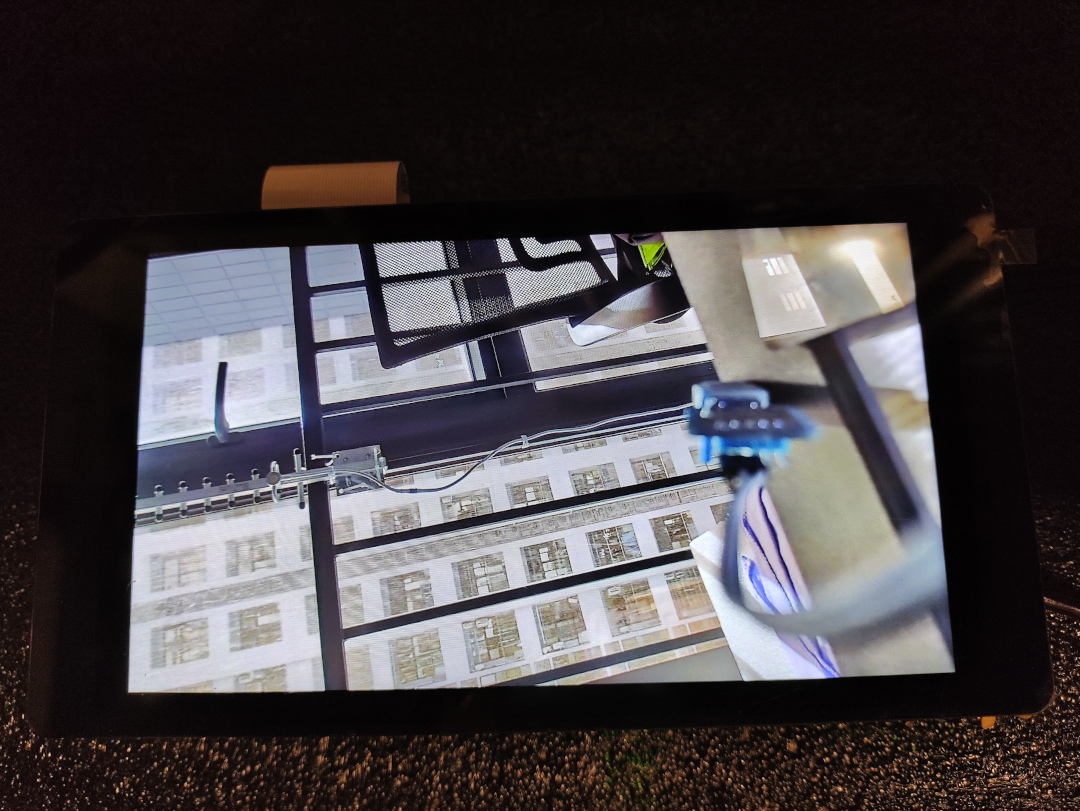
接下来,新增代码文件test-fill.c:
#include <stdio.h>
#include <unistd.h>
#include <signal.h>
#include <stdlib.h>
#include <string.h>
#include <time.h>
#include <disp.h>
#define DISP_WIDTH 720
#define DISP_HEIGHT 1280
#define IMGRATIO 3
#define IMAGE_SIZE (DISP_WIDTH * DISP_HEIGHT * IMGRATIO)
static volatile int g_run = 0;
static void sigterm_handler(int sig)
{
fprintf(stderr, "signal %d\n", sig);
g_run = 0;
}
int main(int argc, char *argv[])
{
char *pbuf = NULL;
int ret = 0;
char ch0, ch1, ch2;
ch0 = argc > 1 ? atoi(argv[1]) : 255;
ch1 = argc > 2 ? atoi(argv[2]) : 0;
ch2 = argc > 3 ? atoi(argv[3]) : 0;
signal(SIGINT, sigterm_handler);
/* 1、准备图像数据 */
pbuf = (char *)malloc(IMAGE_SIZE);
if (!pbuf)
{
printf("malloc error: %s, %d\n", __func__, __LINE__);
return -1;
}
memset(pbuf, 0, IMAGE_SIZE);
/* 2、初始化显示 */
ret = disp_init(DISP_WIDTH, DISP_HEIGHT); // RGB888 default
if (ret)
{
printf("disp_init() error func:%s, line:%d\n", __func__, __LINE__);
goto exit1;
}
// 整个屏幕 填充一种颜色
int x, y;
for (x = 0; x < DISP_WIDTH; x++)
{
for (y = 0; y < DISP_HEIGHT; y++)
{
char *pix = &pbuf[(y * DISP_WIDTH + x) * IMGRATIO];
pix[0] = ch0;
pix[1] = ch1;
pix[2] = ch2;
}
}
/* 3、提交显示 */
disp_commit(pbuf, IMAGE_SIZE);
g_run = 1;
while (g_run)
{
}
disp_exit();
exit1:
free(pbuf);
pbuf = NULL;
printf("exit %s...\n", __func__);
return 0;
}
CMakeLists.txt中添加代码段:
#--------------------------
# test-fill
#--------------------------
link_directories(${toolkit_root}/peripheral_api/display) #-L
add_executable(test-fill test-fill.c) #-o
target_link_libraries(test-fill display easymedia pthread) #-l
target_include_directories(test-fill PRIVATE ${api_inc}) #-I
通过测试发现:
接下来,就可以绘制图形了,我们分别尝试绘制:
绘制实心矩形比较简单,直接判断点是否在范围内即可,核心代码:
for (x = 0; x < WIDTH; x++)
for (y = 0; y < HEIGHT; y++)
if ((x0 <= x && x <= x1) && (y0 <= y && y <= y1)) {
drawPixel(x, y);
}
完整代码如下:
#include <stdio.h>
#include <unistd.h>
#include <signal.h>
#include <stdlib.h>
#include <string.h>
#include <time.h>
#include <disp.h>
#define DISP_WIDTH 720
#define DISP_HEIGHT 1280
#define IMGRATIO 3
#define IMAGE_SIZE (DISP_WIDTH * DISP_HEIGHT * IMGRATIO)
static volatile int g_run = 0;
static void sigterm_handler(int sig)
{
fprintf(stderr, "signal %d\n", sig);
g_run = 0;
printf("exit %s...\n", __func__);
}
int main()
{
char *pbuf = NULL;
int ret = 0;
signal(SIGINT, sigterm_handler);
/* 1、准备图像数据 */
pbuf = (char *)malloc(IMAGE_SIZE);
if (!pbuf)
{
printf("malloc error: %s, %d\n", __func__, __LINE__);
return -1;
}
memset(pbuf, 0, IMAGE_SIZE);
/* 2、初始化显示 */
ret = disp_init(DISP_WIDTH, DISP_HEIGHT); // RGB888 default
if (ret)
{
printf("disp_init() error func:%s, line:%d\n", __func__, __LINE__);
goto exit1;
}
// 绘制矩形
int x0 = DISP_WIDTH / 2;
int y0 = DISP_HEIGHT / 2;
int x1 = x0 + DISP_WIDTH / 4;
int y1 = y0 + DISP_HEIGHT / 4;
int x, y;
for (x = 0; x < DISP_WIDTH; x++)
{
for (y = 0; y < DISP_HEIGHT; y++)
{
int *pix = (int *)&pbuf[(y * DISP_WIDTH + x) * IMGRATIO];
if ((x0 <= x && x <= x1) && (y0 <= y && y <= y1))
{
*pix = 0xFF0000;
}
}
}
/* 3、提交显示 */
disp_commit(pbuf, IMAGE_SIZE);
g_run = 1;
while (g_run)
{
}
disp_exit();
exit1:
free(pbuf);
pbuf = NULL;
return 0;
}
保存文件名为test-rect.c
CMakeLists.txt添加:
#--------------------------
# test-rect
#--------------------------
link_directories(${toolkit_root}/peripheral_api/display) #-L
add_executable(test-rect test-rect.c) #-o
target_link_libraries(test-rect display easymedia pthread) #-l
target_include_directories(test-rect PRIVATE ${api_inc}) #-I
运行效果如下:

绘制实心圆,可以通过公式判断点是否在圆形内实现,核心代码为:
for (x = 0; x < WIDTH; x++)
for (y = 0; y < HEIGHT; y++)
if ((x - x0)*(x - x0) + (y - y0)*(y - y0) <= R*R) {
drawPixel(x, y);
}
完整代码如下:
#include <stdio.h>
#include <unistd.h>
#include <signal.h>
#include <stdlib.h>
#include <string.h>
#include <time.h>
#include <disp.h>
#define DISP_WIDTH 720
#define DISP_HEIGHT 1280
#define IMGRATIO 3
#define IMAGE_SIZE (DISP_WIDTH * DISP_HEIGHT * IMGRATIO)
static volatile int g_run = 0;
static void sigterm_handler(int sig)
{
fprintf(stderr, "signal %d\n", sig);
g_run = 0;
printf("exit %s...\n", __func__);
}
int main()
{
char *pbuf = NULL;
int ret = 0;
signal(SIGINT, sigterm_handler);
/* 1、准备图像数据 */
pbuf = (char *)malloc(IMAGE_SIZE);
if (!pbuf)
{
printf("malloc error: %s, %d\n", __func__, __LINE__);
return -1;
}
memset(pbuf, 0, IMAGE_SIZE);
/* 2、初始化显示 */
ret = disp_init(DISP_WIDTH, DISP_HEIGHT); // RGB888 default
if (ret)
{
printf("disp_init() error func:%s, line:%d\n", __func__, __LINE__);
goto exit1;
}
// 绘制圆形
int x0 = DISP_WIDTH / 2;
int y0 = DISP_HEIGHT / 2;
int r2 = 160 * 160;
int x, y;
for (x = 0; x < DISP_WIDTH; x++)
{
for (y = 0; y < DISP_HEIGHT; y++)
{
char *pix = &pbuf[(y * DISP_WIDTH + x) * IMGRATIO];
if ((x - x0) * (x - x0) + (y - y0) * (y - y0) <= r2)
{
pix[0] = 255;
pix[1] = 0;
pix[2] = 0;
}
}
}
/* 3、提交显示 */
disp_commit(pbuf, IMAGE_SIZE);
g_run = 1;
while (g_run)
{
}
disp_exit();
exit1:
free(pbuf);
pbuf = NULL;
return 0;
}
保存文件为test-draw.c
CMakeLists.txt添加:
#--------------------------
# test-draw
#--------------------------
link_directories(${toolkit_root}/peripheral_api/display) #-L
add_executable(test-draw test-draw.c) #-o
target_link_libraries(test-draw display easymedia pthread) #-l
target_include_directories(test-draw PRIVATE ${api_inc}) #-I
运行效果如下:

类似的,在循环中不断提交不同的画面,就可以绘制动画了。
接下来绘制一个移动的方块:
#include <stdio.h>
#include <unistd.h>
#include <signal.h>
#include <stdlib.h>
#include <string.h>
#include <time.h>
#include <disp.h>
#define DISP_WIDTH 720
#define DISP_HEIGHT 1280
#define IMGRATIO 3
#define IMAGE_SIZE (DISP_WIDTH * DISP_HEIGHT * IMGRATIO)
static volatile int g_run = 0;
static void sigterm_handler(int sig)
{
fprintf(stderr, "signal %d\n", sig);
g_run = 0;
printf("exit %s...\n", __func__);
}
void draw_box(char* disp_buffer, int x0, int y0, int size, int color)
{
int x, y;
for (x = 0; x < DISP_WIDTH; x++) {
for (y = 0; y < DISP_HEIGHT; y++) {
int* pix = (int*)&disp_buffer[(y * DISP_WIDTH + x) * IMGRATIO];
if ((x0 <= x && x < x0 + size) && (y0 < y && y < y0 + size)) {
*pix = color;
}
}
}
}
int main()
{
char* pbuf = NULL;
int ret = 0;
signal(SIGINT, sigterm_handler);
/* 1、准备图像数据 */
pbuf = (char*)malloc(IMAGE_SIZE);
if (!pbuf) {
printf("malloc error: %s, %d\n", __func__, __LINE__);
return -1;
}
memset(pbuf, 0, IMAGE_SIZE);
/* 2、初始化显示 */
ret = disp_init(DISP_WIDTH, DISP_HEIGHT); // RGB888 default
if (ret) {
printf("disp_init() error func:%s, line:%d\n", __func__, __LINE__);
goto exit1;
}
g_run = 1;
int x = 0, y = 0; // 方块位置
int dx = 5, dy = 5; // 方块移动步长
int size = 80; // 方块大小
int color = 0xFFFFFF; // 方块颜色: 白色
while (g_run) {
// 清空画面
memset(pbuf, 0, IMAGE_SIZE);
// 绘制方块
draw_box(pbuf, x, y, size, color);
// 提交显示
disp_commit(pbuf, IMAGE_SIZE);
// 绘制位置
x += dx;
y += dy;
// 横向到边了
if (x + size >= DISP_WIDTH || x == 0) {
dx = -dx;
}
// 纵向到边了
if (y + size >= DISP_HEIGHT || y == 0) {
dy = -dy;
}
}
disp_exit();
exit1:
free(pbuf);
pbuf = NULL;
return 0;
}
这段代码的运行效果如下视频。
更多回帖