
默认xface使用的是Debian X Terminal Emulator 所以需要线安装终端
sudo apt-get install terminator 否则打不开终端
Applications -> Settings -> Settings manager -> Prefered Applications -> Utilities 可以指定使用的终端。
sudo apt-get install python3-tk
此时可以import tkinter了。
root@localhost:~# python3
Python 3.6.9 (default, Jun 29 2022, 11:45:57)
[GCC 8.4.0] on linux
Type "help", "copyright", "credits" or "license" for more information.
> > > import tkinter
> > >
apt-get install python3-pip python3-dev build-essential
pip3 install --upgrade pip3
pip3 --trusted-host pypi.python.org --trusted-host pypi.tuna.tsinghua.edu.cn install pyserial -i https://pypi.tuna.tsinghua.edu.cn/simple/
下载代码
git clone https://gitee.com/qinyunti/python_tkinter_uart.git
cd python_tkinter_uart
python3 Python_Tkinter_UART.py
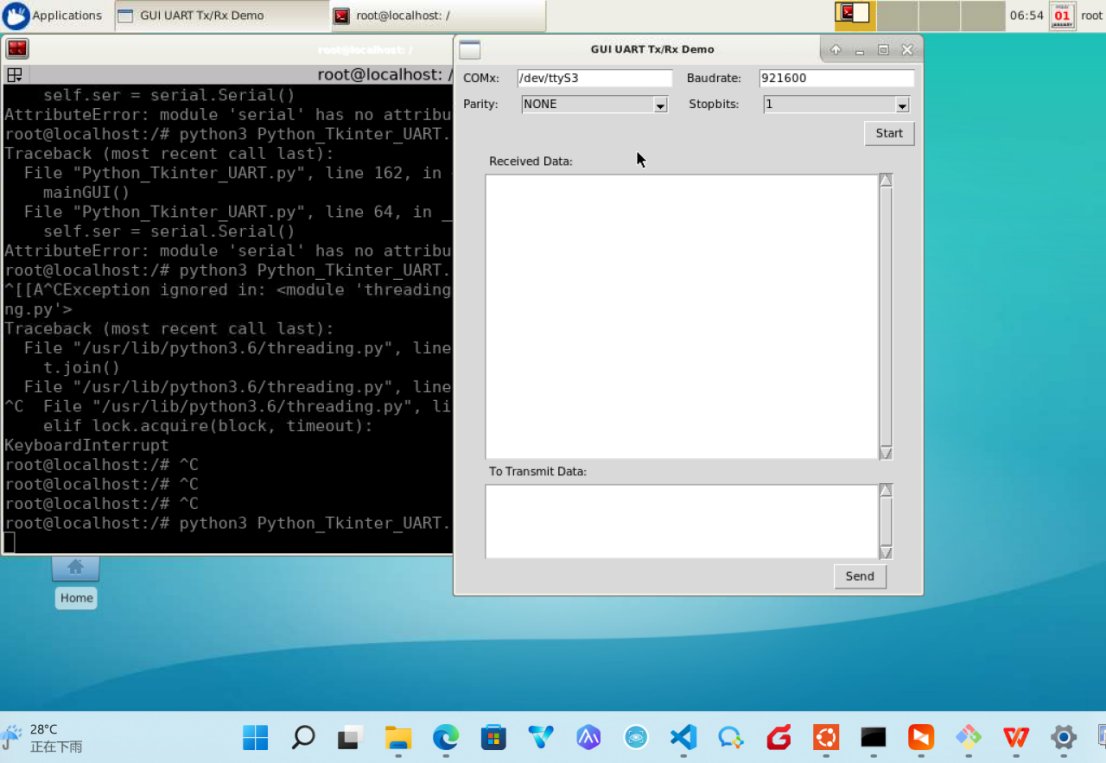
UART2的引脚对应J18的8,10引脚,对应设备号是/dev/ttyS1



发送数据可以看到接收到一样的数据

更多回帖
