版主及各们网友好:
有个现象困扰好多天了,特请教,请帮忙分析。
我们最近在用FETMX6ULC-V1.1核心板做产品,发现一个现象:网口eth0正常,但网口1(eth1)不正常,具体表现如下:
1. eth1必须插拔一下网线,才会检测有到有网络(RJ45的灯亮起)。
2. 在eth1上用SSH当控制台运行应用程序、观察程序打印输出信息的过程中eth1会莫名地断掉,此时SSH没有信息输出了,但控制台串口有如下信息打印输出:
root@freescale /opt$[29556.290008] libphy: 20b4000.ethernet:02 - Link is Down
[29556.295293] imx-uart 21e8000.serial: Rx FIFO overrun
[29556.300366] imx-uart 21e8000.serial: Rx FIFO overrun
[29556.305478] imx-uart 21ec000.serial: Rx FIFO overrun
[29610.310521] libphy: 20b4000.ethernet:02 - Link is Up - 10/Half
[29610.316501] imx-uart 21ec000.serial: Rx FIFO overrun
[29612.319969] libphy: 20b4000.ethernet:02 - Link is Down
[29619.320270] libphy: 20b4000.ethernet:02 - Link is Up - 10/Half
[29621.319968] libphy: 20b4000.ethernet:02 - Link is Down
[29621.325253] imx-uart 21e8000.serial: Rx FIFO overrun
[29621.330388] imx-uart 21f4000.serial: Rx FIFO overrun
[29621.335450] imx-uart 21e8000.serial: Rx FIFO overrun
[29621.340551] imx-uart 21f4000.serial: Rx FIFO overrun
[29643.340402] libphy: 20b4000.ethernet:02 - Link is Up - 100/Full
[29661.340020] libphy: 20b4000.ethernet:02 - Link is Down
[29667.340307] libphy: 20b4000.ethernet:02 - Link is Up - 10/Half
[29669.339991] libphy: 20b4000.ethernet:02 - Link is Down
[29669.345282] imx-uart 21e8000.serial: Rx FIFO overrun
[29669.350406] imx-uart 21f4000.serial: Rx FIFO overrun
[29669.355471] imx-uart 21e8000.serial: Rx FIFO overrun
[29669.360573] imx-uart 21f4000.serial: Rx FIFO overrun
[29678.360297] libphy: 20b4000.ethernet:02 - Link is Up - 10/Half
[29678.366278] imx-uart 21ec000.serial: Rx FIFO overrun
[29678.371353] imx-uart 21ec000.serial: Rx FIFO overrun
[29680.370086] libphy: 20b4000.ethernet:02 - Link is Down
[29695.370322] libphy: 20b4000.ethernet:02 - Link is Up - 10/Half
[29697.370021] libphy: 20b4000.ethernet:02 - Link is Down
[29697.375306] imx-uart 21e8000.serial: Rx FIFO overrun
[29697.380380] imx-uart 21f4000.serial: Rx FIFO overrun
[29710.380309] libphy: 20b4000.ethernet:02 - Link is Up - 10/Half
[29710.386286] imx-uart 21e8000.serial: Rx FIFO overrun
[29710.391358] imx-uart 21f4000.serial: Rx FIFO overrun
[29712.389955] libphy: 20b4000.ethernet:02 - Link is Down
[29715.390352] libphy: 20b4000.ethernet:02 - Link is Up - 10/Half
[29715.396328] imx-uart 21e8000.serial: Rx FIFO overrun
[29715.401441] imx-uart 21f4000.serial: Rx FIFO overrun
[29715.406504] imx-uart 21e8000.serial: Rx FIFO overrun
[29715.411609] imx-uart 21f4000.serial: Rx FIFO overrun
[29717.410064] libphy: 20b4000.ethernet:02 - Link is Down
[29717.415355] imx-uart 21ec000.serial: Rx FIFO overrun
[29720.420762] libphy: 20b4000.ethernet:02 - Link is Up - 10/Half
[29722.420351] libphy: 20b4000.ethernet:02 - Link is Down
[29737.420437] libphy: 20b4000.ethernet:02 - Link is Up - 10/Half
[29737.426411] imx-uart 21ec000.serial: Rx FIFO overrun
[29739.430391] libphy: 20b4000.ethernet:02 - Link is Down
[29774.430452] libphy: 20b4000.ethernet:02 - Link is Up - 10/Half
[29776.430363] libphy: 20b4000.ethernet:02 - Link is Down
[29776.435649] imx-uart 21e8000.serial: Rx FIFO overrun
[29776.440726] imx-uart 21f4000.serial: Rx FIFO overrun
[29792.440334] libphy: 20b4000.ethernet:02 - Link is Up - 10/Half
[29794.440022] libphy: 20b4000.ethernet:02 - Link is Down
[29811.440456] libphy: 20b4000.ethernet:02 - Link is Up - 10/Half
[29811.446427] imx-uart 21ec000.serial: Rx FIFO overrun
[29813.449985] libphy: 20b4000.ethernet:02 - Link is Down
[29870.450308] libphy: 20b4000.ethernet:02 - Link is Up - 10/Half
[29870.456281] imx-uart 21e8000.serial: Rx FIFO overrun
[29870.461414] imx-uart 21f4000.serial: Rx FIFO overrun
[29872.460010] libphy: 20b4000.ethernet:02 - Link is Down
[29872.465299] imx-uart 21ec000.serial: Rx FIFO overrun
[29880.470269] libphy: 20b4000.ethernet:02 - Link is Up - 10/Half
[29882.470558] libphy: 20b4000.ethernet:02 - Link is Down
[29882.475848] imx-uart 21e8000.serial: Rx FIFO overrun
[29882.480970] imx-uart 21f4000.serial: Rx FIFO overrun
[29882.486035] imx-uart 21e8000.serial: Rx FIFO overrun
[29882.491140] imx-uart 21f4000.serial: Rx FIFO overrun
[29882.496198] imx-uart 21e8000.serial: Rx FIFO overrun
[29882.501294] imx-uart 21f4000.serial: Rx FIFO overrun
[29886.500322] libphy: 20b4000.ethernet:02 - Link is Up - 10/Half
[29888.499999] libphy: 20b4000.ethernet:02 - Link is Down
[29906.500435] libphy: 20b4000.ethernet:02 - Link is Up - 10/Half
[29908.500032] libphy: 20b4000.ethernet:02 - Link is Down
[29910.500421] libphy: 20b4000.ethernet:02 - Link is Up - 100/Full
[29910.506481] imx-uart 21e8000.serial: Rx FIFO overrun
[29910.511562] imx-uart 21f4000.serial: Rx FIFO overrun
核心板是在我们的产品板上运行的,以上现象在网口eth0上不存在,而对于以上eth1的故障我们换了三块核心板,情况都差不多。


2022-1-10 09:29:01
查看一下etc/network/inte**ces文件,默认是将ETH1屏蔽掉了。删除屏蔽再试一下。
查看一下etc/network/inte**ces文件,默认是将ETH1屏蔽掉了。删除屏蔽再试一下。

 举报
举报


 举报
举报
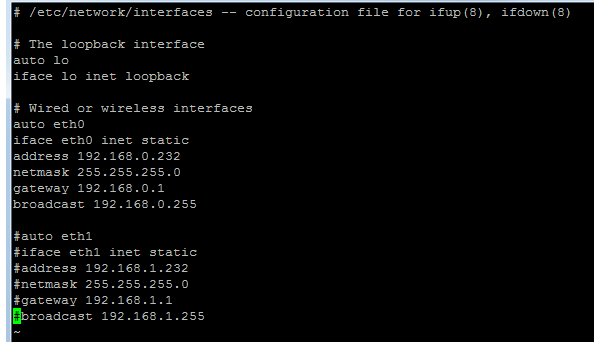

 举报
举报

 举报
举报

 举报
举报

