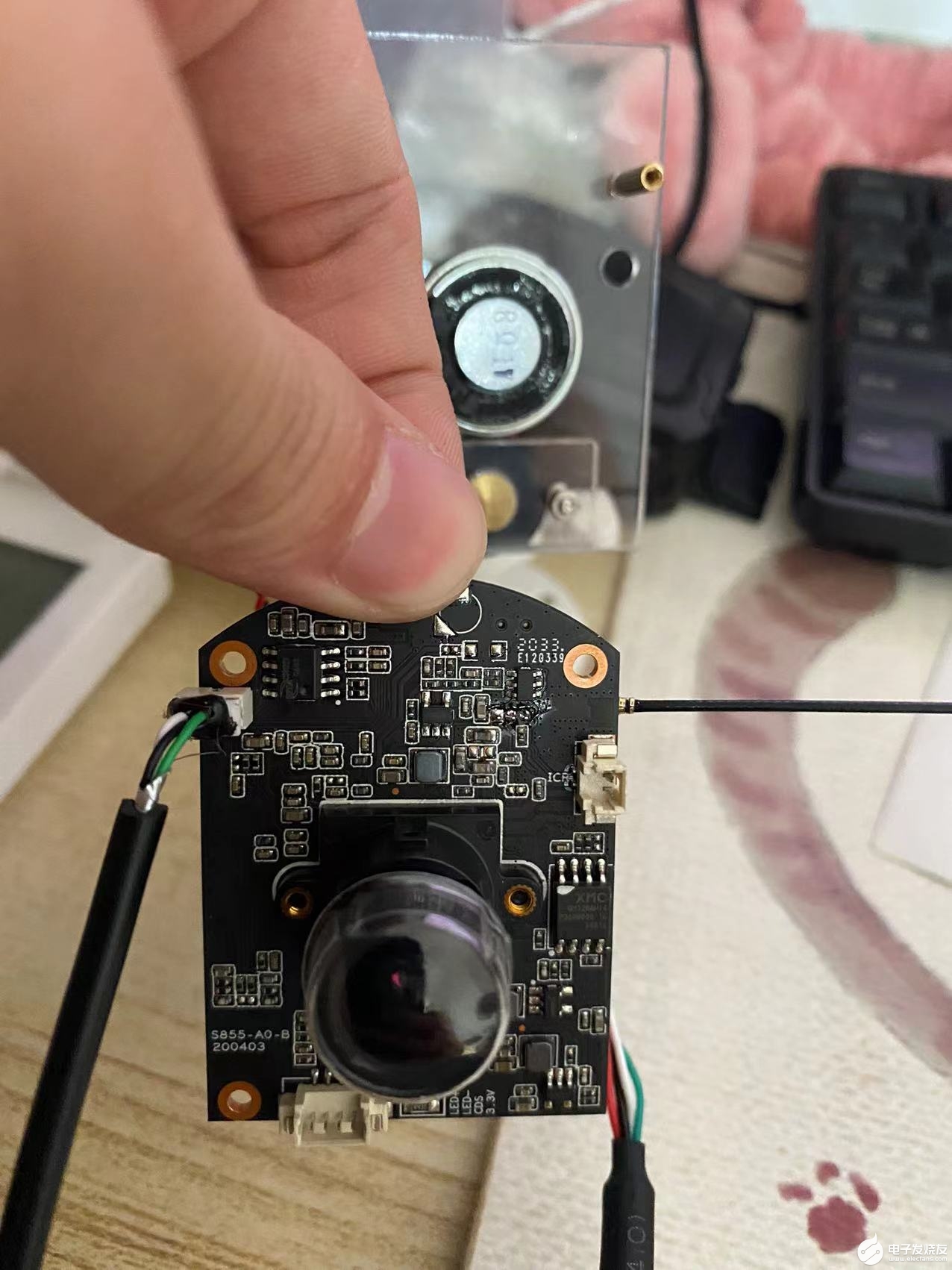[文章]【HarmonyOS HiSpark Wi-Fi IoT 套件试用连载】HiSpark IPC Hi3518EV300 试用编译篇-01
2
0
左边的是串口线,右边的是USB线
经过一个钟的折腾终于装完。
- 开始查找开发板资料。 从华为开发社区中大致了解了下,需要双系统(window10+ubuntu)是最好的开发方案。先在Ubuntu官方镜像中找到国内的镜像,我用的上海交大的镜像。
- 华为官方给的系统需要是:
- Windows系统要求:Windows10 64位系统。
- Ubuntu系统要求:Ubuntu20.04及以上版本,内存推荐16 GB及以上。
- Ubuntu系统的用户名不能包含中文字符。
- Windows和Ubuntu系统上安装的DevEco Device Tool为3.0 Release版本。
- 我的系统配置,我的电脑已经有十年历史了,只有8gb内存,所以就再加了一条8gb内存。
- Windows系统要求:Windows7 64位系统。
- Ubuntu系统要求:Ubuntu20.04及以上版本,内存推荐4 GB。
- Ubuntu系统的用户名不能包含中文字符。
- Windows和Ubuntu系统上安装的DevEco Device Tool为3.0 Release版本。
- 安装Ubuntu系统,具体不在阐述,网上很多教程,华为开发社区也有教程,接下来安装vscode和 DevEco Device Tool, 安装完后,再配置Windows试用SSH远程访问Ubuntu,打开vscode左边会有个三角图标。左下角显示SSH已经连接,按照官方的教程一步一步来没有问题。
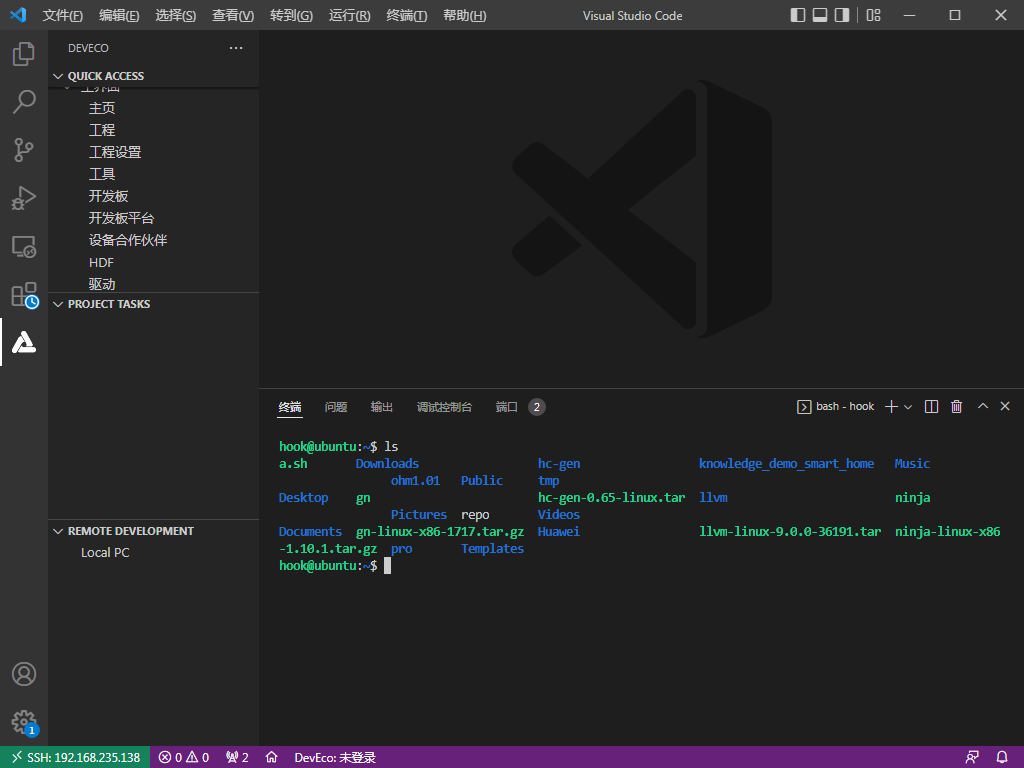
- 在开发板中,可以看到我使用的板子的配置
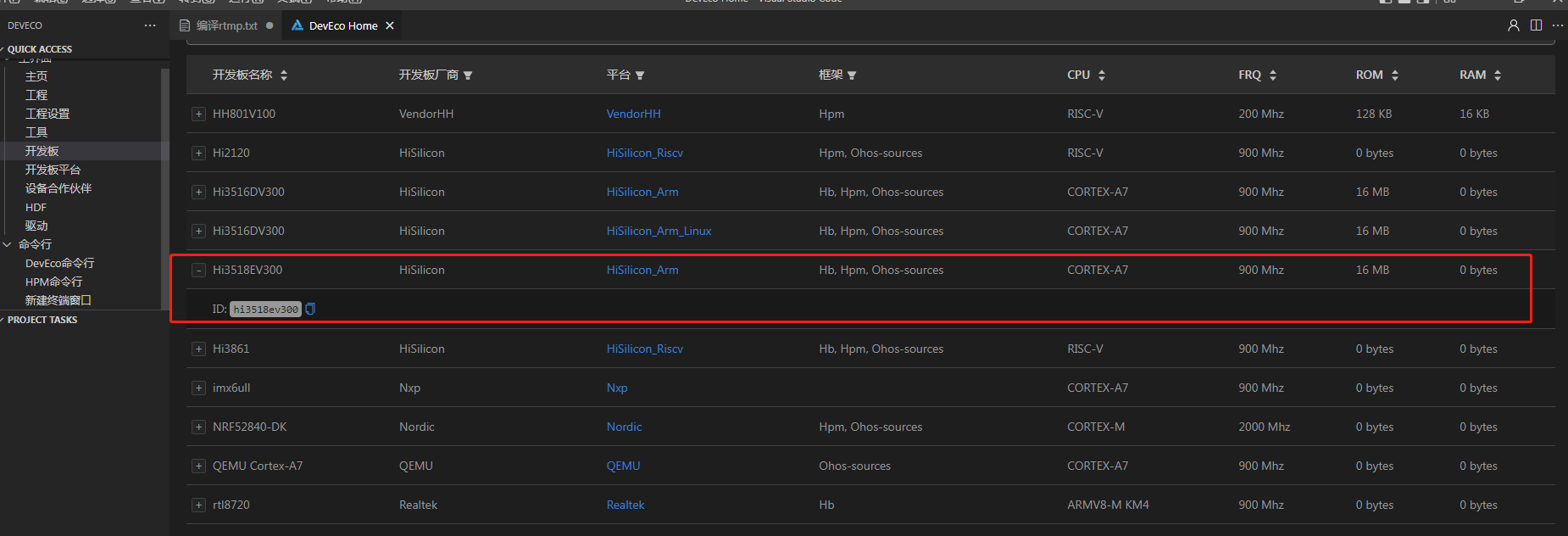
- 接下来就是拉取源码,直接看到2.2章节,使用ssh远程Ubuntu
- 下载需要的工具
sudo apt-get install git-lfssudo apt-get install curlsudo update-alternatives --install /usr/bin/python python /usr/bin/python3.8 1 - git配置用户信息。
git config --global user.name "yourname"git config --global user.email "your-email-address"git config --global credential.helper store - 安装码云repo工具。
curl https://gitee.com/oschina/repo/raw/fork_flow/repo-py3 > /usr/local/bin/repochmod a+x /usr/local/bin/repopip install -i https://pypi.tuna.tsinghua.edu.cn/simple requests
- 下载需要的工具
- #下载OpenHarmony 1.0.1 版本repo init -u git@gitee.com:openharmony/manifest.git -b OpenHarmony_1.0.1_release --no-repo-verifyrepo sync -crepo forall -c 'git lfs pull'sudo ln -s /usr/bin/python3.8 /usr/bin/python3
- 遇到“/usr/bin/env: ‘python’: No such file or directory”错误。使用以下命令解决:sudo ln -s /usr/bin/python3.8 /usr/bin/python3
- 代码拉取完毕,导入到工程中
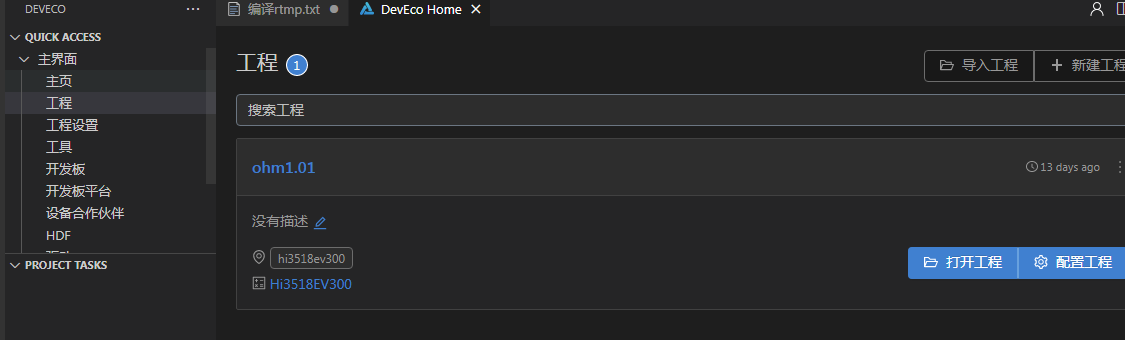
- 开始全量编译:hb build -f
- 遇到“please call hb utilities inside source root directory”,是由于hb版本和源码版本不匹配。1.卸载当前版本hbpython3 -m pip uninstall ohos-build2.到源码根目录下直接安装对应版本hbpip3 install build/lite
- 遇到“[OHOS ERROR] gn not found, install it please”,下载ninja,gn,解压出来。并配置好系统变量路径
- 遇到[OHOS ERROR] ../../../vendor/team_x/smart_door_viewer_3518/demo_rtsp_server/src/rtsp_server.cpp:397:14: warning: unused variable 'wset' [-Wunused-variable][OHOS ERROR] fd_set rset,wset;
- 注意以上错误是因为没有将正确的代码覆盖,按照以下步骤执行,然后增量编译:hb build。

- 最后提示smart_door_viewer_3518 build success,代表编译成功。
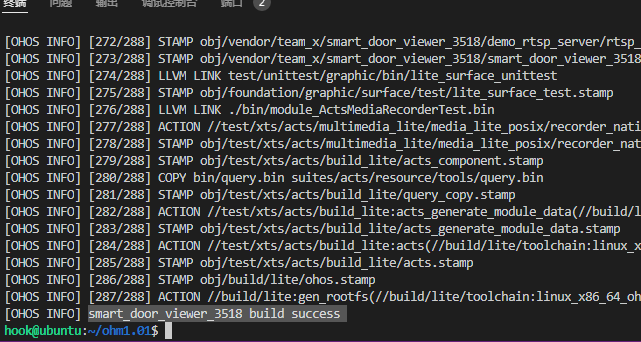
回帖高级模式
声明:本文内容及配图由入驻作者撰写或者入驻合作网站授权转载。文章观点仅代表作者本人,不代表电子发烧友网立场。文章及其配图仅供工程师学习之用,如有内容图片侵权或者其他问题,请联系本站作侵删。 侵权投诉