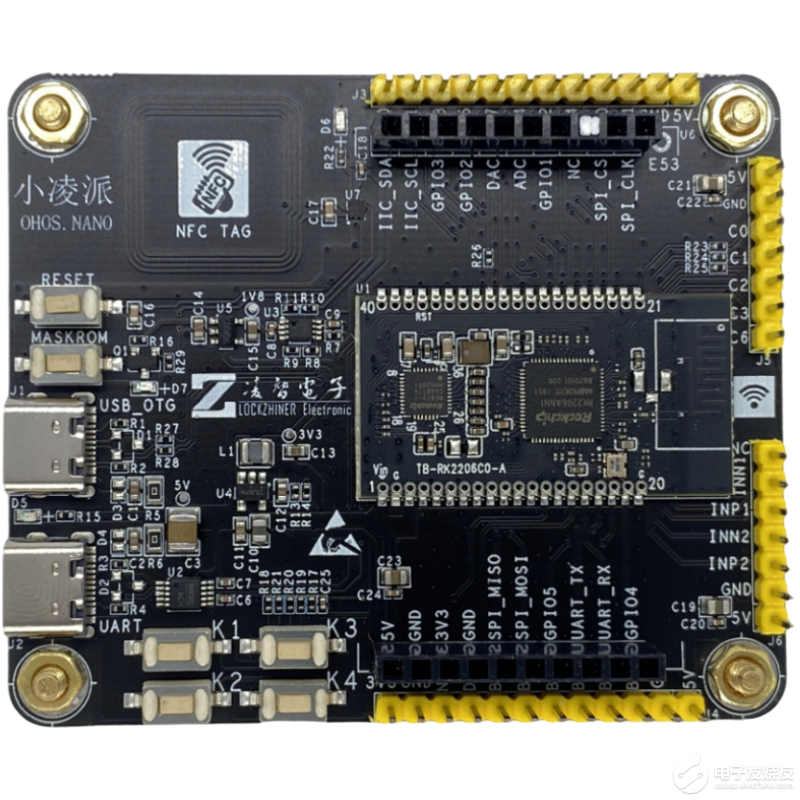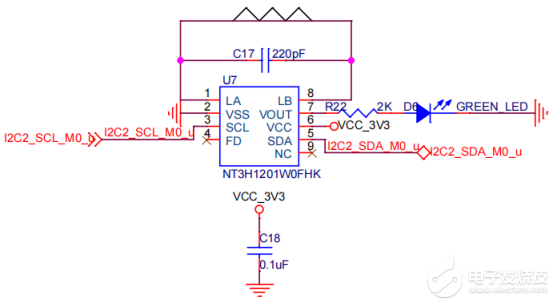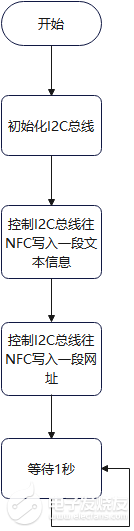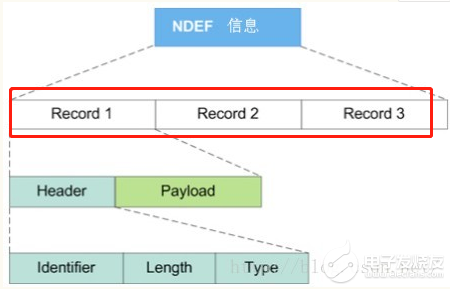[文章]小凌派-RK2206开发板:NFC控制案例
0
2
NFC英文全称Near Field Communication,近距离无线通信。是由飞利浦公司发起,由诺基亚、索尼等著名厂商联合主推的一项无线技术。NFC由非接触式射频识别(RFID)及互联互通技术整合演变而来,在单一芯片上结合感应式读卡器、感应式卡片和点对点的功能,能在短距离内与兼容设备进行识别和数据交换。这项技术最初只是RFID技术和网络技术的简单合并,现在已经演变成一种短距离无线通信技术,发展态势相当迅速。与RFID不同的是,NFC具有双向连接和识别的特点,工作于13.56MHz频率范围,作用距离10厘米左右。NFC技术在ISO 18092、ECMA 340和ETSI TS 102 190框架下推动标准化,同时也兼容应用广泛的ISO 14443 Type-A、B以及Felica标准非接触式智能卡的基础架构。
NFC芯片装在手机上,手机就可以实现小额电子支付和读取其他NFC设备或标签的信息。NFC的短距离交互大大简化整个认证识别过程,使电子设备间互相访问更直接、更安全和更清楚。通过NFC,电脑、数码相机、手机、PDA等多个设备之间可以很方便快捷地进行无线连接,进而实现数据交换和服务。
本文基于瑞芯微RK2206芯片 + 鸿蒙LiteOS操作系统,通过i2c总线控制NFC,实现手机和开发板的互相通信功能。
模块整体硬件电路如下图所示,电路中包含了NFC。电路比较简单,这边不对电路进行说明。
图1 硬件电路图
三、程序设计
NFC是一种近距离无线通讯技术,使用NFC技术的设备(如智能手机)可以在彼此靠近的情况下进行数据交换,是通过在单一芯片上集成感应式读卡器、感应式卡片和点对点通信的功能,利用移动终端实现移动支付、门禁、移动身份识别等。
与以往设备配网技术相比,NFC"碰一碰"方案可以支持NFC功能的安卓手机和iOS 13.0以上系统的iPhone使用,为消费客户提供高效便捷的智慧生活无缝体验。
如图所示为NFC碰一碰主程序流程图,开机LiteOS系统初始化后,进入主程序后先初始化I2C总线,然后控制I2C总线往NFC写入一段文本信息和一段网址信息,最后拿支持NFC功能的安卓手机或iOS 13.0以上系统的iPhone靠近小凌派-RK2206开发板,就可以识别出一段文本信息和一个网址。
图 主程序流程图
- void nfc_process(void)
- {
- unsigned int ret = 0;
- /* 初始化NFC设备 */
- nfc_init();
- ret = nfc_store_text(NDEFFirstPos, (uint8_t *)TEXT);
- if (ret != 1) {
- printf("NFC Write Text Failed: %dn", ret);
- }
- ret = nfc_store_uri_http(NDEFLastPos, (uint8_t *)WEB);
- if (ret != 1) {
- printf("NFC Write Url Failed: %dn", ret);
- }
-
- while (1) {
- printf("==============NFC Example==============rn");
- printf("Please use the mobile phone with NFC function close to the development board!rn");
- printf("nn");
- LOS_Msleep(1000);
- }
- }
NFC碰一碰初始化主要包括I2C总线初始化。
- /* NFC使用i2c的总线ID */
- static unsigned int NFC_I2C_PORT = 2;
- /* i2c配置 */
- static I2cBusIo m_i2c2m0 =
- {
- .scl = {.gpio = GPIO0_PD6, .func = MUX_FUNC1, .type = PULL_NONE, .drv = DRIVE_KEEP, .dir = LZGPIO_DIR_KEEP, .val = LZGPIO_LEVEL_KEEP},
- .sda = {.gpio = GPIO0_PD5, .func = MUX_FUNC1, .type = PULL_NONE, .drv = DRIVE_KEEP, .dir = LZGPIO_DIR_KEEP, .val = LZGPIO_LEVEL_KEEP},
- .id = FUNC_ID_I2C2,
- .mode = FUNC_MODE_M0,
- };
- /* i2c的时钟频率 */
- static unsigned int m_i2c2_freq = 400000;
- unsigned int NT3HI2cInit()
- {
- uint32_t *pGrf = (uint32_t *)0x41050000U;
- uint32_t ulValue;
-
- ulValue = pGrf[7];
- ulValue &= ~((0x7 << 8) | (0x7 << 4));
- ulValue |= ((0x1 << 8) | (0x1 << 4));
- pGrf[7] = ulValue | (0xFFFF << 16);
- printf("%s, %d: GRF_GPIO0D_IOMUX_H(0x%x) = 0x%xn", __func__, __LINE__, &pGrf[7], pGrf[7]);
-
- if (I2cIoInit(m_i2c2m0) != LZ_HARDWARE_SUCCESS)
- {
- printf("%s, %s, %d: I2cIoInit failed!n", __FILE__, __func__, __LINE__);
- return __LINE__;
- }
- if (LzI2cInit(NFC_I2C_PORT, m_i2c2_freq) != LZ_HARDWARE_SUCCESS)
- {
- printf("%s, %s, %d: LzI2cInit failed!n", __FILE__, __func__, __LINE__);
- return __LINE__;
- }
-
- return 0;
- }
- unsigned int nfc_init(void)
- {
- unsigned int ret = 0;
- uint32_t *pGrf = (uint32_t *)0x41050000U;
- uint32_t ulValue;
-
- if (m_nfc_is_init == 1)
- {
- printf("%s, %s, %d: Nfc readly init!n", __FILE__, __func__, __LINE__);
- return __LINE__;
- }
-
- ret = NT3HI2cInit();
- if (ret != 0)
- {
- printf("%s, %s, %d: NT3HI2cInit failed!n", __FILE__, __func__, __LINE__);
- return __LINE__;
- }
-
- m_nfc_is_init = 1;
- return 0;
- }
向NFC芯片写入数据,但需要写入2个记录时,第2个记录的位置需要用 NDEFLastPos 来定义;当需要写入3个记录时,第2个和第3个记录的位置分别需要用 NDEFMiddlePos 和 NDEFLastPos 来定义。
图 NDEF协议格式图
- ret = nfc_store_text(NDEFFirstPos, (uint8_t *)TEXT);
- if (ret != 1) {
- printf("NFC Write Text Failed: %dn", ret);
- }
- ret = nfc_store_uri_http(NDEFLastPos, (uint8_t *)WEB);
- if (ret != 1) {
- printf("NFC Write Url Failed: %dn", ret);
- }
其中,nfc_store_text()和nfc_store_uri_http()两个函数首先按照rtdText.h和rtdUri.h中RTD协议进行处理。然后与ndef.h中NT3HwriteRecord()进行记录写入。
- bool nfc_store_text(RecordPosEnu position, uint8_t *text)
- {
- NDEFDataStr data;
-
- if (m_nfc_is_init == 0)
- {
- printf("%s, %s, %d: NFC is not init!n", __FILE__, __func__, __LINE__);
- return 0;
- }
-
- prepareText(&data, position, text);
- return NT3HwriteRecord(&data);
- }
- bool nfc_store_uri_http(RecordPosEnu position, uint8_t *http)
- {
- NDEFDataStr data;
-
- if (m_nfc_is_init == 0)
- {
- printf("%s, %s, %d: NFC is not init!n", __FILE__, __func__, __LINE__);
- return 0;
- }
-
- prepareUrihttp(&data, position, http);
- return NT3HwriteRecord(&data);
- }
- bool NT3HwriteRecord(const NDEFDataStr *data)
- {
- uint8_t recordLength = 0, mbMe;
- UncompletePageStr addPage;
- addPage.page = 0;
-
- // calculate the last used page
- if (data->ndefPosition != NDEFFirstPos )
- {
- NT3HReadHeaderNfc(&recordLength, &mbMe);
- addPage.page = (recordLength + sizeof(NDEFHeaderStr) + 1) / NFC_PAGE_SIZE;
-
- //remove the NDEF_END_BYTE byte because it will overwrite by the new Record
- addPage.usedBytes = (recordLength + sizeof(NDEFHeaderStr) + 1) % NFC_PAGE_SIZE - 1;
- }
-
- // call the appropriate function and consider the pointer
- // within the NFC_PAGE_SIZE that need to be used
- int16_t payloadPtr = addFunct[data->ndefPosition](&addPage, data, data->ndefPosition);
- if (payloadPtr == -1)
- {
- errNo = NT3HERROR_TYPE_NOT_SUPPORTED;
- return false;
- }
-
- return writeUserPayload(payloadPtr, data, &addPage);
- }
四、编译过程
1、搭建和下载源代码
我已将OpenHarmony源代码上传到Gitee社区中,大家可以根据以下网址下载。
https://gitee.com/Lockzhiner-Electronics/lockzhiner-rk2206-openharmony3.0lts
注意:编译环境可根据以下网址来操作:https://gitee.com/Lockzhiner-Ele ... rk2206/README_zh.md
2、打开sdk下面路径的文件
/vendor/lockzhiner/rk2206/samples/b2_nfc/nfc_example.c
注意:Gitee上的NFC控制案例为通用案例,请大家根据上述的需求修改相关源代码。
3、修改编译脚本
修改 vendor/lockzhiner/rk2206/sample 路径下 BUILD.gn 文件,指定 nfc_example 参与编译。
- "./b2_nfc:nfc_example",
修改 device/lockzhiner/rk2206/sdk_liteos 路径下 Makefile 文件,添加 -lnfc_example 参与编译。
- hardware_LIBS = -lhal_iothardware -lhardware -lnfc_example
3、编译固件
- hb set -root .
- hb set
- hb build -f
4、烧写固件
请参考Gitee网址的说明手册(“烧录打印”章节):https://gitee.com/Lockzhiner-Ele ... ckchip/README_zh.md
程序编译烧写到开发板后,按下开发板的RESET按键,通过串口软件查看日志如下:
- ==============NFC Example==============
- Please use the mobile phone with NFC function close to the development board!
- ==============NFC Example==============
- Please use the mobile phone with NFC function close to the development board!
- ......
回帖高级模式
声明:本文内容及配图由入驻作者撰写或者入驻合作网站授权转载。文章观点仅代表作者本人,不代表电子发烧友网立场。文章及其配图仅供工程师学习之用,如有内容图片侵权或者其他问题,请联系本站作侵删。 侵权投诉