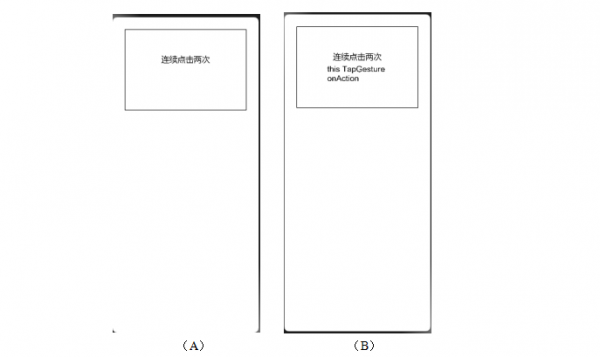[文章]HarmonyOS应用开发ets基础手势TapGesture
0
4
参数:
| 参数名称 | 参数类型 | 必填 | 默认值 | 参数描述 |
| count | number | 否 | 1 | 识别的连续点击次数。如果设置小于1,会被转化为默认值。 (说明: 如配置多击,上一次抬起和下一次按下的超时时间为300毫秒(ms)。) |
| fingers | number | 否 | 1 | 触发点击的最少手指数,最小为1指, 最大为10指。 (说明: 1. 当配置多指时,第一根手指按下后300毫秒(ms)内未有足够的手指数按下,手势识别失败。 2. 实际点击手指数超过配置值,手势识别失败。) |
2.事件
| 名称 | 功能描述 |
| onAction((event?: GestureEvent) => void) | Tap手势识别成功回调。 |
3.代码示例
- @Entry
- @Component
- struct Index {
- @State value: string = ''
- build() {
- Flex({ direction: FlexDirection.Column, alignItems: ItemAlign.Center, justifyContent: FlexAlign.SpaceBetween }) {
- Text('连续点击两次')
- .fontSize(20)
- Text(this.value)
- .fontSize(20)
- }
- .height(200).width(300).padding(60).border({ width: 1 }).margin(30)
- .gesture(
- TapGesture({ count: 2 })
- .onAction(() => {
- this.value = 'this TapGesture onAction'
- })
- )
- }
- }
(A)->(B)
代码地址:
https://gitee.com/jltfcloudcn/jump_to/tree/master/JLTF_TapGesture
附件:
回帖高级模式
声明:本文内容及配图由入驻作者撰写或者入驻合作网站授权转载。文章观点仅代表作者本人,不代表电子发烧友网立场。文章及其配图仅供工程师学习之用,如有内容图片侵权或者其他问题,请联系本站作侵删。 侵权投诉