[文章]HarmonyOS应用开发实战-媒体组件video
0
2
- video。视频播放组件。
说明:需要在config.json配置,“configChanges”: [“orientation”]
除支持通用属性外,还支持如下属性:
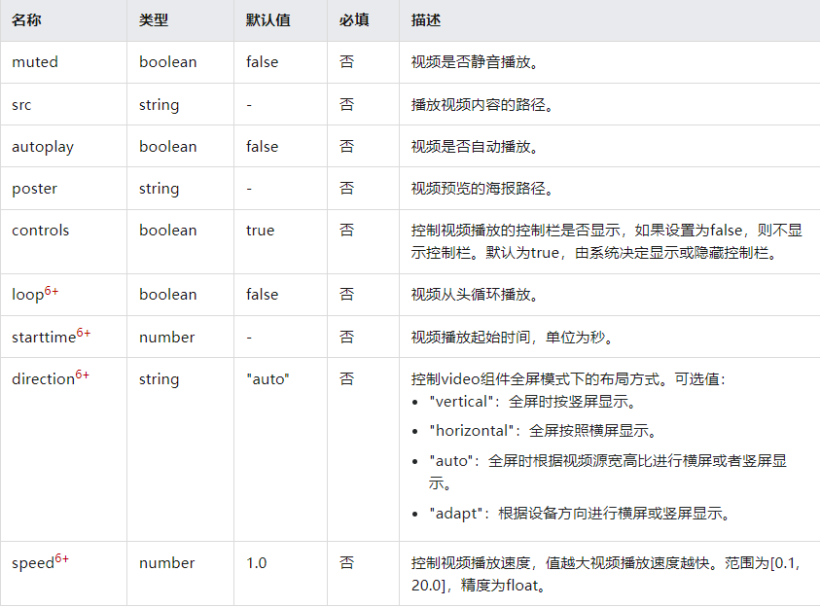
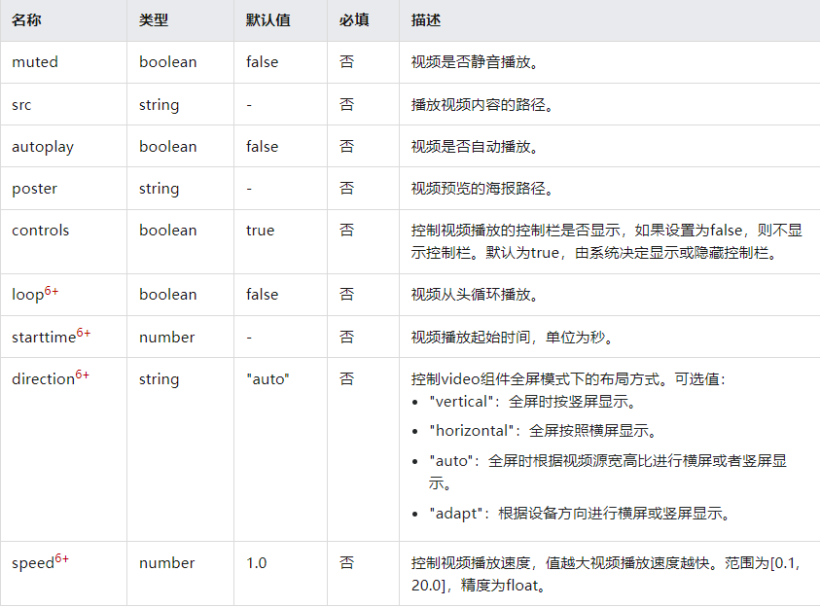
除支持通用样式外,还支持如下样式:


类型说明:
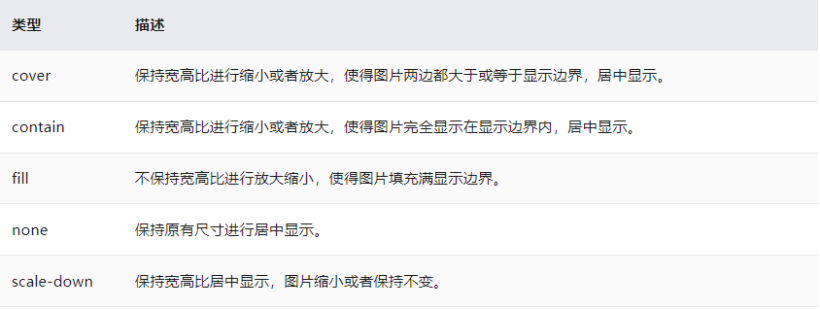
除支持通用事件外,还支持如下事件:
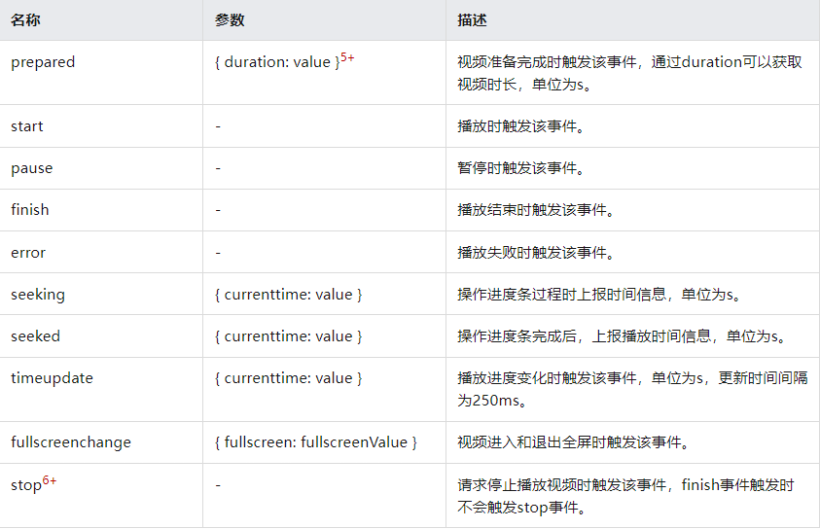
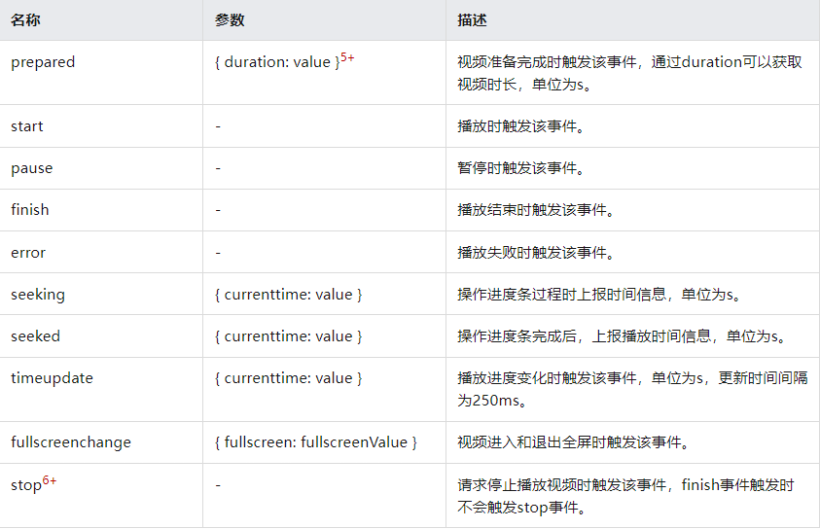
除支持通用方法外,还支持如下方法:
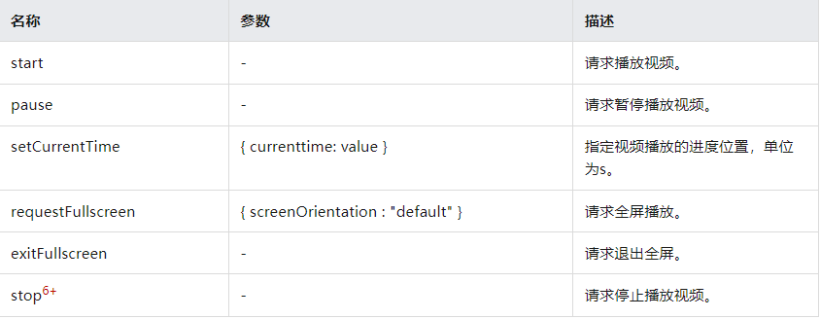
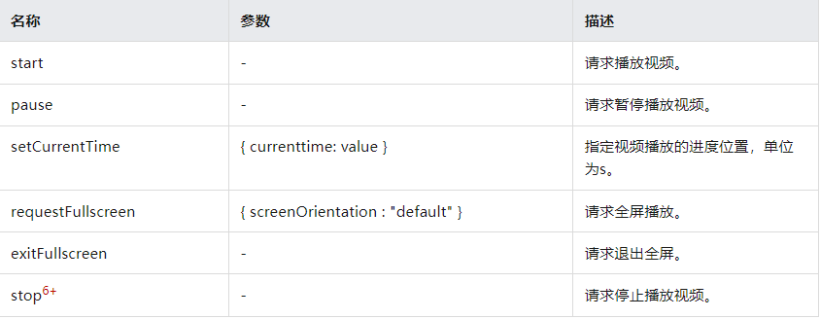
- 案例

- <span style="font-weight: normal;"><font size="4"><!--index.hml-->
- <div class="container">
- <div class="video_div">
- <video class="video"
- id='videoId'
- src='/common/活动1.mp4' //此处为资源路径。资源请自行准备!
- muted='false'
- autoplay='false'
- controls="true"
- onprepared='preparedCallback'
- onstart='startCallback'
- onpause='pauseCallback'
- onfinish='finishCallback'
- onerror='errorCallback'
- onseeking='seekingCallback'
- onseeked='seekedCallback'
- ontimeupdate='timeupdateCallback'
- onlongpress='change_fullscreenchange'
- onclick="change_start_pause"
- loop='true'
- starttime = '3'></video>
- </div>
- </div>
- /*index.css*/
- .container {
- flex-direction: column;
- justify-content: center;
- align-items: center;
- }
- .video_div{
- flex-direction: column;
- align-items: center;
- justify-content: center;
- width: 100%;
- height: 300px;
- background-color: #ccc;
- }
- .video{
- object-fit:fill;
- width:560px;
- height: 224px;
- margin-top: 0;
- border: 1px solid #333;
- }
- //index.js
- export default {
- data: {
- event:'',
- seekingtime:'',
- timeupdatetime:'',
- seekedtime:'',
- isStart: true,
- isfullscreenchange: false,
- duration: '',
- },
- guan(){router.push({uri:'pages/index/index' })},
- huo(){router.push({uri:'pages/activity/activity'})},
- bu(){router.push({uri:'pages/shop/shop'})},
- preparedCallback:function(e){ this.event = '视频连接成功'; this.duration = e.duration;},
- startCallback:function(){ this.event = '视频开始播放';},
- pauseCallback:function(){ this.event = '视频暂停播放'; },
- finishCallback:function(){ this.event = '视频播放结束';},
- errorCallback:function(){ this.event = '视频播放错误';},
- seekingCallback:function(e){ this.seekingtime = e.currenttime; },
- timeupdateCallback:function(e){ this.timeupdatetime = e.currenttime;},
- change_start_pause: function() {
- if(this.isStart) {
- this.$element('videoId').pause();
- this.isStart = false;
- } else {
- this.$element('videoId').start();
- this.isStart = true;
- }
- },
- change_fullscreenchange: function() {//全屏
- if(!this.isfullscreenchange) {
- this.$element('videoId').requestFullscreen({ screenOrientation : 'default' });
- this.isfullscreenchange = true;
- } else {
- this.$element('videoId').exitFullscreen();
- this.isfullscreenchange = false;
- }
- }
- }</font></span>
回帖高级模式
声明:本文内容及配图由入驻作者撰写或者入驻合作网站授权转载。文章观点仅代表作者本人,不代表电子发烧友网立场。文章及其配图仅供工程师学习之用,如有内容图片侵权或者其他问题,请联系本站作侵删。 侵权投诉

