[文章]鸿蒙HI3516-HAP的编译打包和安装
0
0

1.把源码包编译和烧录
1.vsc导入HI3516项目
https://repo.huaweicloud.com/harmonyos/os/1.0/code-1.0.tar.gz

3.使用HITool进行烧录
HITool下载地址:http://www.hihope.org/AllDocuments/HiHopeSDK/Hi3516/Hi3516-HiTool.zip
链接:https://pan.baidu.com/s/1GBfKvta60vbnfA7daDCJog 提取码:1mk2
打开软件,其中读取xml文件需要修改成下面的xml内容,xml里面的路径需要改成自己的,文件在 Z:harmonycodecode-hi3516outipcamera_hi3516dv300

烧录的时候请确认连接串口网口和电源,如果使用串口需要2小时,网口会快很多
4.烧录完成烧录完成之后HI3516上面就设置和拍照两个了
具体烧录细节请看https://device.harmonyos.com/cn/docs/start/introduce/oem_camera_start_first_example-0000001051610926
打开串口工具可以试一下./bin/camera_app

2.编写HAP包1.下载DevEco Studio
https://developer.harmonyos.com/cn/develop/deveco-studio#download
2.安装DevEco Studio具体安装流程请看官网
3.新建项目
填写路径


点击运行,然后选择下面那个
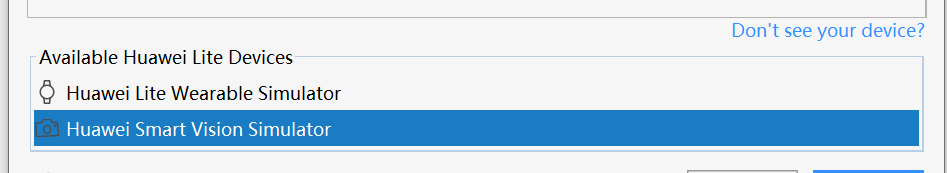


HAP包的位置在这里

3.烧录HAP包
1.搭建NFS服务器
NFS下载地址链接:https://pan.baidu.com/s/1MYRyKyOsScAyX4naERaFAQ 提取码:fxxr
使用NFS服务器来传输文件,软件名称:haneWIN NFS,需要在d盘新建文件夹,HI3516只有NFS第三版

然后防火墙打开端口

进入NFS服务器的目录重启所有服务,可以使用NFS客户端测试连接

挂载文档请看https://device.harmonyos.com/cn/docs/develop/kernel/oem_kernal_shell_cmd_mount-0000001051296194
mount 你的电脑IP:/nfs 挂载目录 nfs
dhclient eth0 // dhcpmount 192.168.3.x:/nfs /sdcard nfs3.加入安装程序文件
其中HAP包就是之前编译好的那个,其他四个文件是在


进入sdcard卡,然后进入目录,运行下面两条命令
./sdcard/dev_tools/bin/bm set -s disable./sdcard/dev_tools/bin/bm install -p xx.hap 5.完成

https://blog.csdn.net/qq_33259323/article/details/111307192
回帖高级模式
声明:本文内容及配图由入驻作者撰写或者入驻合作网站授权转载。文章观点仅代表作者本人,不代表电子发烧友网立场。文章及其配图仅供工程师学习之用,如有内容图片侵权或者其他问题,请联系本站作侵删。 侵权投诉
