[文章]HarmonyOS应用开发-Svg组件体验
0
4
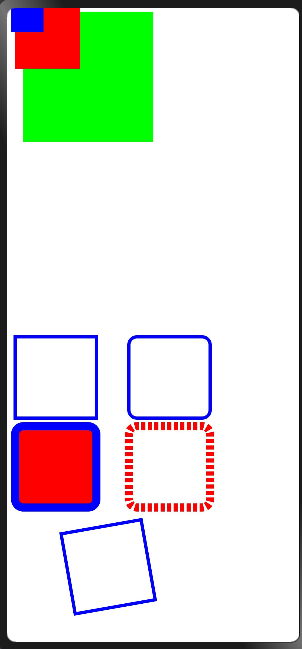
一.说明
| ·该组件从API version 7开始支持。后续版本如有新增内容,则采用上角标单独标记该内容的起始版本。 ·svg父组件或者svg组件需要定义宽高值,否则不进行绘制。 |
1.svg基础容器,主要作为svg的根节点使用,也可以在svg中嵌套使用。
属性:支持Svg组件通用属性和以下属性,设置的通用属性会传递给子组件。
| 名称 | 类型 | 默认值 | 必填 | 描述 |
| id | string | - | 否 | 组件的唯一标识。 |
| width | <length>|<percentage> | - | 否 | 设置组件的宽度 |
| height | <length>|<percentage> | - | 否 | 设置组件的高度 |
| x | <length>|<percentage> | - | 否 | 设置当前svg的x轴坐标,根svg节点无效 |
| y | <length>|<percentage> | 否 | 设置当前svg的y轴坐标,根svg节点无效 | |
| viewBox | string | - | 否 | 设置当前svg的视口。支持的格式为<number number number number>,4个参数分别表示min-x, min-y, width and height,viewBox的宽高和svg的宽高不一致,会以中心对齐进行缩放。 |
2.rect用于绘制矩形、圆角矩形。
属性:支持Svg组件通用属性和以下属性。
| 名称 | 类型 | 默认值 | 必填 | 描述 |
| id | string | - | 否 | 组件的唯一标识。 |
| width | <length>|<percentage> | 0 | 否 | 设置矩形的宽度。支持属性动画 |
| height | <length>|<percentage> | 0 | 否 | 设置矩形的高度。支持属性动画 |
| x | <length>|<percentage> | 0 | 否 | 设置矩形左上角x轴坐标。支持属性动画 |
| y | <length>|<percentage> | 0 | 否 | 设置矩形左上角y轴坐标。支持属性动画 |
| rx | <length>|<percentage> | 0 | 否 | 设置矩形圆角x方向半径。支持属性动画 |
| ry | <length>|<percentage> | 0 | 否 | 设置 |
二.体验案例示例代码Index.hml实例代码:
- <div class="container">
- <svg width="400" height="400">
- <svg width="200" height="200" viewBox="0 0 100 100">
- <rect x="10" y="10" width="80" height="80" fill="#00FF00"></rect>
- </svg>
- <rect x="10" y="10" width="80" height="80" fill="red" ></rect>
- <svg x="0" y="0" width="200" height="200" viewBox="0 0 200 200">
- <rect x="10" y="10" width="80" height="80" fill="red"></rect>
- </svg>
- <svg x="0" y="0" width="200" height="200" viewBox="0 0 400 400">
- <rect x="10" y="10" width="80" height="80" fill="blue"></rect>
- </svg>
- </svg>
- <div class="container">
- <svg fill="white" width="400" height="400">
- <rect width="100" height="100" x="10" y="20" stroke-width="4" stroke="blue" id="rectId"></rect>
- <rect width="100" height="100" x="150" y="20" stroke-width="4" stroke="blue" rx="10" ry="10"></rect>
- <rect width="100" height="100" x="10" y="130" stroke-width="10" fill="red" stroke="blue" rx="10" ry="10"></rect>
- <rect width="100" height="100" x="150" y="130" stroke-width="10" stroke="red" rx="10" ry="10" stroke-dasharray="5 3" stroke-dashoffset="3"></rect>
- <rect width="100" height="100" x="20" y="270" stroke-width="4" stroke="blue" transform="rotate(-10)"></rect>
- </svg>
- </div>
- </div>
Index.css示例代码:
- .container {
- flex-direction: column;
- align-items: center;
- justify-content: center;
- }
完整代码地址:
附件:
回帖高级模式
声明:本文内容及配图由入驻作者撰写或者入驻合作网站授权转载。文章观点仅代表作者本人,不代表电子发烧友网立场。文章及其配图仅供工程师学习之用,如有内容图片侵权或者其他问题,请联系本站作侵删。 侵权投诉

